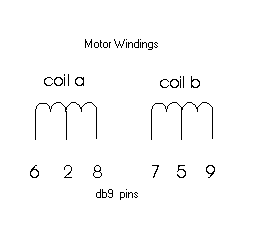
Home Last Updated - 9/9/06 ben at davies . net
Excerpts from the Scope-drive List
Go to Page 2 Jump to Troubleshooting
Alignment Altitude Offset Analysis ASCOM Asteroids AutoGuiding Axes Backlash
Balance Browser Circuit Cold Weather Comets/Satelites Computers Connectors Coordinates
Current Limiting Resistors Current Compensation .dat Files (+ others) Drift DOS Encoders Equatorial Platform
Error Correction Flywheels Focuser- FieldDerotator Gearing Gear Ratio (calculate fullstep size) GEM Flip
Guiding Go To Halfstep Handpad Handpad, RF Home Position Hot Keys Hour Angle
Initialize Invert Output KeepAlive Circuit Limits Longitude Latitude LX 200 Mechanical
Link to latest version of Scope.exe
ALIGNMENT: Alt-Az: Initialization Equatorial: Polar Alignment
The inits are for ALT-AZ style mounts. If an equatorial telescope is well polar aligned, all you have to do is point to one star, enter its equatorial coordinates and reset to those coordinates (push r on the keyboard). Scope can then figure out the relationship between alt-az and equatorial coordinates because one axis is already known. If you are not well polar aligned, the inits can help with local pointing accuracy. If you are, they will probably make pointing worse.
The terminology can be confusing here because any telescope's pointing coordinates are alt-az. So we are using the term alt-az in two different situations. For an Alt-Az mount, the telescope's Alt-Az coordinate system is coincident (hopefully) with the altaz horizon coordinate system. For an equatorial it is not. The equatorial mounts' Alt-Az coordinate system has the Azimuth plane coincident with the plane of the celestial equator. Think of an alt-az mount tipped over to an angle above the horizon equal to he latitude, so that the azimuth (Right Ascension) axis is pointing at the north (south) pole. 0 and 360 degrees azimuth are at the meridian. The altitude then is measured from 0 at the equator to 90 at the pole. Scope.exe must convert back and forth between sky (equatorial) coordinates and telescope (alt-az) coordinates. With an ALT-AZ mount, Scope establishes the relationship using the 2 star initialization. With a well aligned equatorial the relationship is established by pointing at one star and doing a 'reset to equatorial'. Ben Davies
+++
...if you are going to do something like initializations that requires a high power crosshair eyepiece, you need accurate coordinates to go with it. The surest is to use Guide.exe to send the coordinates (see Lx200). Scope's data files (Bstars, etc) are now corrected for every thing except proper motion. If you stay away from high proper motion stars like Arcturus, these coordinates are also very accurate.
1) Q. Can someone explain what the altitude offset does and why it is important to do?
A. Dave Sopchak first suggested to me that we could make the altitude reading as 'unknown' at startup time as the azimuth reading. As you know, the starting azimuth is irrelevant as it is the difference between successive azimuth positions that counts. But the altitude must be known precisely, or at least had to be known precisely until the alti
tude offset was developed.
The altitude offset uses the fact that the angular separation between two equatorial coordinate sets and two altazimuth sets must be the same. So I iterate until the altitude readings of the two positions in question yields the proper angular separation. The difference between the derived starting altitude and the claimed starting altitude is the altitude offset.
You should use the altitude offset when you are uncertain of your starting altitude (you no longer have to level your tube, for instance).
Do not use it if you are certain of your altitude. Mel Bartels+++
2) To understand the altitude offset, you should understand the azimuth offset first. Take's coordinate conversion routine only needs the difference in azimuth between positions, not the absolute azimuth position. So, an azimuth offset can be calculated based on the arbitrary starting point where azimuth is set to zero. That is, after completing the coordinate conversion initializations, the true azimuth can be determined of the starting point. This value is the azimuth offset. Mel Bartels
+++
Q. On my Alt/Az scope, when I do inits, I often forget to do an Altitude Offset. This results in good tracking, but terrible goto's. Since I believe its the same bit of code for both Alt/Az and EQ mounts, does this mean if you have an EQ mount, and you do an Init 1 & 2, that you will need to do an Altitiude Offset as well James Lerch
A. Less necessary for equatorial mounts as the simple 'reset to equat' usually guarantees accurate altitude, ie, declination... Mel Bartels
+++
Altitude offset is the error in altitude/declination. If you point your at the local horizon, an altitude of zero, but tell the software you are pointed halfway up the sky, an altitude of 45, there will be an altitude error of 45. Since it can be challenging to get altitude exactly correct, several of us a few years ago worked out an altitude offset calculation that derives this error. It works a little better if the 2 stars for inits are about at the same altitude.
But that's not necessarily what best for 2 most accurate inits overall.
Calculation and accurate altitude offset does not necessarily show up in the latitude measurement. Do not make a tight coupling between these two. Altitude and latitude are two different beasts. The 2 star init may reach an apparent accurate latitude but then show a large altitude offset error. That means that the scope will point accurately in some parts of the sky but not in others. For most accurate results, the altitude offset should be very close to zero and the latitude error should be very close to zero.How close to zero depends on how accurately you wish to pursue the Z123 analyses. For a practical matter, I'd recommend getting latitude to within 0.1 degree. Getting it to an arcminute or so makes a big improvement. Mel Bartels
+++
I do an alt-offset after all is supposed to be wonderful, just to verify the inits. The 'test' offset should be very close to zero Mel Bartels
+++
The altitude offset is typically done once each evening, as soon as the two stars are initialized. It is best to use two stars at about the same altitude with widely differing azimuths. Mel Bartels
+++
(The) Optimum conditions for determining altitude offset not necessarily optimum for overall initialization accuracy! Mel Bartels
+++
The
declination in a perfectly aligned equatorial will equal the altitude reading
+++
You can look for optical vs mechanical mis-alignments by running a series of 2 star inits, and after each init 1 and init 2, do the 'a' altitude offset option. Do NOT adjust the offset - just jot down the value. If the value is fairly consistent as you re-do both inits, then this tells you that you like optical:mechanical misalignment. The alt-offset will fix one direction of this. The other is more complicated. If you see consistent alt-offset values, then post back to scope drive list and we can talk more about the perpendicular component. Mel Bartels
Analysis would help of course, but make sure you solved all random, mechanical (imbalance) and backlash errors in the system first. Otherwise you will basically analyze random errors of the system. Your flexible rubber shaft couplings would be one source of random error for example. Also make sure your scope is collimated accurately before attempting analysis. That is one important source of pointing errors that is often overlooked. Berthold Hamburger
+++
There is a handpad mode called analysis. After the object is
centered, push the mode button momentarily to record the position. What gets
recorded in the analysis.dat file is the actual altitude and azimuth along with
the object's equatorial coordinates, and the sidereal time. These values are
later used to construct an error graph, which is essentially the difference
between the recorded alt-az and what the alt-az really should have been. This
will work regardless of mount type, but the type and degree of error will likely
be different.
Z1 and Z2 and Z3 will continue to function regardless of mount type. All mount
types will have alt or dec, and az or ra, offsets, and will have axis
misalignment.
If you do have an equat and you are not precisely polar aligned, it will show as
a relatively smooth sinusoidal curve on the error plots. This can now be fairly
compensated for by the new pointing model corrections (PMC), which is under
active development to say the least! Mel 136
+++
To
create a series of analysis points. Put the handpad in analysis mode, goto an
object from a data file, then precisely center the object using crosshair
eyepiece. Record the analysis point by using the handpad's left or right button
mode keys. This records the target position, and the error from that target
position. Now, pull up the Z1Z2 analysis via menu option. You can play with
different values to minimize the rms error. Try to stay on one side of the
meridian flip - don't add analysis points from the other side - to do so is not
sufficiently
tested.
Since
you will likely be doing the analysis multiple times, you can build a scroll
file to move to an object, record the analysis point, and move on. See the
webpages on the handpad and scroll files for details.
Mel Bartels
+++
input the coordinates of the target object via a data file
(hopefully a star to be pinpoint about it, and use a crosshair eyepiece at high
power), then move to the star and center the star on the crosshairs, and record
the analysis point with either a left or right mode button press. Input the
coordinates of the next target star, and repeat the move and centering. After
you've recorded one to many stars, you can go into the menu option to display
the analysis, and play with adjusting the Z1 and Z2 errors.
Z1 Z2 Z3 errors are defined as: axis misalignment (one side of the rocker is higher than the other) (called Z1
or axis misalignment)
discrepancy between the optical and mechanical axis in the horizontal axis
(called Z2 or azimuth offset)
discrepancy between the optical and mechanical axis in the vertical axis (called
Z3 or altitude offset)
Do not reset coordinates (reset equatorial)- it ruins the analysis points because the original
alignment used to generate the analysis points is destroyed. Mel Bartels
6711
+++
Remember
you can analyze for Z1 Z2 Z3 errors by doing 3 inits and also by doing the
analysis file. Mel Bartels
+++
Q. A question regarding building the analysis.dat file. Do you build it
while tracking the scope or should tracking be disabled?
A. I recommend leaving the scope in track mode as this will make for the
most accurate handpad button press when the object is exactly centered.
Mel 100
+++
Q. ...could explain the procedure to fix up Z3 for an EQ and fixed mount (not a GEM)? Is there a different method between EQ mount and alt-az mount ?
A. No difference. Take a series of analysis points varying one axis while keeping the other rather constant. Then use the plotting function to see if you can find a Z3 that minimizes the rms pointing error. Mel Bartels
+++
Before you do analysis of Z1/2/3 and other pointing corrections, make sure
you have slippage, backlash, encoder resets, etc. under control so that you have
a system that moves very repeatable...can you slew between your 2 init stars a
couple times and have errors of a few arcminutes or less? If not, then try and
troubleshoot the drive/gearing/encoders/etc. Also, are you sure your fullstep
sizes are accurately determined/defined in config.dat?
If everything is pretty tight, then try this:
- 2 star init (I've gotten into the habit of my init's being in the same two
parts of the sky...helps with repeatability later on) - alt offset/re-init
- check derived latitude versus actual latitude...if within a few arcminutes you
are now good to go (these days I tend to only be off 1 arcminute in
latitude after a 2 star init...but until you get all your pointing analysis
complete, you probably won't get that accuracy unless your mount is very
well built.)
- start the analysis mode and point due south - analyze stars at/near 180 az, at
elevations of 20, 25, 30, 35.....85 degrees
- Then look at the pointing error data graphically. Is there an azimuth error as
a function of elevation? If so then manually tweak Z2 and get the
graph of az errors vs. elevation to stand straight up, not be skewed.
- Then start over again, but this time do an "elevation analysis" at
several azimuths, such as 110 degrees, 250, 320, etc (analyzing points at 20,
25,
30, 35.....85 degrees elevation at each azimuth)..then graph again...did you get
straight az vs. el error bars at all azimuths?
I don't know how it is in other scopes, but once I nailed Z2...my pointing
accuracy was pretty good...and then I had to make corrections for my potato chip
shaped base (did an analysis run at constant elevation, 40 deg, at every 10 deg.
of azimuth), and corrections for my slightly eccentrically
mounted elevation worm gear (by analyzing alt errors vs. altitude.)
Other hints: Make a couple scroll files to help in this massive analysis
effort...it saves time and keystrokes. Also, use a large star database like
0000XL.DAT that has thousands of stars in it, and use the option to find the
closest object to current scope pointing...the scope seldom has to move more
than a degree in either axis to find a desired star. Tom
Krajci 1593
+++
Z1 and Z2 are intertwined so that you need a sufficient set of measurements to distinguish the two. Z2 is just like the Z3 error but at 90 degrees or the horizontal difference between optical and mechanical axis, whereas Z1 is the warpage between the altitude/azimuth axes or the declination/rightascension axes. Typically you will have almost zero Z1 error, and the Z2 and Z3 errors will be a few arcminutes or tenths of a degree. Z2 and Z3 can be fixed by collimating your scope so that the optical and mechanical axes coincide or by shimming the tube a tenth of an inch or so. The Z1 error can be fixed easier in some mounts by shimming the bearing locations on the declination plate.
I consider Z3 separately as it is a constant that can be added/subtracted and does not influence the other error correction values. Z3 is the altitude offset in a dob, or the declination offset in an equatorial mount, often pictured as the difference in angle between the mechanical axis of the tube and the optical axis of the tube. Obviously the mechanical axis of the tube is its idealized axis, and may not coincide with however the saddle and tube is actually built. Z3 is the compensation factor to bring your axis into alignment so that if your optical axis points too high then Z3 is negative. Mel Bartels
+++
The GEM flip messes up the analysis so do all analysis points for the time being on one side of the meridian. Mel Bartels
+++
For the analysis, do init 1 and init 2. You should do them manually if you have an equatorial mount, unless you are precisely aligned on the pole to 1 arcminute or better. Do not do init 3. For equatorial mounts, the Z1 parameter is probably most important. Mel Bartels
+++
Next, you may want to spend a clear, full moon evening
testing 2 star alignments (with all mount correction features switched off).
Make every elevation at 30 degrees, but try a pair of stars at 180 and 270 azimuth, then
try a pair at 200 and 290, then at 220 and 310 etc.....each time, pressing the ' I ' key to see how close the derived lat/long is from your actual
observing site. You may find one particular pair of azimuths gives you the best
agreement. Stick with that pair from now on. (My pair is elev. 30 az 200 and
elev. 30. az 320) (All the while, occasionally check your PEC zero marks on your steppers versus what the software is keeping track of.)
And, always set the mount up in the same way...whichever leg is pointing due south, etc....keep it that way every time. Also, make sure the
encoder inputs are being ignored.
After you find your 'sweet spot' for 2 star alignment you are ready to perform
detailed mount pointing analysis. Point due south and take mount analysis measurements of stars at elevations from 20 to 75 degrees, every 10-20
degrees or so. (Don't let the encoders reset/override the software...disable/ignore them.) You will learn 2 things here. You will check if
your gear ratio is properly calculated for your elevation gear (elevation error as elevation changes), and you'll see if there is any Z2 error
(error of azimuth as elevation changes). You can then adjust the Z2
value to straighten out the error plot of azimuth versus elevation. And if you
need to, recalculate the gear ratio and put it in CONFIG.DAT
Then make a series of slews around the sky (at the same elevation, such as 30 degrees, perhaps lower) every 10-30 degrees and record the pointing errors. This will show two errors. It will show if the rocker box and ground board are 'potato chip' shaped (which shows as an elevation error as azimuth changes), and the second error is if your azimuth gear is not perfectly centered (which shows as an azimuth error as azimuth changes). If your errors are repeatable, then you will make big improvements to pointing accuracy with this approach, but it may take a couple hours of clear sky time to measure all this stuff. Tom Krajci #6074
+++
Before you undertake mount error analysis...make sure you motors don't stall or lose steps, and that you've got slippage (if you use a roller drive) under control. If not...your analysis will be inconsistent and imprecise.
I recommend you be consistent with your 2 star init at the beginning of the observing run...always use the same azimuth and elevation for the two stars. (In my case I go to AZ 200 EL30 for one star...and AZ 320 EL 30 for the second star...using the nearest 6th mag. star from 00000000.DAT...which is within a degree or so....and I always set the same foot of my ground board pointing due South, and level the base. Only then am I ready to do good mount analysis.
After my two star init I call up a scroll file to move to azimuth 180 and make analysis at stars of various elevations...then I plot the data and tweak Z2 manually to eliminate the error. (At this point I also save the elevation versus elevation error data for use in the appropriate .DAT file for mount correction.) Then I run a scroll file to analyze pointing at elevation of 30 degrees, but at varying azimuths around the sky. I then plot this data and see if I need to tweak any of the Z values. If not, then I merely record this analysis into the .DAT file for elevation errors that change with changes in azimuth. (This corrects for my potato chip shaped rocker box bottom.) Tom Krajci 6723
+++
This http://www.asahi-net.or.jp/~zs3t-tk/ is a link to Taki's site describing mount pointing calculations and correction for construction errors Chris Roland
AUTOGUIDING:
+++
I did a setup assembling that works great both, for stepper system as well as for Scope II. The idea is not to be dependent on a specific camera or with a specific mount electronics but to be based on a standard protocol. The way to do that is to use LX200 based commands for autoguiding and a ASCOM driver. Take a look on the following web (http://www.technoplus.nl/astro/lx200.htm). Albert Van Duin is selling a LX200 emulator that connects it to a computer, accepting LX200 commands and driving four relays. My setup is as follows: The autoguider is based on a Philips TouCamII modified for long exposure and a monochrome CCD sensor. I'm currenly usign GuideDog, but it is also possible to use MaximDL, K3CCDTools, ......I have installed an ASCOM driver and I tell to the software that I have a generic LX200 telescope. The computer is linked to the LX200 emulator with a serial cable and the LX200 emulator relays are linked to the ScopeII handpad buttons. Roger Artigas
+++
Q. Is an auto guider necessary if the GOTO system is polar-aligned and calibrated accurately?
A. You can do short exposures up to 1-2 minutes with no guiding, if you have a smooth and accurate mount and drive system. Beyond that you need some guiding. You can do offset guiding where you pick off a portion of the edge of the field of view to find a star to guide on. You don't need a separate guide scope. If you do use a refractor for a guide scope, it can be very cheap. Popular are 2-3 inch refractors bought used for a few dollars. Quality of star image does not matter.
+++
Scope.exe can accept guiding input from either a relay box that simulates pressing handpad direction buttons, or from lx200 commands send on a serial link. The guiding input works on all types of mounts including altaz and equatorial. What you have to do is to rotate the guiding CCD so that the outputs coincide with the correct motor direction. Mel Bartels
+++
Q Can two handpads be connected in parallel?
A. Yes, as the pullup to +5vdc can be triggered by either handpad or relay operated autoguider. Mel Bartels
....use a 6 pin modular Y connector in the handpad plug on the circuit board to provide two handpad ports. Be careful, you want a connector that is wired straight through. The type for normal telephone use crosses pins and will give you nothing but grief. Get one labled for "network or data" use. They are available from Jameco www.jameco.com for less than a dollar, though they may have a minimum order. Marty Niemi
+++
For autoguiding, the system must be moded to “Guide+Stay” mode BEFORE the autoguider commands start being sent. HAS
+++
Q.
autoguide-software
which is directly compatible with scope.exe. Does anything exists? Is it free?
A.
try free guider.exe (if you have a b&w quickcam and a cheapo DOS laptop),
and see:
http://www.ghg.net/cshaw/quickcam.htm
A. I too have tried using all of the programs you mentioned (K3CCD Tools, GuideDog, Startrack) but found they all connected ok to scope but motors didn't move. I gave that up a year ago and tried Guider by Marty Niemi, this worked (made for a B&W webcam) but wasn't compatible with the way I wanted my computers setup, so I went for AstroArt which works fine.
A You could try Teleauto program... it's free and is very very good! You'll have no problems using it with a ToUcam. Rich Bowden
A i'm using http://www.technoplus.nl/astro/lx200.htm It does really great job ! I have my best results with this autoguider in paarallel with the button on the handpad. i have sometimes problem with autoguiding software crashing with the RS232 commands, but never with this emulator. Vincent Steinmetz
+++
Q Will autoguiding make PEC obsolete? (Or will an autoguider corrects for PE?)
A I agree with Chuck Shaw and other seasoned imagers that PEC helps the autoguider. However, other advanced imagers disagree. Of course, the amount and rate of change of PE probably factors into people's experiences. In other words, how you feel about this may depend on your mount! Mel Bartels
+++
I routinely do what you are talking about using either my Greyscale Quickcam or my CB245. Check my website at: http://www.ghg.net/cshaw/14newt.htm I have changed the guidescope rotator to one slung on the side of one of the altitude trunnions, but have not posted any pictures of it yet.
You will need to build the autoguider interface, which is documented in the Cookbook manual. I have an updated version of the circuit I can send you to properly interface it to Mel's circuit. Basically it just looks like another handpadle to Mel's circuit.
I will be writing up a presentation for the Image-The-Sky conference in Oregon later this year , and will also have it on my website, to capture the details of how I do this. However, the essentials are that I use guide+save mode, and once in mode, I put the autoguider into autotrack mode. When the mode ends I immediately kick the autoguider out of guiding since scope.exe will be in ms mode at that point. The you simply use the menu driven capabilities in the EC menu to extract the PEC data from the guide files into preliminary pec files that another menu command can average together to build a new PEC.dat file. Sounds more complicated than it is......
I use CBwinCam (free windows based program written by Veikko Kanto, available on the WillBell website) for CB245 acquisition for autoguiding with my CB245 (Its OUTSTANDING!!). I use Guider.exe (freeware by Marty Niemi) for autoguiding with my Quickcam. Both cameras use the Cookbook autoguider interface circuitry.
For just trimming out drift, you do not need to autoguide to get it accurate. Simply get into guide mode (not guide+save) and maybe sure that drift update is enabled (on) via the handpaddle menu. Center the star on a crosshair, turn on guide mode, and periodically recenter it. After a couple of minutes, exit the mode and the drift will be calculated and updated. Chuck Shaw
+++
Q. I was searching the web for info on building your own autoguider. Using a quick cam with cookbook software???
A. Do you have the old B&W Quickcam? If so, take a look at my web page link in the Sig. I have a program that uses the Cookbook style interface to control a mount. I can't really add much for any other camera besides this one. Martin Niemi
http://www.ameritech.net/users/mniemi000/index.html
+++
Q. is anyone using Guider.exe with a Philips ToUcam?
A. Guider was written using low level hardware control commands for only one camera, the old B&W Connectix Quickcam. I would try using some of the autoguider programs such as "guidedog" that use the video for Windows interface to talk to the camera. I believe that would work with your ToUcam. Marty Niemi
+++
Q...Can anyone tell me where the information is in the files section on how to hook up an STV to Mel's system?
A.
The STV is easy to connect as it uses it's own internal relays like the ST-4. There is a schematic in the files, circuits area the shows how to hook up a ST-7,8,.... You do not have to go to the trouble of using that circuit which has it's own relays. The easy way to connect the STV is to use a 6 pin modular Y connector in the handpad plug on the circuit board to provide two handpad ports. Be careful, you want a connector that is wired straight through. The type for normal telephone use crosses pins and will give you nothing but grief. Get one labled for "network or data" use. They are available from Jameco www.jameco.com for less than a dollar, though they may have a minimum order.Use the NO (Normally Open) pins from the STV relays. The point here is that you are trying to provide the same connections that the 4 direction handpad buttons do. This means that you are switching +5 volts as the common connection to three different parallel port pins. You need to use two small signal diodes such as a 1N914 (easily found at Radio Shack or the like) to provide the connections to activate two of the pins at once. The schematic on Mel's web pages shows this very well. I would not trust the color codes shown on the schematic in the file area. There are two many variables involved such as the way the cables were assembled. Be sure that you have it right by ohming things out or testing with a continuity tester. Marty Niemi
+++
I look at it like this: Guiding is readied per the handpad being put into guide mode, then buttons are activated to cause guiding commands when the handpad left mode switch activates the actual guiding. Now you can have drift update on or turn it off -- I usually like it on especially with autoguiding as it makes autoguiding a little easier, though some feel that a slight drag to the scope motion improves autoguiding by forcing all corrections to be in a single consistent direction - hence yet another feature called 'drag' that you can turn on and specify the amount of also. If you wish, you can record the guiding button presses for generating PE curves -- that's where the pec synchronization becomes critical as the pec cycle has to start with the same motor shaft or gearing (or whatever you are doing the PE for oriented consistently). So PEC has to be turned on and you have to get the motor shaft oriented consistently for the generation of PEC to make sense. That's why the fullsteps per PEC and so on have to be entered in config.dat; so that the software knows how many motor rotations will comprise a PEC (typically one, but if you are trying to get PEC for a 4:1 gear reducer and the output of the gear reducer is most important to you, then the answer will be 4x the # of fullsteps per motor revolution) Mel Bartels
+++
Q. I'm trying to get "Scope" application configured so that, using the LX200 protocol, I can use the autoguide function with "Astro-Snap". So far I can get it to center, track and move... but not autoguide. I guess that "Scope" needs to be configured somehow to have it do so,...
A. Put handpad in guide mode, then initiate guiding by pressing the left mode key. Adjust guiding speed as necessary via menu option or config.dat file. The reason for the additional left mode key press is convenience at the eyepiece. You can turn on/off actual guiding by using the left/right mode keys while the handpad stays in guide mode. This means that the 4 direction buttons toggle from coarse centering when in altaz mode (guide=off) to guiding control (guide=on) depending on your use of the left/right mode buttons. I find this a real convenience at the eyepiece. Mel Bartels
+++
Marty Niemi and I have been comparing notes, and one of the things that we ended up wondering if it was possible to do is to have scope.exe automatically enter Guide+stay mode when it starts receiving autoguider commands?
We both admitted we have had panic moments after carefully framing the target in the CCD FOV, when we take our autoguiders to "track" mode, and have forgotten to put scope.exe into guide+stay mode 1st! Scope.exe will dutifully start slewing around like crazy at ms speed as the autoguider goes nuts sending commands at a rate that assumes the scope is responding at gs speed. Kinda humorous after you get over the panic and foolish feeling!!! <grin>
Your change to have scope.exe STAY in guide+save mode but simply stop recording after 3 pec cycles has been GREAT!!!! I would get the same type of runaway commanded slewing madness when I would not be quick enough to kick the autoguider out of track mode when scope.exe would exit back out of guide+save mode before! Thanks again!!!!!!!!! Chuck Shaw
....Chuck and I were comparing the number of times we have fired up the autoguider without changing to guide rate first. Guiding via LX200 serial commands works great as the rate is usually set first by the controlling program. Marty Niemi
+++
Are you sure the guider is rotated properly to correspond with movements in the X, Y, axis? If it is not it will cause some strange things to happen. If you are guiding only in one axis, RA, and are not polar aligned, you will see drift occuring that is not corrected for. Generally, if you are guiding in both axis and are off in polar alignment and the guider is keeping the guide star centered, what you will see is a gradual rotation of the image with the stars at the edges becoming elongated during long integration times. If the guide scope is not really, really rigid in relation to the imaging scope, flexure between the two will cause this drift to occur as the guide scope keeps the star centered and the imaging scope flexes as it moves in Elevation both in Ra and Dec. Also, as the telescope moves and the orientation of the mirror relative to the force of gravity changes, if the mirror cell is flexing (spring loaded collimation screws are good for this) the result will be what appears to be drift. So, see if you can determine if the guider is keeping the guide star centered..if it is..then look at the mechanical aspects of the mount/guider configuration as being the probable culprit. Bob Kirschenmann
+++
Q. have never been able to get good results with auto-guiding.
A. Most often autoguiding problems come down to the delay factor in the autoguiding program. Scope.exe responds instantly to guiding commands so you need to set a very low value in the autoguiding software for the delay time. Mel Bartels
A.
I have used Marty Niemi's Guider.exe with the stepper version of scope.exe for years, and it has worked REALLY well for me. I never used the LX200 interface. I always used the hardline interface (i.e. it looks like a 2nd handpad to the PCB).Do not use backlash when autoguiding. In theory it should work fine, but in practice its hard to get it to not over correct. You don't need it in RA anyway... And in Dec, if your Polar alignment is not perfect you should be getting a tiny dec drift so you should not need it there either. You want to run the calibration routine twice. The first time backlash in the system may fool it, but the second time it will work well.
After your calibrations, get the guiding window as small as possible to allow faster downloads. Do not use a star that saturates the detector. If the star is bright, use a short integration and use the averaging routine to average several shots. For bright guidestars I usually shoot at 0.5 sec integrations, and average 3-4, and have the trigger set at one less than the number of images I am averaging to allow a little "persistance".....
Most poor guiding is due to chasing the seeing. In poor seeing use a dimmer star to allow a longer integration if at all possible. The longer integration smoothes out the seeing a lot. Once you run the calibration, start messing with the aggressiveness, dialing it down till you are not getting commands that bounce back and forth. I usually have the aggressiveness set at about -3 or so..... Lots of tiny short corrections... but let your mount tell you how often you need to send a guiding correction.... An old rule of thumb is to send a guiding correction no more often than about every 1/10th of the integration time your mount can image unguided. If you can shoot 30 sec unguided, then don't send corrections more often than every 3 to 4 seconds. That allows long integrations and no seeing chasing. If all you can go is 15 sec unguided, then 1.5 to 2 sec. Rules of thumb are just that however.... You have to let your mount tell you how often it needs correcting, but 90% of guiding errors are over controlling (i.e. aggressiveness is too high) or chasing the seeing. The fix is lower aggressiveness and longer guiding integrations.
equatorial telescope: altitude is same as declination, azimuth same as hour angle (degrees east/west of meridian however, when you do the gem meridian flip declination is now mapped to altitude so that
dec
= 90 = alt = 90
dec
= 45 = alt = 135
dec
= 0 = alt = 180
dec
=-45 = alt = 225
notice
how dec now travels in reverse compared to altitude and
azimuth is mapped to hour angle with displacement of 180 deg
BACKLASH:
10/13/03 Adopted new backlash take up algorithm. Previously, when motor reversed direction, the move motor software code detected the changed direction and caused the backlash to be taken up in the new direction. However, this was done in a standalone routine where any backlash to be taken up by either motor was made into a standalone movement. The software was not tracking the object during this backlash take up. This is not satisfactory for equatorial users whose autoguiders command a Declination guiding movement and expect the Right Ascension motor to continue precision tracking. Hence, a new algorithm.
Now, the tracking function adds backlash to take up to the tracking move to make. Backlash take up is thus one continuous combined motion with the tracking motion. The other motor continues to track without entering a special backlash take up routine. It is important to set good MaxIncrMsPerPWM and MsHsToggleIncrMsPerPWM values, as these determine how the microstepping takes up the backlash as quickly as possible. Set MaxIncrMsPerPWM to 2, 3, 4, or 5. Higher means faster take up but at some point the motor will not be able to get up to speed and will jitter. Set MsHsToggleIncrMsPerPWM to MaxIncrMsPerPWM unless you want to experiment with halfstep tracking.
Added menu option to the motor category to zero out backlash. Added shortcut key '%' to zero out backlash. Mel Bartels
Backlash behavior should be as follows
**************************************************
tracking with autoguiding on: motor commanded to move takes up backlash per the fastest possible speed as allowed by the microstepping parameters in config.dat other motor continues to track while above motor takes up its backlash (new behavior)
**************************************************
tracking using handpad to center object (no autoguiding turned on): any motor commanded to move stops tracking for both motors, as before motor commanded to move takes up backlash when handpad direction button released (new behavior) other motor pauses during the handpad commanded move, BUT, when the handpad button is released and tracking resumes, the backlash takeup in the other motor no longer pauses the unaffected motor
**************************************************
tracking off: handpad moves motor, no backlash takeup done until tracking turned on (previously, backlash would be taken up at start of handpad commanded move) Mel Bartels
+++
When not tracking, the motor will not move the extra amount to take up backlash. I debated whether to code this behavior (scope.exe used to do this) but decided against it for a couple of reasons: extra coding and debatable as to its worth. Mel Bartels
+++
Q. I just found that somewhere along the way, "BacklashMsArcsecSec" got dropped from the config.dat file.
A. Backlash now works at MsArcsecSec speed. The reason for this is that backlash is now capable of being taken up on one motor while the other one is still tracking. This for critical guiding reasons. Consequently, to code a different microstepping speed and to recognize when backlash takeup is in effect for one motor but not the other, was rather difficult in the code since there is but one microstepping speed that is applied to both motors, so I simply made the backlash speed the same as the microstepping speed. Mel Bartels
+++
You can adjust the backlash by using the submenu in the control section.
+++
negative
backlash.
This unusual option means that the motor will move in the opposite direction
than expected in order to take up backlash
+++
Q. ...the backlash correction with small movements seems to occur AFTER the button is released. I would have expected to have occurred when the button was first pressed. Is this normal?
A. Backlash takes up after the movement. Rich Bowden
+++
If you can go "out and back" with good results but have trouble with "one way" slews, here's something to try...Do the "one way" slew to an object and consider the error as backlash and enter it as such then try again. You may find that you've had more backlash than expected. Ken Hunter
+++
AbacklashSignalPPortPin17: if non-zero, then parallel port pin 17 used to signal the direction of the 'A' motor backlash: logical high if backlash direction is CCW, logical low if backlash direction is CW (can be used to control motorized counterweights); starting value is logical low. Mel Bartels
+++
The most backlash I have seen in an RS components gearbox is ~12, not including the 250:1 and their 500:1 models. Lenord Stage
+++
I have never had any success with backlash active when autoguiding. You do not need it in RA (motor is always running in the same direction, just faster or slower per guide commands, and for Dec, if the mount is not perfectly Polar Aligned Dec will also always move in the same direction unless you are chasing seeing. If that's the case, you might decrease how often you are sending guiding commands in Dec? Chuck Shaw
Lots
of things can change the evenness of the (micro) steps, such as increasing the
torque load by unbalancing the tube assembly. Mel Bartels
+++
I use a turnbuckle between a pin that is on the exact altitude axis and another one down on the side of the rocker box. You can clamp down a very high pressure then, and eliminate virtually all slippage.... You want to have the OTA balanced as well as possible also.....even though I found I can be pretty far off in balance if I have enough tension set up with the turnbuckles. Chuck Shaw
+++
I've just fitted balance weights to my 10" Dob, and it now balances at all altitudes.
My weights are long lead rectangles with a slot in the centre parallel to the long axis. Each weight has one edge filed flat, and rests on a wooden guide on the lower edge. It's secured by a single bolt and washer thro' the slot. The key to getting the balance adjustment is to stop the two weights interacting. One is fitted to the back of the tube, with its movement axis parallel to the tube. The other is just in front of the pivot, with its axis at 90 degs to the tube axis (I have a hexagonal wood tube). Thus when the tube is horizontal, you adjust the rear weight to balance. Now put the tube vertical, and adjust the front weight. In each case the weight you're adjusting moves horizontally. The other weight (if you moved it) would move vertically, and hence wouldn't change the balance at that point. Hope this helps. (Strictly there should be a third weight mounted horizontally across the tube to keep the balance over the pivot, but this would only be needed if you found the tube wanted to tip sideways on the base) David Hucthinson
+++
My microcontroller based telescope driver is an autonomous system which has everything on board.
Yesterday I used it for the first time on my 14" telescope ! More details can be seen at http://martin-cibulski.de/atm/mount_controller_4/index.phpMy controller supports the basic functions which I need for visual observing:
- Alt/Az moving in 5 speeds - Two star alignment and Alt/Az<>Ra/Dec transformation - Display of current Ra/Dec position - Tracking
- Slew to any Ra/Dec position - Object databases, currently Messier, NGC, IC It does not support: - PEC - Lx200 commands (is planned) -Encoders - Autoguider interface Martin Cibulski
Microsoft's Internet Explorer: To make this Web page available offline:
1. In the Favorites menu, click "Add to Favorites". 2. Select "Make available offline".
+++
If
you decide to add a heater, try using a dual-element, 12V tail light bulb with
the elements wired in parallel circuit. Make
a clamp o hold the bulb and socket against a robust part of the gearbox case
away from the shaft ends. Use
thermal grease between the bulb and gearbox to increase thermal transfer.
Add a thermistor or other Thermometer (a cheap indoor/outdoor or candy
thermometer works well). Then, wrap
the gearbox in insulation and seal out the light with Aluminum tape.
Connect the bulb circuit to 12 V supply with a rheostat (dimmer switch or
large variable resistor) in series with the
+ lead.
This
heater should be capable of producing up to 30 watts of heat, it is reliable
& redundant (i.e. if one element blows while observing, the second should be
able to keep you going until you can change the bulb) and simple to build.
The drawback is that depending on the temp
and your insulation, it could draw a couple of amps. Larry Bell
+++
Local observatory uses low temperature lithium grease in bearing and gear assemblies. Mel Bartels
+++
I
use fishing reel lubricant (its a very lightweight grease) that has Teflon in
it. I get it at sporting goods
stores. It does not seem to get
stiff in the cold, but it DOES attract dirt. (WD-40 will also wash it out of the
gear quite easily when you need to clean things....
You DO need some type of lubricant....... I have never found silicone spray to be enough of a lubricant.... WD-40 is NOT a lubricant, it is a solvent and a water displacement material (thats what the WD stands for actually....its the 40th version of a mix of stuff initially used to coat Atlas rocket's outer aluminum skins to protect them from corrosion) Chuck Shaw
+++
I
too use a 486SX-25 CPU in my old Compaq LTE-Lite4/25c.
I do notice a slight
dimming of the LCD screen when I allow it to become cold, but I keep a small
cover over the laptop when not looking at the screen, and that seems to
help. Chuck Shaw
+++
I put the laptop into a box, more precisely a solid plastic laundry basket that is on edge. The laptop generates enough heat to keep itself warm. In the observatory on nights down to 0 to -20F, heating blankets might be necessary. Mel Bartels
+++
I use my laptop in an upturned solid walled plastic laundry basket. I always start it warm, that is, keep it in the car until I am ready to turn it on. On the coldest of nights it has functioned on its own heat generation.
At the observatory where machines are started cold, heating pads are used underneath the equipment when it is outside of the warm room. Mel Bartels
+++
I
have a couple of 486 laptops that I have used down in the 20s (Fahrenheit) with
good results. They do have active
matrix screens rather than the dual-scan variety.
I find that they generate enough heat on their own if you take some
measures the retain the heat. I
generally sit the laptop on a piece of closed-cell foam and sometimes lay a
towel over the top when I don't need to see the screen.
Normally, I let the hard disk timeout when I first set things up, then
turn off the power saving functions and run strictly off floppies.
The floppy seems to tolerate the cold well.
Dan Wilder
+++
I
use an old 486 for my autoguider and the screen would get slow in the cold. I
also found that the screen intensity was too bright in all settings. So I
taped a red transparent plastic in front of the screen ( 1/8" air gap).
It solved both problems !
You
could also insulate the back of the screen (glue some thick felt ?). But I
haven't had the need to go that
far. Juan
Herrero
+++
have been using the Bartel system for 4 years now in Canada in very cold temperatures. I had problem in the beginning in using P133 COMPAQ computer which had problems starting just below freezing. I than bought a Toshiba 486 50 mhz T-1920 (I thing) and I have no problem... no heating needed. I have used it down to temperatures to -35C and it works very well. The screen is very slow to respond though. Alan Rahill
ASCOM is a loose collection of developers, led by Bob Denny, who develop and maintain the various drivers - most, if not all, in their spare time.
For the most part the driver sources are published and are available for anyone to download, this includes the LX200 driver. See
http://ascom-standards.org/ for the ASCOM initiative.There are two groups: Ascom-Talk http://groups.yahoo.com/group/ASCOM-Talk and Ascom-users http://groups.yahoo.com/group/ASCOM-users/
Chris Rowland+++
Q. So, how does scope interact with ASCOM? or is the ASCOM driver built into scope-drive? I'm having a terrible time trying to sort out what drives what and who talks to whom with ASCOM, and just where the heck the code resides and which program is responsible for what!
A. It can be very confusing. ASCOM is astronomical common object model, built in VB6 for MS Windows 95+. It offers a driver interface to controlling programs such as planetarium programs, imaging programs, and dome control programs. Any of these programs can pick a ASCOM driver and be assured that the driver will operate the telescope that it is designed for. Naturally we want scope.exe to be a telescope that ASCOM can operate. The easiest approach is for scope.exe to pretend to be one of the telescopes that have an ASCOM driver. Scope.exe pretends to be a generic Meade LX200 telescope.
So, you get your controlling program(s) and configure them to control a generic LX200 telescope. Now, many of these programs have their own LX200 driver in addition to supporting ASCOM. So you actually have two choices here. Either should work. Connect a serial link to the PC/laptop running scope.exe and configure scope.exe via the config.dat file for lx200 styled external control. Fire it all up. The planetarium/imaging program talks to the ASCOM driver which talks to scope.exe which talks to the motors via the circuit board; scope.exe then talks back to the ASCOM driver which talks back to the planetarium/imaging program. Mel Bartels
+++
Q What is the advantage for using the ASCOM interface for a planetarium program to control scope.exe rather than simply having the planetarium program interface with scope.exe directly using LX200 protocol? I can see the ASCOM interface being VERY useful when something like FocusMax is controlling everything (sending camera commands to MaxImDL running on the same machine as FocusMax, and then also sending focuser commands to scope.exe based on the data FocusMax receives from MaxImDL from the images it takes during the autofocus routines.... LOTS of interfaces going on during all of that (mesmerizing to watch also!)
But for simple control of scope.exe by a planetarium program, and feedback from scope.exe back to the planetarium program, seems just the direct LX200 interface is simpler?
A. more and more programs, it appears to me, are going with the ASCOM driver and foregoing their own LX200 drivers. Mel Bartels
A. The main advantages the I see are that the ASCOM suite can act as a hub or central connection to the scope so that multiple programs like MaxIm and ECU can control the same scope while executing on the same processor. Currently you would have had to logically disconnect the COM port connected to the scope from the first program and then connect to the same COM port in another program like ECU. There is something in ASCOM called POTH (Plain Old Telescope Hub) that can permit multiple programs executing simultaneously to use the same physical serial connection to the scope. Very handy to use.
Another advantage is that the author does not need to maintain his own extensive set of commands for multiple scopes. All he needs to do is connect to the ASCOM chooser dialogues to let his user pick his scope type.
From that point forward he is assured of a consistant set of commands to control the scope. Gotta ease the work load, I'd think. Marty NiemiCOMETS - ASTEROIDS - SATELITES:
+++
Mel and I have a develop a new feature for Scope. It soon will be release. This new feature is the ability to track a comet. I have created a program calculates the position of the current comets. Its outputs are a regular DAT file and a CDF file. The CDF file is a new data file format. It contains not only the position of a comet but it also has its drift rates. This allows you track a comet. Both programs can be download from my website. http://www.geocities.com/kindellism/ Rex Kindell
+++
Q. If the comets.exe (or Solarsys.exe) is run properly with current elements before loading scope.exe, does this mean when I load a given comet and perform a slew/goto to it via scope.exe it will not only locate the comet, but also track the comet at it's current drift rate? If so, how do I revert back to sidereal rate tracking after I'm done? Brian Sherrod
A. Use the menu option to set drift to zero. Mel Bartels
TRACKING 2002NY40
I want to use the offset equat command in a scroll file to track the asteroid tonight. I've plotted it's position for each hour from 20:00 EDT to 02:00 EDT. I intend to find the target and center it then start the scroll file in auto scroll mode with an offset equat command determined for the positions for each hour (3600 seconds).
I used The Sky to compute the coordinates based on the
location where I'll be observing. I did it for the start of each hour after I
downloaded fresh predictions this afternoon.
Do I need to use a minus sign for the RaMin and RaSec since the asteroid will be
heading westerly? The DEC is increasing so no problems with the
direction of movement. Don D'Egidio
I am approaching it slightly differently. I built up a .dat file of the RA/Dec data I got from the MPC (5 minute intervals). I also included Vega and Beta Lyra and M57 in the data file to be able to do an offset slew for best accuracy (although I did a 15 deg slew right to it last night).
I took a lot of shots last night where I had NY40 starting at the lower left of the frame, and progress up to the upper right. I was takling 15 sec images each 30 seconds. The result was a series of images of the same starfield but with NY40 in a different spot on each one. I will build a movie from them (I hope). It took 40 images to have NY40 go diagonally across my 10x13 arcmin FOV last night. Since it will be moving about 4 arcmin/min tonight , I will probably only fit in 5 or 6 frames before it is out of the FOV..... Be sure and use topocentric coordinates for the RA/Dec you use tonight since the object is so close. Your location on earth will make a noticable difference in where it appears in the sky, and can throw you off if you are only looking thru a ccd camera's FOV. Chuck ShawI used a completely different approach:
I was using "Guide+Stay" for about 20 minutes tracking with an ST6 on
the asteroid itself. Handpadupdate "ON". When the adjustments were
within the seeing I stored the values. The drift values became about - 80 in DE
and -100 in RA at begin of the night and -180 / -250 at the end. Then I took 80
each 15 sec. exposures (one hour). With this operation the asteroid was almost
an hour stable on the pixel. Because of it's
acceleration the drift values had to be updated from time to time (still in
guide+stay mode). A .mov file out of that operation has been uploaded
(2002 NY40.mov). Was a great experience with scope.exe. Thank's Mel.
No commercial product allows that. Rolf
+++
Satellite Tracker http://www.heavenscape.com/ has been driving my LX200 8" for years and has tracked hundreds of satellites Ray Talipsky
+++
I recently downloaded a copy of "Predict" at http://www.qsl.net/kd2bd/predict.html
CIRCUIT:
pcb1.gif - Mel Bartels' drawing of his circuit board Stepper circuit parts list (bottom of page)
Mikel Berrocal and Carmello Fernandez Board modification for bipolar motors
+++
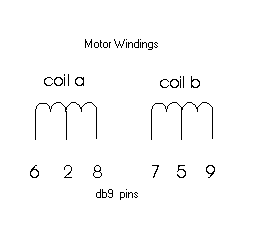
...the software expects the winding sequence to be A B A- B-, not the A A- B B- that some other controllers ask for. ...diagram contributed by Bob Rubendunst
Chris Rowland+++
Mel's board is basically an amplifier, with regards to the main stepper motor drive portion. Whatever output is coming from the parallel port gets amplified and sent over to the stepper motors. Since the parallel port pins are digital, the signal sent to the stepper is either on or off.
Mel's answer to current control is Pulse Width Modulation during Microstepping. By Rapidly turning the coil on/off with varied amount of 'on' cycles vs 'off' cycles, the current can be controlled very accurately.
Currently his software can support up to 40 microsteps using this method. For things like Field De-rotation and Focus control, Mel did rely on independent IC driver's James Lerch+++
The 25 pin "D" connector is what links the board to the computer that provides all the intelligent control. A printer cable connects the 25 pin D connector to the parallel port on the computer (where you would normally plug in the printer). Most people use an old laptop because it's portable, but there's no reason you can't use a desktop PC if you don't need the portability. Most old, cheap computers work well - a 50 MHz 486 DX2 based computer (or anything newer and faster) will work fine. The board simply serves as an interface from the computer, converting the low voltage, low current control signals from the parallel port to the high power signals feeding the stepper motors and providing interface from the handpad to the computer. The small 9 pin "D" connectors go to the motors on the two drive axes. The RJ45 connector (the one that looks like a large phone jack) goes to the handpad. The red and black wires go to your power supply (red to positive, black to negative). The "standard" supply voltage is 12V, although many people (me included) use higher voltages to get better slew speed. I would recommend you start with 12V, that may work fine for you; alot depends on the motors you use. Steve Rivet
+++
The PCB can support 2-3 amps per winding. If more than that, then use the current limiting circuit to limit current to this level. Mel Bartels
+++
I have found that there is approx. 5 volt difference between the controller ground and the laptop frame ground. As soon as I inter-connected the two grounds, the problem stopped. No wonder the motors were rattling as the transistors would have been permanently switched on, so they would have energized all the fields at same time. Just goes to show that not all laptop power - ground designs allow a "true" ground. Steve Ross
+++
a single transformer used to generate two isolated voltages
is fine - but be very cautious as the grounds and the supply voltages cannot
touch each other! You can also consider those DC to DC converters - use a single
voltage source from the transformer, and use a DC
to DC converter to step down the voltage and operate the driver board.
The issue of tying the grounds together is like this in my thinking: a common
ground is usually OK, as it is unlikely that a voltage spike will travel through
the ground into the PC or laptop, and it is unlikely that noise will be a
problem on the ground. However, it is
possible for voltage spikes and noise to be transmitted on the ground, thus some
advocate the totally isolated grounds. In my thinking, in tinkering with
circuits for 35 years, it is more likely that you will mess things up by having
isolated grounds and forgetting this and accidentally touching something between
the two grounds, than it is that a voltage spike or other problems will occur
along a single common ground.
In other words, nothing is impervious to destruction, as a virtual shelf full of
blown transistors and other components bear silent testimony to at my
home!!! Mel
+++
..... check your board grounds to ensure the computer ground and 7805 grounds are either properly isolated (if you chose to go that route) or tied together (simplest approach) Larry Bell
+++
Make sure you have a solid ground (power return) line to the supplies, Mel's circuit board and the motors. DON'T daisy chain your ground wires. A single point ground with beefy wires will be less prone to ground loops and switching noise. Larry Bell
+++
The 6 holes for power and ground go as follows (board face up with the 6 holes to the lower left): 1. gnd 2. +5 vdc 3. gnd 4. +12 vdc 5. gnd 6. +12 vdc
for complete isolation, use separate computer and motor grounds, and supply an external +5.0 VDC source for the computer side or use the +5VDC output from pin 1 of the joystick port DB15; the vast majority of us will not require this total isolation, instead, tie computer and motor grounds together, and supply the computer +5 VDC from the 7805 power regulator (U6 - it will get hot supplying both sides of the board so consider a heat sink if not well ventilated or used in hot clime): do this best by jumping 1. gnd and 5. gnd together, then jump the bottom lead of the 7805 to 2. +5 vdc, and finally bring out two wires from 5. gnd and 6. +12-24 vdc for the ground and positive power connection respectively;
Be very careful when testing so as to not risk your computer's parallel port. Use a 6 volt drycell battery for motor voltage during initial testing. Mel Bartels
+++
With the same concerns about my laptop's
parallel port, here's how I tested my board. Starting with the driver board
powered on and disconnected from the laptop, motors and handpad connected:
Starting with the driver board powered on and disconnected from the laptop, motors and handpad connected:
#1 Using volt meter, Black wire of multi-meter to Ground probe parallel pins with red wire looking for voltages higher than 5v, there should be none.
#2 Using a milli-amp meter, ground -> 100ohm resistor -> Black wire of meter, probe parallel pins with red wire recording milli-amp reading for each pin
A) Pins 1 -9 should show very little to no current (Depending on invert option) * See Note 1
B) Pin 10 should show 50 milliamps only when Hand pad Left, Upper left, or Upper Right option button pressed * See note 2
D) Pin 11 should show 50 milliamps only when Slew Speed switch on
E) Pin 12 should show 50 milliamps only when Hand pad Down, Right, Or Upper Right option button pressed *see note 2
F) Pin 13 should show 50 milliamps only when Hand pad Right, UP, or Upper Left option button pressed *see note 2
G) Pins 14 -17 should show very little to no current (Depending on Options)
H) Pins 18 - 25 should show no current
#3 using a milli-amp meter, +5vdc -> 100ohm resistor -> Red Wire of meter, probe parallel pins with black wire recording milli-amp reading for each pin
A) pins 1-9 should show very little to no current (Depending on Invert option)
B) Pin 10 should show 15.6 milliamps with no hand pad buttons pressed * see note 3
C) Pin 11 should show 15.6 milliamps slew speed switch off
D) Pin 12 should show 15.6 milliamps with no Hand pad buttons pressed * see note 3
E) Pin 13 should show 15.6 milliamps with no Hand Pad buttons pressed * see note 3
F) Pins 14 -17 should show very little to no current (Depending on Options)
G) Pins 18 - 25 should show 50 milliamps of current
* Note 1 While probing pins 2 - 9 in either step #2 or #3 depending on invert option, Also check to see if you stepper motors are turning on. In my case I could here the stepper motor 'Twitch" and it became very difficult to turn the shaft of the stepper motor.
* Note 2 With the diodes in series and button pressed, you may only see 44 milliamps of current (If I recall correctly)
* Note 3 Again, with diodes in series and Key pressed, you may see 6 milliamps of current. No key press should still be 15.6 milli-amps
James Lerch
Zener
diodes
http://hyperphysics.phy-astr.gsu.edu/hbase/Solids/zener.html
are devices that are designed to conduct current in ONE
direction and ONLY when the voltage is above a certain level, and to remain
"open circuit" at lower voltages.
In Mel's circuit, the zener is used to handle the current generated by
the stepper motors when the current is removed from a winding. The program uses pulse width modulation (PWM) to control the
stepper motor. PWM basically means
that the motor windings are turned on and off very fast. Each time the winding is turned off, the collapsing magnetic
field induces a current in the winding circuit that flows opposite to the
direction it flows during normal operation.
In order to ensure smooth operation, its necessary to "dump"
that current. A diode is usually
used for that purpose; however, a diode will conduct currrent in one direction
from 0V all the way up to its rated value, thus dumping all of the power from
the collapsing field. The motor can
be made to run faster/smoother if you dump SOME of that power, but not all.
That's where the zener come in. By
replacing the traditional diode with a Zener which will stop conducting when the
voltage reaches its cutoff rating, not all of the collapsing field power is
drained away.
The
1W zeners can handle 30mA continuous at 30V.
As the voltage drops, the current can increase (P=V*I) and still stay
within the power spec. If you're
running your motors at 12V like many people,
the
1W zener will take 80mA continuously. The
5W zeners can handle 5 times as much, so about 400mA.
The
since the zener is used in a pulsed circuit, the current flowing is not
continuous, so you can probably increase the current you put through it without
hurting the device. Its a difficult
calculation to determine the peak current flowing in the circuit as the field
collapses--I used to be able to do these calcs, but wouldn't want to try it
today. I'd say that if the zener
isn't getting hot during a heavy period of slewing or tracking then the 1W is
adequate and you shouldn't worry about it. Larry Bell
+++
Q. but has anyone actually tried various Zener voltages and noted how slew speed is affected?
A. Higher zener voltage ratings means quicker decay times as the current's exponential decay to zero is truncated prematurely. The downside is the higher voltage spikes. Doubling already high zener ratings improves slew speed very slightly, doubly very low zener ratings can improve slew speed up to 2x or so. Mel Bartels
+++
verify that the outputs from the TIP120's are working by disconnecting motors, then putting the software in parallel port test, and using a voltmeter, verify that logical high and logical low work by turning on the output voltage and turning off the output voltage. Mel Bartels
+++
Use the parallel port test function and measure the results at the Collectors of the output transistors.
Select the "H" key and all the Base inputs should go HIGH causing ALL of the transistors to conduct and making ALL of the Collector voltages go LOW. (a voltage around 1 volt is EXPECTED). Make these measurements fairly quickly as the transistors will be ON HARD for the duration of the "H" test and may overheat if left in the ON HARD state (Collectors LOW) for very longSelect the "L" key and all the Base inputs should go LOW causing ALL of the transistors to NOT conduct and making ALL of the Collector voltages go HIGH. (a voltage very close to the power supply input). You can leave the transistors in this state forever without worry.
If this is not the case, then the problem is in the portion of the circuit that is different from the rest. (All 8 channels are identical). You may find that the behavior is exactly the opposite as regarding the "H" and "L" due to circuit differences BUT ...ALL 8 TRANSISTOR COLLECTORS SHOULD BE IN THE SAME LOGIC STATE DURING THE PARALLEL PORT "H/L" TEST AND SHOULD CHANGE STATES TOGETHER WHEN YOU CHANGE FROM "H" TO "L" AND VICE-VERSA.
During the PORT TEST the voltage is applied to all pins continuously. A bad situation for the motors if the voltage is above the safe dissipation rating of the motor. You want to test quickly if you are using overvoltage on the motors. ken hunter
+++
board
connections:
+++
...accidentally hooked up the power backwards. To my
surprise, the 47uf electrolytic capacitor exploded. Luckily for me the board was
upside down.
Anyway, I was intrigued and sent off for a supply of them. When they arrived, I
opened up one end of a small cardboard box and poked the capacitor wires
out through the closed end. 10 out of 10 exploded when 12volts reverse parity
power was applied. I bounced the aluminum cans off
the ceiling. I shot them along the floor. The greatest distance I managed was 23
feet.
All this surprised the hell out of me, so I thought I would pass the results along and put in a plug for Bob Norgard's protection circuit. http://groups.yahoo.com/group/scope-drive/files/circuits/Protection_ckt.jpg bd 9573
+++
Regarding
the circuit protection discussion; there seems to be two camps of folks.
The first puts a fuse in line with the motor power supply circuit (usually the
positive lead), then connects a beefy doide between the positive and negative
leads in the reversed bias direction so that when power is connected properly,
no current flows through the diode. If the leads are inadvertently
connected backwards (i.e. positive to negative and negative to positive as could
happen if you're using alligator clips on a car battery), massive amounts of
current flow through the diode and the fuse blows open; thus
"protecting" the circuits. This kind'a works, but until the fuse
opens, the circuits are subjected to the reverse voltage. This is because fuses
blow "slow"--even a few milliseconds can do serious damage.
Further, since the circuit can't be easily tested (you must hook up the power
backwards to test it) you're never really sure how well protected you are until
its too late. Such a circuit is often referred to as a crowbar circuit.
SECOND
CAMP: As several folks pointed out, a better protection method is to simply
put the diode in "series" with the positive lead such that current
flows when the leads are properly connected. Of course, in this
configuration no fuse is required because the diode prevents any reverse voltage
from getting to the circuit if the wires are connected backwards. This
method will result in a very slight voltage drop at the source (between 0.3 and
0.6 volts depending on the diode used). In most applications this is
insignificant. For those who absolutely must have the full voltage, a
better way to protect the circuit is to key the connectors using a
harness/connector arrangement that mechanically protects against connecting the
positive/negative leads backwards.
Larry Bell
+++
I do strongly recommend a Shottky diode in series with the circuit. I personally use 8A 100V diodes in TO220 case and due a low voltage drop (0,3 to 0,4V under load) it even does not need a heat sink (driving two 3.5 Ohm steppers from 16V). There are even double Shottky diodes in the same case - 2 x up to 16A / 100V. If connected in parallel, you can get a very low voltage drop close to 0,2 - 0,3V. Pawel
+++
I install the diode the way it is used from the diagram in the files area (Bob Norgard). LOTS of users have hooked up things backwards and none have had any trouble with the board. One guy did it multiple times in one evening with no harm. All are on 12 volts too...? Is this change really needed ? Lenord Stage
+++
Lemme propose a time tested and no compromise . Like no diode drop/blown fuse etc. The simplest way is to use connectors that can never go in otherwise...the Only FOOL PROOF method is to use connectors that can never be connected the reverse way Sanath Kumar
+++
The scope.exe program has provision for auxiliary control. These are two control lines for you to use to operate an external motor. For instance, you might operate a dome motor via two solid state relays that take 5 VDC TTL input Mel Bartels
+++
I am building a dual axis, 4 speed, quartz controlled
driver for 2 steppers, it is so simple that it requires no laptop nor PC, and no
microcontroller at all. Basically, it is an oscillator, two 74HC4060
divider-counters, and the sequence of both stepping motors is stored in a single
EPROM. From it,
4 bits of data output drive one stepper, and the other 4 bits drive the other
stepper, by using one 2803 darlington array.
It is as simple as 4 IC, one oscilator, and a remote. As the Eprom can store a
lot of info for almost $3, I will store on it 4 speed: tracking, X2 and X8
corrections, and a X128 high speed for rewind my unusual tracking gear system.
The tracking speed is achieved by microstepping (4 microsteps per step).
If anybody wants the schematics, I am drawing them in ORCAD, so I can send it,
or convert it as an image in a fews more days. Also I will prepare a hex
file with the contents for the EPROM, so anybody could record one As we cannot
attach files here, please send me an email to
ariel.desseno@m...
(you have to send this through the Yahoo scope-drive
group) Ariel Dessino 4122
+++
Q. ...one thing I've found confusing - the diodes for the handpad. No rating/type are specified, can someone provide me with a type/rating for diodes that would work for the handpad? There's a bewildering assortment.
A. Just about any generic diode will work. I use the 1N4001 from radio
shack. 1N914 also works -- just pick a standard rectifing diode. Current ratings between 0.5 and 1 amp are readily available and are overkill for the application. Larry Bell+++
My controller and all the circuit diagrams that I've seen are meant to be powered indefinitely. That is, the motors can remain powered up for as long
as you wish. I've left mine powered for up to 3 days at a time at large star parties so that I can find objects in the daytime based on my nighttime initialization efforts.The key is that the software remain in active control of the parallel port.
The parallel port serves as input into the controller. If you have high amperage motors and something else other than scope.exe activates a parallel port control line, it is possible for the motor and possible for the controller to suffer damage from the sustained current flow. This never happens when scope.exe is in control as the software never allows full current to flow for more than a fraction of a second.It is good safety practice to turn off the power to the motors when not using the system. It is typical but should be tested for each PC/laptop that if you are running in straight DOS without any command line drivers that when you shut down the machine the parallel port will continue with the last commanded state, ie, no current flow. However, it is very likely upon machine restart that the parallel port will come alive in some unknown state, at which point you may suffer damage. Mel Bartels
+++
Q...if I could use steppers rated at 1.65V / 4.7A (clearly with current limiting!) Can the board be run on 6V so that the overvoltage would not be so great?
A. Yes, I've run at 6 volts. Any lower though and there will not be enough for the 7805 to output the 5 volts needed for the ICs on the board. Mel Bartels
+++
Q. Has anyone tried the "Rafael Gonzales Fuentetaja" version of Mel's circuit? There is a link at Mel's website to his detailed Spanish article on his Mel Bartel's Scope circuit implementation. (http://es.geocities.com/astrorafael/motorscopio/motherb.html)
From the computer translation, basically what Rafael has done, is to replace the
TIP-120 transistors, with "pin-compatible" MOSFETs, IRL530's
(International Rectifier), and replaced the 470 ohm the base resistors R21-R24
and R33-R36, with 10K ohm. To quote Rafael (from a barely understandable ALIS-GIST
computer translation of his website document), let me paraphrase:
The original design of Mel Bartels uses TIP120 Darlington power transistors,
that are adapted for this use, and are inexpensive. Nevertheless they suffer
from one defect: with high currents, they get hot. The heat problem is easily
solved with thermal heat dissipators. Nevertheless, it is a pain to turn all
this electrical energy into heat, especially if it is also a large drain on your
12v field battery. For that reason, it was decided to use MOSFET transistors,
since they are more efficient, and they do not require heat sinks. The one
chosen is the IRL530N, easily obtained, but more expensive, at twice the cost
(in Spain ?) of TIP120's, but I believe that it is worth the trouble.
Although it isn't critical, there is a certain controversy on the best value for
the gate resistors (R21-R24 "base resistors" in Mel's circuit), which
should be between 1K and 10K ohms. For those that wish to switch between power
transistors (TIP120) and MOSFETs (IRL530N) - since they are
"pin-compatible", and both are TO-220 format - all you need to do is
simply change the base resistors & transistors. I think Rafael is
right on this slight modification. Anyone else try his approach? It would
certainly go a long way to ease the battery drain used to heat up the TIP120
heat sinks. May also solve this particular problem of easily blown power
transistors. Joe Zelinski
A. When I implemented the overvoltage circuit for slewing, I changed the TIP120s to IRL530s and used 1k base resistors. It has worked well at slew voltages up to about 28 volts. Mike Wade
A. Those MosFets are pretty sturdy and well protected internally - they even have fast, heavy-duty internal protection (avalanche diode) against overvoltage, something the TIP darlingtons haven't - and as has been mentioned before on the list, 1N400x type diodes may be much too slow to turn on an external overvoltage protection circuit to save the TIPs. The MosFets also have very low voltage loss when on - resistive, at around 0.15 ohms or less at a few amps, so at e.g. 2 amps, the voltage is less than 0.3 volts, as opposed to somewhere around 2 volts for the TIPs. The difference means more voltage across the motor windings (and a bit more heat in them, but much less heat in the transistors) - total current drawn from the supply will increase slightly with the MosFets.
(reply from Joe - I think you might have made a typo, - the heat generating
power (P=I^2*R), in the MosFet in your example would be (3.25^2*0.15) or
actually about 1.6 watts, which is only about 1/4 the power lost to heat if the
TIP120's were used. That is very significant - the MosFet approach is definitely
the one to use, for that very reason alone.)
(Nils again) - In my limited experience with MosFets (other types), using too
small a resistor to the gate can cause parasitic oscillations - check with
an oscilloscope if you have one, but my guess is that 10k is quite
safe.
My guess is the MosFets are a good deal more difficult to damage (than TIP120's). The built in avalanche diode can dump a lot of energy at minimum 100 volts (maximum not specified). I'm not even sure there is any need for overvoltage protection. I would on theoretical grounds expect no (or only extremely brief) voltage spikes above 3 times the supply voltage, and with small steppers I have not seen (on my oscilloscope) any - is there anyone out there with a (storage) oscilloscope who can veri/falsify this (setting the protection circuit appropriately, checking if it turns on at all!)? Nils Olof Carlin
+++
Q. Just another question: are the TIP 120 transistors replaceable with other ones (2N3055 ...?)
A. You'd be better off replacing them with a suitable HEXFET that has very low "ON RESISTANCE", LOW LOSS AND nearly ZERO heat generation. The 2n3055 is a low gain transistor usually used as a linear amplifier which implies linear circuit losses and heat generation while the HEXFET's are fast operating switches... Just the ticket for a PWM Circuit. Ken Hunter
+++
Some notes on putting the kit together and testing it. Hopefully this will be helpful to others.
\I unpacked the kit and verified the contents. Everything looked good and the kit was complete. Even before starting to put things together I made some notes on the layout diagram. I labeled all the parts on the diagram so that it would be easier and faster to "populate" the board.
I started soldering with the sockets, then all the resistors. Next I soldered in the diodes. After this the taller parts, including the transistors and voltage regulator. Lastly the connectors. The handpad connector was the worst as it had locking plastic tabs that didn't want to line up. I prefer this order, but others may prefer another order. I recommend that novice solderers start with hard to damage components like sockets and resistors first.
My method for installing and soldering parts was to put the part in the correct holes, then bend the leads a little to keep it from falling out. I inserted every component of one type, then soldered all of one type. For example, I installed all the 220 Ohm resistors in one step, then flipped the board over and soldered all them in the next step. Novice builders may prefer to work with one part at a time.
Check things as you go along. After installing a part, I verified it was the correct value and that it was in the correct spot before soldering it. Note that some parts have to be installed in a particular orientation. Verify this as well before soldering. Inspect every solder joint once it is done. I checked every solder joint of a component type after soldering all of that type. Really look close with lots of light and a magnifier if needed. I only messed up one thing, I accidently broke a trace and had to solder in a jumper.
... I would add that using too little solder is much better than using too much.
I decided to not isolate the parallel port components with a separate power supply. I used the output of the 7405 regulator to power the "computer side" components and tied the grounds together.
All together, it took me about 2.5 hours to finish soldering the board. I bought the preassembled handpad, so I didn't have to make one.
I then did some tests for shorts and continuity. I verified that there was significant resistance between the power and ground leads. I checked for continuity of power and ground with the power inputs of the digital chips.
Then I performed a "smoke test" even before installing the socketed parts. I did this without having a PC or the motors attached. I hooked up a 12 volt gel cell. Of course I was very careful about using the correct polarity. I verified the 5 volt supply and checked that the regulator didn't overheat. This was good so I checked the digital parts ('ls08s and optos) for correct voltages. I then removed the 12 volt power from the board.
This all checked out so I put in all the socketed parts. Next I powered the board up again and verified voltages. With no computer attached all the motor outputs are on. I observed this with Mel's LED motor tester. Once again everything looked okay, so I again powered the board off.
It took me a few minutes to find a male-male cable. I have a large junk collection but I still had to make a male-male cable from a couple of m-f cables. I would recommend getting this part ahead of time as it would be frustrating to get the board done and not be able to test it.
I hooked up the board to my notebook computer and started scope.exe.
I first did the parallel port test and verified that the LED tester showed the expected results. You don't want to do this test with the motors attached as it will turn all winding on.
Next I ordered a move of a few thousand microsteps in each axis. The LED tester showed pulses and brightness changes meaning that things seemed okay.
Finally I hooked a motor up to azimuth and commanded a move. The motor moved as expected. I repeated this with the altitude motor. The motors aren't yet connected to anything on my scope. They are just running on the table.
After this I tested the handpad. It worked fine as well.
Now I have to package the board and put in a protection circuit to prevent problems if the power is ever attached the wrong way. I also have the "little details" of all of the mechanical work. I am planning on making JB Weld gears ala Tom K. I need to change teflon for bearings and some other things as well. I should have enough to keep me busy for a while. Joe Larkin
+++
CIRCUIT BOARD DESIGN SOFTWARE
There's some excellent PCB software available for free at www.expresspcb.com. Expresspcb is in the business of making custom boards and provides their software so you can design your board and then send them the design for manufacture. However, after creating the design, you can do a cut (ALT-PrintScrn) and paste to Photoshop to create an etch mask. Software limited to 2-layer boards, but can create boards up to 29" X 28.5". You can vary the grid spacing, line width, etc. and comes with a large database of components.
Doesn't do automatic routing, which is the major downside, but you can't beat the price. Don Ware
+++
Circad is a very good electronic (design) program but, being rather expensive, it's hard to find justifications enough to buy it only for our very reduced need of telescope hobbyists, and therefore not for making money. Me too, I don't use anymore that Dos version I bought many years ago. On the contrary I downloaded the freeware reduced demo version for Win98 at the following address: http://www.holophase.com/dleval.htm, which has been running perfectly since a couple of years. Of course this demo does not offer many of the powerful features of the commercial version, but it is largely sufficient for our needs of hobbyists and it should not expire after 30 days like you supposed (at least the free Win98 demo I downloaded time ago, that I am still using now). Marcello Cucchi
+++
There is another excellent free capture/layout integrated package available online. It's the EAGLE Layout Editor, found at http://www.cadsoft.de/ .
I've been using Eagle for about 4 years, and have not had any issues. Be aware, that the freeware offering IS limited, but can be used for small circuits, i. e. simple stepper motor driver circuits, and other control circuits. They also have an extensive library collection available, online help, and newsgroup forums that will provide additional assistance.
The learning curve is a little steep, at first, but once you get the hang of using the software, you can generate a good size layout in a couple of hours. There is also a library editor integrated in the software package, so you can even create your own parts, if desired. Bob Hutchinson
+++
Just a personal addendum, (- this is NOT meant as an AD-). I too, have used the freeware version (i.e. unrestricted except for board size) Eagle Lite to develop my "Bartels and my Rowe" scope controllers - each, just fit on the freeware sized board limit. , then decided to buy the license for the "special" STANDARD version (for hobbyists, like us). This allowed me to merge both "half Euro" sized PCB layouts onto one full Euro - just enough for both the Bartels & Rowe "integrated" design.
The bad news is most newbies pay the full price - over $700 US, because that is known as the "commercial" (for profit) license. CADSOFT is run by a hobbyist, who gives us a break, and offers that if you "promise" not to sell your PCB, designed with this software, "at a profit", you get the full Standard version for just about $125 US. All you have to do is mail back a signed form declaring this intention. You can, however, use it to sell other hobbyists your "scope" work, if you just "break even" and don't make a profit. Joe Zeglinski
+++
I too am
building Mel's PCB circuit onto Stripboard after trying to get my head around different types of PCB layout
programs.
I have found 2 wonderful programs to help guide me. The first is TinyCad:-
http://tinycad.sourceforge.net/Links.html
This is a free Circuit layout program, which also has its own group, here on Yahoo.
The second is VCad:- http://www.geocities.com/rogerlasau/VCad.html
This is also, a free program. (bless them all, I say :) )
This is a wonderful little Stripboard layout program that works wonderfully with
TinyCad, which the creator, uses all the time. It
also allows you to import Protel netlists, created in TinyCad, so that you know if your layout is correct.
Andy
My drive circuit is the same spirit as Mel's, but built for higher voltage. I use 74HCT244 driver chips (one contains 8 buffers),driving an IRF3125 power FET for each output (cheap, 0.166 ohms on, and will work with only 5V gate drive, and rated to +150V).
I use +48V power, and each stepper is wired thru a current limiter, to limit the total current to 0.3A (Circuit is one from the archives - I can draw mine if asked). At these higher voltages, you must contain the reverse spikes, so I fit the reverse catch diodes at the motor, and catch the reverse power onto small electrolytics. Another FET turns this into heat, biased so that the reverse voltage is about the same as the supply (i.e. the reverse rail runs up to +96V - danger - shock hazard).
The logic is that at slow speed the current limiter prevents the motors getting 16 times rated heat (and catching fire), and as the half step speed builds, the inductance limits the current (so the current drawn falls from supply falls at speed). This will get my motors to minstep of around 450, which is as fast as the observatory rotation will go.
On the observatory, the same idea, but more extreme. I use a dedicated stepper driver (L297), which senses the output current per winding, and switches off at the chosen value. My motor is rated for 1.5V (one and a half), and I run it on 48. It will step to beyond 11000 half steps a second (equivalent to minstep = 85) (and turns an 800lb building, with me in it around at about 2 deg/s), and still step ok at around 3-5Hz to follow the scope when tracking.
I've not needed Mel's overvoltage output, I use the current limiters to get the same effect. Ask if you want the diagrams David Hutchinson
+++
You could make your own board if you wanted to save money. Berthold Hamburger has a design that can be printed out on a laser printer and ironed on to a PCB board. Then you can etch the pattern away with some PCB etchant solution. Here is Berthold's website with the pattern:
http://www.geocities.com/beastro.geo/pcb.htm I made the board using techniques I learned on Thomas Gootee's website. He knows the best printer paper to use for transferring the pattern. Here is his site: http://www.fullnet.com/u/tomg/gooteepc.htm Adam Krause
+++
I have a copy of Pat Sweeny's PCB which is used to produce the Board Mel sells. Also have some links to easy etching methods to, have used them my self and takes 30 minutes to do (you just require a laser printer and ink jet photo paper -yes you read it right). Pat has given me his blessing to distribute it.... recently I posted the PCB file for the board Mel distributes to the scope drive file section. I think the file folder is something like AAA Mels actual PCB file. Its file type is a GWK file type and you will need to download some free software to print it on to your laser jet paper printing in ink jet paper. I think the web page from memory is http://www.graphicode.com. The program you need to download is GCPrevue, it's free and is about 8MB.
...link for etching PCB's (this version is somewhat more long winded than the
previous one) is http://www.fullnet.com/u/tomg/gooteepc.htm
Damian Kruger Cairns Australia
+++
I finally arranged to organize my own designs of Mel's board. You can find them online at http://renato.bonosoft.it/Mel/ Renato Bonomini
+++
Low prices (for PCB's) : http://www.futurlec.com/PCBService.shtml Emil Johnsen
+++
It`s a little more expensive, but I have had much better success with PCBs using positive image transfer film. It works like this: 1) coat the cleaned and dry copperclad with positive-etch polymer resin and bake in the oven (directions come with the stuff). Alternately. you can get precoated copperclad. 2) make a photocopy of the positive artwork, touching up any fuzzy edges with a black pen/marker. Copy this onto overhead transparency film. 3) in a dimly lit room (total darkness unnecessary), spray the copperclad with a little soapy water (I used a few drops of baby shampoo/pint) and lay the artwork transparency on the copperclad. Use a soft rubber squeegy (an old kitchen spatula works great) to remove all the air bubbles. -or- lay a piece of glass on the stack and lose the soapy water - your choice. 4) expose the PCB with a UV sunlamp at a distance of about 5 inches for 10 minutes. 5) using the developer solution, drop the board in and remove the excess polymer (this gets you a copperclad board with a etch resist coating of the circuti traces). Directions come with the solution. 6) rinse with water thoroughly. Etch as you would normally. Also, I seldom use ferric chloride etchant (the dark brown awful stuff they sell at radio shack). I prefer to use ammonium/sodium persulphate as an etchant, since it doesn`t cost as much when you make it yourself, it`s far less mess, it`s less toxic (not chlorine gas generated), and it etches much faster so your boards can have finer traces without undercutting. To make the stuff, dissolve 4 oz of ammonium or sodium persulphate (whichever is cheaper) in 2 quarts of warm water. When you etch, try to keep the tray of etchant/board heated to about 110F with a heat lamp. This greatly speeds the etching process (should take about 2.5 to 3 minutes tops). Ammonium chloride is available at most chemical supply houses or testing labs. They will ususally sell it to normal folks in small quantity, since you can`t make drugs or bombs out of the stuff (at least I don`t think.) Gregg Pulley Geocrawler 12/16/97
Park2.zip - DOS utility to move heads of hard drive off the data area to prevent damage when moving the computer.
+++
the program will not run on an XT computer. The program is compiled to use 286 or better code, plus the port settings and bios calls are all wrong. Mel Bartels
+++
Q.
My motors run unevenly when I "slew" them.
A. If they are uneven while slewing, then power saving
features in the laptop or other device drivers running, beyond the control of
scope.exe, that scope.exe is powerless to overcome, are the culprits.
mb
+++
power management and other drivers on the laptop will interfere with smooth operation Mel Bartels
+++
Q. I am using a Compaq LTE-5280 to run scope.exe. In an attempt to disable all power-saving features I have discovered that the hard drive power-down cannot be disabled. All other devices can - just not the hard drive. It powers down after 16 minutes of inactivity to save wear and tear on the disk drive (according to Compaq). It does not seem to bother scope.exe in the least when the drive powers down while tracking. However, if I attempt to use a menu option that requires disk access the whole system pauses for about 3 seconds while the drive spins up.
Question. Is this going to affect scope.exe negatively, And, if so, in what way?
A. I can't see any effect on scope.exe. Any command sequence will not involve disk access so there will be no delay here. The only negative impact that I can think of is on the user side waiting for the program to respond. Mel Bartels
A. I have a LTE 5100 with v7.20 BIOS and my Power Management BIOS settings are Never in the Enabled Box, Custom in the Conservation Box, Standby Timeout: Never, Hibernation Timeout: Never, Drive Timeout: Always On, Screen Timeout: Always On. With those settings my hard drive and screen have never turned off when using AC or an external DC source. Don D'Egidio
+++
with scope.exe, a great deal depends on how many features you will have turned on. If you run without any error correcting or field rotation, you can get by on a 286 though a 386 is better. If you wish all the bells and whistles turned on, now, a 486 handles things nicely (I use old IBM Thinkpads for testing and they handle it easily). Mel Bartels
+++
disabling the power management features of my ThinkPad
(760LD). After successfully turning off everything, I thought I would review the
procedure, so at least it will make it into the archives.
1) Downloaded IBM ThinkPad utility file for DOS, uttpfdos.exe (vrs 4.22) (on my
desk top computer), saving it to my 'desktop' which
produces an icon on the desktop. Also printed out instructions for creating a
disk image, and for installing on the laptop.
2) Clicking on the desktop icon opens a DOS window, allowing a disk image to be
made.
3) Insert disk in LapTop. At the DOS prompt on the ThinkPad, typed uinstall, and
the program loads itself.
4) At the dos prompt, type 'PS2 ?' and a help menu appears. You want to change
the PMode settings to custom. Entering 'PS2 PMode custom' at the DOS prompt for
both AC power and again for DC power.
5) Using the command PS2 ? Power, you should now see that it is in custom mode,
if the custom mode is not already set to '00' time value,
you can do that here.
6) Then left computer on, and does not fall asleep at this time. QED Bill
Marriott #6858
+++
Grabbed an old Compaq 286-12 laptop (weighs a ton!) from work, and got it to work pretty reasonably with the current 2/29/00 version of the software. Had to go down to 10 microsteps with PWM[] of 50 maximum, with resulting PWMRepsTick of 5. Max microstepping speed was about 250 arcseconds per second of time. Mel Bartels
+++
...it
is critical that the PMWRepsTick value be high enough for smooth motion. If too
low, you can see and feel and hear the roughness as the motor responds to
individual pulse width modulations. The PWMs must
happen fast enough so that the motor responds to their average.
So
the PWM needs to be at least 10 and preferably 20 or more. Some motors like 50
to 100 or above. Turn off all the error correcting in the config.dat file. Make
sure that you have no device drivers loaded on your laptop. Make sure that power
saving features are turned off. Make MsPause and MsDelay 1. Make the PWM[]
values a maximum of 100, and if necessary, divide all values by 2 to make the
maximum 50. Even with
a 286, you should be able to get 9-10 PWMs per tick out of the software.
+++
All of the systems I ship have run fine at 40 ms using the minimum computer specs I listed on my site. One system had to have the max pwm lowered to 80 instead of 100, but it was a 486-33. A 386 will barely support 20ms. Lenord Stage
+++
there has been a lot of features added to scope.exe so using a 286 will tax things. It can sometimes be made to work if you turn off all features and error correcting, and set PWM repetitions per timer tick to 10 and use 100% current setting. You can look for old versions of scope.exe circa 1995-6 that will run better on a 286. Mel Bartels
+++
Q. I have an old 386 running at 16 MHz…
A. This should work ok - make sure you have no device drivers running from config.sys or autoexec.bat. Be sure any power management in bios is turned off. Then set the PWM reps at 20 and see if you can get it to run at that rate. If not, try lowering a bit. Otherwise the motors will run rough. Mel Bartels
+++
The only reason to use (MaxPWM) more than 100 would be to get more granularity in your PWM[x] settings. Faster PC's can easily accommodate this. Slower ones cannot. I have a 20mhz 386 that I get acceptable visual performance with, and I only use a max value of 50 rather than 100 in order to get the PWMRepsTick value up around 20. At a value of 100 I can only get about a value of 7 (OK, but shows some "cogging" at high magnifications). Chuck Shaw
+++
On a 33mhz machine, it is sometimes needed to lower the max PWM to 80. It just depends on what the PWM's are when you are tracking. If you go to 40 ms, have msdelay at 0 and mspause to 1 and the PWM value that show on the screen when tracking is too low, your steppers will act funny and be untunable. Too low being like 15 or so. Lowering the max PWM for all of the step values and the Maxpwm setting will raise the PWM displayed when tracking up to a higher value. An old 386 would not run well on 20 ms so Mel tuned them by using 50 as a maxpwm and a value for all of the steps. Lenord Stage
+++
I have an 386/16 Laptop and while it works, I think it is the lower limit. Berthold Hamburger 571
+++
A 486 dx and sx have the same pinouts. I have replaced an sx with a dx several times. If I remember correctly, a 486dx and sx are exactly the same chip except that the sx has the math coprocessor disabled (I think that this came about because Intel originally had some problems in the 486 production where the math coprocessor came out bad and, instead of throwing them away, Intel decided to sell them as cheaper 486sx processors). Al Peters 3061
+++
The 386 came in two varieties. The DX and the SX
The way tell the difference is that the SX fitted into a socked and had the
connectors along the edge of the chip (All four edges to be precise). The main
chip the 386 part was usually soldered to the motherboard. The DX version was
the same sort of chip as the later 486 ie pins underneath which fitted into a
socket. Zero Insertion Force sockets weren't about then, so lots of pressure had
to be applied. (Lots of bent pins resulted as well).
As for co-processors "both" varieties had co-processors available
(this was the last cpu to use separate processor / co-processor setup. The later
486 SX had the co-processor disabled, but it was on the chip. The 487 chip was a
full processor with FPU enabled.
The 386DX co-processor was the pinned type and the SX a edge connector socket
type. Dave Cook 6221
+++
You can run the Windows 3.1 or DOS version of MSD (Microsoft Diagnostic) It should tell you if you have a Math coprocessor present. The program should be in the Windows or DOS directory. Dave Bevel 3873
+++
Q. The
backlight on my laptop screen went dim, then out.
Anyone know where I
A.
Lookup "Cold Cathode Fluorescent Lamp" at Digikey (http://www.digikey.com)
You'll have to compare the dimensions of your existing lamp with the burned out lamp, and it will probably take some soldering. I did it a couple years ago with a Dell Latitude. The replacement lamp was even brighter than the original. Brad Davy
+++
I've done a lot of testing with 8 different laptops ranging from an old 486 to my new P4/2.2GHz Dell. All work great. Of course, you must readjust the MSParms in config.dat, but once that is done, the laptop I use is transparent to the scope. Larry Bell
+++
Different laptops output different voltages on the parallel port. I have used 3 different machines on my scope, two Toshibas and one IBM Thinkpad.None put out 5 volts. The newest Toshiba was only about 3.5 volts. Mike Wade
+++
My 2 computers behave completely different:
Compudyne 386 SX/25Mhz laptop peaks at about:
3.5 Rounds Per Second MaxDelay 1500 MinDelay 1000 HsTimerFlag 1
Toshiba 8000 PII 300MHz
12 Rounds Per Second! MaxDelay 1800 MinDelay 500 HsTimerFlag 1
The old 386 struggles to make things happen. The Toshiba just plane sings. Russell Crow
+++
When I went to load it on my laptop I found the darn floppy had died.....
I found my old 100mb parallel port zip drive, so thats the "new" floppy for my laptop! NEVER throw anything away!!!!!!!! :-) Chuck Shaw+++
With laptops, the output from the ac adaptor is 18 volts, but that is to charge the 12v internal battery. The input voltage is stepped down well below 12v for the board and drives.
My laptops run fine off a 12v input. I just cut the business end off of an extra ac adaptor and wired it straight to a 12v battery. Polarity matters. Ben DaviesSome laptops I've tested have been very touchy about letting the voltage drop below some value above 12 volts, say 12.7 volts in this one laptop's case. Mel Bartels
+++
I try to run the laptops and the pcb off the same battery. I have three
different way of doing so:
1. 1 splice into the cable that powers the laptop from AC with 3 db-9
connectors. One goes to the the cord and plug that attaches to the laptop.
The second to the ac power line, after the voltage converter. The third to a 2
wire line to the battery, with clips to attach it to the battery. This
allows the ac converter or the battery to be used and is less intrusive.
2. If the plug to the laptop is available from radio shack, I just use one of
their plugs and solder a 2 line cable to the battery and the new plug. This does
not always work though.
3. If I have a dead battery to the laptop, I take out the cells of the battery
pack and solder in 2 wires (where they need to go) inside the battery pack where
the batteries were. Then I solder two wires to a plug type that I have a male
and female for. The female goes inside the battery pack where the old cells were
and sticks out the side. (I drill a small hole in the side of the old battery
pack housing for this). The other plug gets two wires and 2 clips to attach to
the larger pcb battery
I have found that this third arrangement works best when the factory ac
converter supplies more than 15 volts to the laptop. The first two work when
the ac converter supplies less than 15 volts to the laptop.
Most of the factory battery packs I have seen only supply 12 or 13 volts to the
laptop making them easily usable from a 12 volt marine grade
battery. Lenord Stage
+++
Q ..has any one had success using the sky pocket edition on a pocket pc, (mine is a HP ipaq) hooked up to the serial port of the computer with scope-drive?
Q. I've tried running Scope.exe on my IPaq using PocketDos (http://www.pocketdos.com/) and the program starts buts freezes, I think this might be happening when its trying to detect ports.
Q. FYI, this is also what is happening when I'm trying to run it under dosemu with linux...
A. I had the same problem. Solution: Hook the iPaq to the laptop , after that reboot the iPaq by pressing with the pen the little black reboot botton. It works for me every time. -luca grella
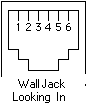 RJ11 -
RJ12
RJ11 -
RJ12
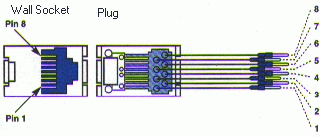
RJ11 - 4 wire) RJ11 - 6 wire (RJ-12) RJ45 - 8 wire
--------------- -------------- -------------
1 Blue Blue
2 Y 2 Y O
3 G 3 G Black
4 R 4 R R
5 Black 5 Black G
6 W Y
Br
Gray
Parallel Port 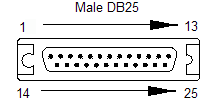
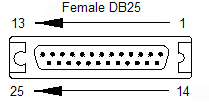
Serial Port 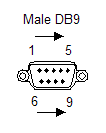
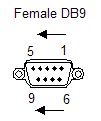
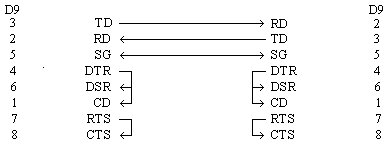
Null Modem Pinouts
+++
Q. to make the LX200 connection work, do I need a simple null cable with just 3 lines (GND, DTR, DTS) or do I need full 9 lines of RS232?
A. Signal ground, transmit and receive should be all the lines needed. For a simple null modem just wire transmit to receive and receive to transmit. Marty Nemi
InputEq->Alt
converts input equatorial to input altazimuth. This menu selection
calculates input altazimuth coordinates based on input equatorial coordinates.
Used for encoder only and other situations where the scope is moved such that
the current altazimuth coordinates match the input altazimuth coordinates. Mel Bartels
+++
In equatorial alignment mode, the displayed altazimuth values are from the telescope's perspective. So the pole is +90 degrees altitude. If pointed at the celestial equator, altitude will read 0 degrees. Mel Bartels
+++
The altitude is always positive regardless of hemisphere. For altazimuth mounts, that's easy to understand. If the scope is pointed halfway up the scope, then altitude is 45, even in southern hemisphere. Now in southern hemisphere, you may very well be pointed at a negative declination object, but so be it.
For equatorial mounts, the 'altaz' refers to the scope, not to the horizon. If you will, the 'altaz' is the motors' 'altaz'. So in northern hemisphere altitude will match declination. If dec = 45, then alt = 45. If dec = -20, then alt = -20. In southern hemisphere, if dec = -45, then alt = 45, if dec = +20 (below the celestial equator) then alt=20. Mel Bartels
+++
(for an equatorial mount)...azimuth of zero means being on the celestial meridian while facing away from the pole. Mel Bartels 13219
+++
The
declination in a perfectly aligned equatorial will equal the altitude reading
+++
Home coordinates are for parking your telescope - not setting where the telescope is. For instance, if you want to park the scope at the zenith, and it is an equatorially mounted scope, enter home altitude equal to (90 - your latitude), and enter home azimuth of 0. Mel Bartels
+++
equatorial telescope: altitude is same as declination, azimuth same as hour angle (degrees east/west of meridian however, when you do the gem meridian flip declination is now mapped to altitude so that
dec
= 90 = alt = 90
dec
= 45 = alt = 135
dec
= 0 = alt = 180
dec
=-45 = alt = 225
notice
how dec now travels in reverse compared to altitude and
azimuth is mapped to hour angle with displacement of 180 deg
+++
...the right ascension of a star is the sidereal time at which it is directly overhead at your local meridian. So if you have a sidereal clock and the time is 20:00:00, then if there is a star whose RA is 18:30:00, this star is 1 1/2 hours (or 22.5 degrees) West of your meridian. If the RA is 22:00:00 the star is 2 hours (30 degrees) to the East. Ben Davies
+++
1/19/04 Added corrections for precession, nutation, and annual aberration (for the .dat files). Added new config.dat variable, DataFileCoordYear. Default is 2000. Mel Bartels Coordinates are not corrected for proper motion.
Bstars catalog Arcseconds of proper motion from J2000 to Jan 2004.
|
|
RA |
DEC |
Combined |
|
Arcturus |
-4.372 |
-7.996 |
9 |
|
Sirius |
-2.184 |
-4.892 |
5 |
|
Procyon |
-2.868 |
-4.14 |
5 |
|
Altair |
2.148 |
1.544 |
3 |
|
Pollux |
-2.5 |
-0.184 |
3 |
|
Capella |
0.304 |
-1.708 |
2 |
|
Fomalhaut |
1.316 |
-0.656 |
1 |
|
Vega |
0.8 |
1.148 |
1 |
|
Castor |
-0.824 |
-0.592 |
1 |
|
Regulus |
-0.996 |
0.02 |
1 |
|
Alderbaran |
0.252 |
-0.756 |
1 |
|
Alnilam |
0.248 |
-0.756 |
1 |
|
Elnath |
0.092 |
-0.696 |
1 |
|
Dubhe |
-0.544 |
-0.14 |
1 |
|
Spica |
-0.172 |
-0.128 |
0 |
|
Polaris |
0.176 |
-0.044 |
0 |
|
Mirfak |
0.096 |
-0.104 |
0 |
|
Shaula |
-0.036 |
-0.12 |
0 |
|
Betelgeuse |
0.108 |
0.044 |
0 |
|
Antares |
-0.04 |
-0.092 |
0 |
|
Bellatrix |
-0.036 |
-0.052 |
0 |
|
Deneb |
0.008 |
0.008 |
0 |
|
Adhara |
0.008 |
0.008 |
0 |
|
Rigel |
0.00748 |
-0.00224 |
0 |
CURRENT LIMITING RESISTORS: also see overvoltage
In our quest for speed in slewing mode, we operate the motors at a much higher value than the rated value specified by the manufacturer. Some use 24V, others, like myself use very low voltage stepping motors with a 12 V supply. The performance is directly in proportion of the amount of overvoltage to the motors, 2X,3X,5X, 6X and so on, within reasonable limits however. To my experience so far, 7X has been a maximum limit. I used 1.9V motors with 13.6V.(lead acid battery) That looks good, but it will introduce new problems. Let's look at this last motor. It has 0.5 ohm resistance per windings. If fed directly to 13.6V it could pass a PEAK current of 27A, per windings. Under these conditions you would fry your transistors, PCB, the motors, very rapidly. That is why I designed the current limiter, to keep the current flow to a preset value no matter what voltage is present. Experience with the circuit tells me that a current between 2 and 3 amperes is an ideal choice. That makes R2 anywhere between 0.3 and 0.2 ohms. I recommend to use the limiter with motors having a nominal operating voltage below 4 volts. Of course if they are operated from a 12V supply. With 24 V operation the limiter should be used with motors of 8 volts or less. With your 6V, 1.2A motors, you need no limiter if operated from 12V. Jean-Charles Vachon 2928 http://www.bbastrodesigns.com/currentlimit.html
+++
Q. the resistor is placed between the dc supply voltage and the lead going
to the transistor from the stepping motor.It's traditional in this design to not use the series dropping or current limiting resistors. The software's pulse width modulation moderates the current flow during microstepping. During halfstepping, the motor quickly ramps up to the regime where current into the motor is nil. In fact, maximum slew speed occurs when current reaches zero (neglecting torque requirements).
Overvoltage at 2x to 3x works fine.
The series resistors draw a great deal of wasted power and needlessly drain batteries. They do have the advantage of lowering the motor's inductance which can increase highest speed.
The current limiting circuit option should be used in place of the resistors when overvoltage is greater than 3x. Mel Bartels+++
Q. When I use the Jean-Charles_Vachon__Preferred_current_limiter.PDF circuit it works as advised limiting the current to 1.5A when I use
12V using a 0.4 Ohm resistor. But when I use 24V the curent goes up to more than 3A.
So the circuit is not automatic about voltage changes? Why the original PDFs dont talk about it?
there are any variation that is really automatic?
A. The circuit should limit the current to a voltage drop of 0.6 - 0.7 volts across R2, meaning about 1.5 A for 0.4 ohms - after that, the transistor would turn on and divert the base current of the TIP127. 3A should drop 1.2 v, can you check if it does? If so, check the base voltage of the MPSA56 - if more than 0.7 V, it must mean that this transistor is gone.
Have you checked that the TIP127 is inserted correctly? I Googled and found this:
<http://www.cdcc.usp.br/cda/telescopios/hp-mbartels/altaz/currentlimit.html>
where the TIP127 is shown obviously the wrong way! There is a reverse diode inside that will pass current nonetheless, but the limiting won't work.
Nils Olof Carlin
++++
I'd located the current limiting resistor in the 24v line supplying both motors. Either motor would run fine on its own, but when running together, the Azimuth motor would stall. When testing, I'd used the handpad to move around - which can only move one motor at a time. Slewing under the stars, I'd not seen or heard the stalling, as the other, louder, motor was still running. Due to my gearing, the altitude movement is quick, so stalling in azimuth was just for a short time... but enough to fubar me.
Finding the problem was a bugger, but the solution is simple. I added gave each motor its own resistor and the stalling is a thing of the past. Mark Rice 10832
+++
I calculated that 80 ohms would be needed, but couldn't get this to work. After hours of experimentation using a resistor ladder (resistance wire from an old electric blanket) I found a that using 33 ohms works great... But the tolerance is pretty tight. Anything below 28 ohms causes stalling at speed and anything higher than 37 causes stalling at the start of the slew. Jean Charles Vachon's circuit is probably a better way to go, but whatever approach you take, it is WELL worth the effort to get right. My slewing speed is 3 times what it was a week ago :)) Mark Rice 5996
+++
The resistance value of the series limiting resistor can be calculated with this equation:
Ro = ((Vs - Vd) - Vm) / Im
WHERE: Ro = Series resistor value in ohms.
Vs = Motor coil supply voltage, larger than Vd + Vm.
Vd = Voltage drop from transistor & diode, about 1 to 2 volt.
Vm = Rated voltage for motor when stopped.
Im = Rated current (amperes) for motor when stopped.
To calculate the peak wattage rating for the series resistor use the following
equation:
Rw = ((Vs - Vd) - Vm) * Im
WHERE: Rw = Series resistor value in watts.
Vs = Motor coil supply voltage larger than Vd + Vm.
Vd = Voltage drop from transistor & diode, about 1 to 2 volt.
Vm = Rated voltage for motor when stopped.
Im = Rated current (amperes) for motor when stopped.
Vd is only significant when Vs is less than about 20 volts.
With this information in mind it becomes clear that stepper motors with very low voltage ratings (Vm) are highly desirable
Greg Granville http://users.adelphia.net/~greg_gran/bigdob.html#Lessons
+++
....simply put 10 ohm, 2W current limiting resistors in series with the motor windings and that seems to work very well. I had planned on experimenting with resistor values, but my first guess seems to work well. I can run the motor supply voltage up to about 17V (I'm afraid to go higher as I might overheat the 7805 5V regulator) which gives me a slew speed of roughly 2 degrees/sec, with smooth microstepping and no noticeable motor heating. I'll still be experimenting with the MS settings, higher resistor values, and higher voltage at my leisure, but I've found a workable solutions for the slow slew problem that had been bugging me. Steve Rivet 6029
+++
I put series limiting resistors according to the excellent Greg Granville's Homepage. It works wonderfully on a Pentium II computer, but when I use a 486 66MHz, the resistors are turning very hot (unable to touch them). It happens even without running the motors (as I run the handpad test routine, for example). In slew mode, the resistors were very hot too. I'm using a 3.5A 12V power supply and 5.4V 1.5A motors.
+++
The current limiting resistors for the motors would be in
series with the motor power leads. These are separate from the resistor to
provide minimum load for the AT supply, which is in parallel with the 5V
load. Steve Rivet 8458
+++
My six volt steppers are driven at 24VDC, with 10 ohms
series resistance. Small flywheels are directly coupled to the stepper shaft.
What is my value of MinDelay in config.dat for halfstep slewing? 200
Tom Krajci 1335
+++
... the current flow through a stepper (during conduction or the power phase) is very simple! It is a ramp - the slope of the ramp (di/dt) is equal to the applied voltage divided by the inductance of the winding (V/L) - very simple - and very obvious on a scope.
At high slew rates the inductance limits how high the current can go - the resistance has nothing to do with it. The standard equation for the current .... If = Ii * ( 1 - e ^ (-R*T / L)) does not apply (actually it does, it is correct BUT the resistance is more than 2 magnitudes different from the inductance so the inductance is by far the dominating effect - again as seen on a scope trace - straight ramp! not an exponential). Plug the values in, say 1800 RPM, 1/2 step, 30mH and you get 177mA peak ! Gary Myers 5344
+++
I use 6V steppers on my sixteen inch scope, driven at 24V.
the motors have 10 ohms series resistance to help limit current during the ramp
up/down portion of halfstep slewing (at max slewing speed, back EMF limits
current, so the resistors do the important job at slow motor speeds while
slewing).
PWM settings will help control the amount of current to your motors.
Normally, while tracking, you'll find you don't draw much current from your
motors. When slewing, you'll draw 1-2 amps for a few seconds while they ramp
up/down for the short time that they are moving at slow speeds...after that they
will draw about as much current as when they are microstep
tracking. Tom Krajci 6166
+++
Q. What is used to determine the current percentage? Is it the motors voltage rating and the voltage used to power them? I'm thinking that if 6V motors were powered with 6V, then the current percentage would be 100%. A 6V motor powered with 12V would be 50%. Is this correct?
A Correct. Also, during microstepping, you usually don't need all the torque that the motor can deliver, so you can reduce current percentage down by another half often. This makes noise quieter and saves battery. Mel Bartels
Don't forget to make the current compensation before making the Quarter Step Correction (QSC) Mel Bartels
+++
Do not confuse individual winding current compensation with
quarter step correction.
The former corrects for variations in output current from a circuit board, while
the latter corrects for variations in step size in the motor. The former will make consistent sized microsteps across all four windings easier to
achieve, while the latter makes even sized fullsteps easier to
achieve. Mel Bartels 6745
+++
To measure the current you need to separate out the flyback current and the transformer action current that is generated. This is relatively easy to accomplish. The way I did it was to cut the track under the board that goes to the collector of each output device. Now insert a small value resistor in series with the collector line back to the original point (the motor/diode connection). the current can now be accurately measured by measuring across the resistor. I use 0.1 ohms and use a DPM (0-200mv) this gives me a full scale reading of 1.999A. Then go to single step and step it through measuring and recording each step on each phase. Stick these in a spread sheet (I have one that given the current values shows the expected position and position error). Gary Myres 5191
+++
Step 0 - I made a breakout cable with DB9 connectors to
allow me to tap into the motor wires between the circuit board and the
motors. The returns are soldered together (no break). Each coil wire has a
bullet connector that can be separated allowing me to connect my digital ammeter
in series each of the 4 windings.
Step 1 - I use the MSParms +/- keys to advance the motor windings from a0 - d0
using the scope display to determine what coil is energized.
Step 2 - I step through each of the windings a0 - d0 and record the current for
each winding.
STEP CURRENT Compensation Current w/comp in config
a0 .501 .433/.501=0.864 0.29
b0 .478 .433/.478=0.906 0.459
c0 .433 1 0.200
d0 .485 .433/.485=0.893 0.210
Step 3 - I calculate the required compensation as shown in the table above and
put the compensation factors into config.dat for each axis
For example, the following were used tro compensate for above currents:
PWM_A_a_Comp 0.864
PWM_A_b_Comp 0.906
PWM_A_c_Comp 1
PWM_A_d_Comp 0.893
Larry Bell
+++
For
instance, if one finds that the 2nd output line ('B' winding of the
altitude/declination motor) reads a low current compared to the other output
lines, the other lines can have their output current lowered by the software to
compensate. Default is no compensation and config.dat does not need to be
changed. If you wish to use output line/motor winding current compensation, add
the following variables to config.dat. A value of 1 means output 100% of
available current, a value of 0.5 means output 50% of available current, and so
forth. The values appear in config.dat as follows (this example shows a
compensation for a disparate 'B' winding of the altitude/declination motor):
PWM_A_a_Comp
0.8
PWM_A_b_Comp
1
PWM_A_c_Comp
0.8
PWM_A_d_Comp
0.8
PWM_Z_a_Comp
0.8
PWM_Z_b_Comp
0.8
PWM_Z_c_Comp
0.8
PWM_Z_d_Comp
0.8 Mel Bartels
+++
I
believe we are on the same wavelength. While I was adjusting the microsteps I
noticed variations in the current draw on each MS. When I did the measurements
of the full steps I sent in I also noticed variations, say (for the sake of
numbers) a0=.175ma, b0= .180ma, c0=.240ma, d0=.260ma This is what I would use
for the QSC...bring down b0, c0, d0 to equal or be near a0. Correct?
Not
correct.
Use
the current compensation to bring the current as measured for A0, B0, C0, and D0
to the same level. Use the config.dat vars
PWM_A_a_Comp
0.8
PWM_A_b_Comp
1
PWM_A_c_Comp
0.8
PWM_A_d_Comp
0.8
PWM_Z_a_Comp
0.8
PWM_Z_b_Comp
0.8
PWM_Z_c_Comp
0.8
PWM_Z_d_Comp
0.8
Here
a low B winding on the A motor is being compensated for.
After
adjusting for even sized microsteps within each fullstep, use the QSC to correct
for step spacing
QSC_a0
0 : 0
QSC_a1
0 : 0
QSC_a2
0.1 : 0
QSC_a3
0 : 0
This
compensates for the A motor moving too far for the 'a' winding by 0.1 fullstep
halfway through its range. Mel Bartels
+++
Another way to simulate the effects of current compensation (though it will necessarily apply to all windings) is to increase the MaxPWM but leave the PWM[] values as they are. That lowers the apparent current by PWM[0]/MaxPWM. So if you double MaxPWM, you lower the current by half (for all windings). You might see if this creates the current that you are expecting. Mel Bartels8500
DA
I have taken to NOT using the new config.dat file when Mel drops an update to scope.exe. Just put the new scope.exe in the same directory as your old version was saved (overwriting the old), and start scope.exe. That way you load all the variables just as you had them. Any "new" variables end up using the default value Mel set for them. Then you have two options to save config.dat with the new variables and all your old ones. Either save cfg from the main menu option, or after quitting scope.exe, answer yes when asked if you want to save config.dat.
Then you can go back and set any of the new variables Mel may have added to whatever value you need by simply editing config.dat from any ascii editor (notepad, etc.) and re-save. Chuck Shaw
+++
I uploaded 06bstars.dat in the files part of this group. It contains
06 bright stars, meant for use with slow slewing telescopes.
Positions are epoch 2006, and I tried to find stars so that they are never more then 10 degrees parted from an other bright star. The stars I chose are for use from +50 degree latitude and above. I ordered the stars by their constellation name, and in
alphanummeric order. Marc Fokker (change the DataFileCoordYear variable in Config.dat
to 2006.0)
+++
04A-Z.zip - Alphabetical listing of 5MAGSTARS and BSTARS J2004 coordinates corrected for precession, aberration, nutation, and proper motion
NOTE: The above files won't work properly with the Jan 19 and later Scope.exe unless you change the DataFileCoordYear variable in Config.dat to 2004.0
+++
A-Z.zip J2000 5MAGSTAR.dat and BSTAR.dat Alphabetical Listings
+++
you can add variables to the config.dat file in any order you wish the last read instance of the variable will be the active value - any lines starting with ; or [ are ignored Mel Bartels534
+++
Q. I have some dat files with rows of coordinates. its something like this.
16 35 12 -50 58 0 Cr 307 OPNCL09.2
16 35 54 -47 54 0 Ru 120 OPNCL
How do I interpret them and send suitable LX 200 commands for telescope control?
A. LX200 is expecting to see 16:35.2#-50*58# where * is the Degree Symbol with byte value of 223 Mel Bartels
A. The first three numbers are right ascension (RA). The second three numbers are declination (Dec.). The next piece of text is the abbreviated object name, Cr307 and Ru120. The last numbers are the visual magnitudes of the objects. lenord stage
More info about the LX-200 command set can be found:
http://www.mailbag.com/users/ragreiner/keycodes.html#Top
http://www.mailbag.com/users/ragreiner/LX200Commands.html ls
+++
go
to the File menu and highlight the DataFile, Hit the enter key and then select a
file from the sub-menu by hitting the key corresponding to the letter of the
file I want (for instance bstars) then hit the letter key corresponding to the
specfic object I want. The menu screens go away and it returns to the main scope
drive program. The screen shows in the bottom section on the lefthand side the
File name, BStars.dat, Object name (what ever object I pick), and in the middle
section above this, in the Input section in the Ra and Dec lines, it shows the
coordinates of the object. The current coordinates are where the scope is now
pointing and the input is where it will goto. I am running in EQ mode and my Alt
and Az Inputs show the same as the Current (I guess they are supposed to). If I
then go to the Move menu and hit enter with the Equat (move to input equatorial
coordinates) highlighted, the software makes the goto move.
Steve Mitchel
+++
Using
data files: Press 'd'
to select an object from a data file.
+++
Q. ability to browse through a database file up and down (PgUp and PgDn keys) would add a lot of ergonomy to object selection.
A. Space bar is a kind of page down - there is no provision to page up. Mel Bartels
+++
If any variables are duplicated, the last one is the last value adopted. I use this to sometimes have a couple of numbers - by moving them around in config.dat I can hide them or make them active. Mel Bartels
+++
The hsrec.txt is a record of the most recent halfstep moves made. I wrote it to debug a recent situation where anomalous halfsteps seemed to be occurring. Turned out that they were due to a clocking problem solved by changing the CMOS_RTC_Access value in config.dat
The *.log files are YYMMDDa through YYMMDDz.log, ie, 000313a.log - observer's log: a copy of the input.dat file, saved at program exit For more on the other files used, see http://www.bbastrodesigns.com/software.html Mel Bartels
periodic error usually dominates drift by an order of magnitude Mel Bartels
+++
Drift
is independent of PEC. That is, the PEC depends solely on the motor shaft
rotation angle. What the scope via the software is doing with drift and
alignments is something else entirely. Mel Bartels
+++
The
drift calculation in scope.exe works like this: change
or drift in position / (guiding end time - guiding start time) So, drift has
typically a rather large error range because the positions at the start of
guiding and at the end of guiding must be very precise since the time period for
the guiding is usually rather short. Also,
any errors that accumulate or change during this time like Periodic Error will
adversely affect the calculation if the guiding is stopped at a different point
in the PE cycle than when it was started. Hence,
though not in real time, the drift value obtained from the routine that handles
guiding efforts translated into periodic error curves is perhaps most accurate.
When guiding is finished, there are two options that scope.exe gives you:
1.
stay where you are currently at
2.
revert back to where you would have been as if you had never guided
+++
Scope.exe, if tracking is left on, will return to the last tracked to position after drift input is finished. Mel Bartels
+++
Q. I thought I understood how to adjust for drift
during tracking, but now I'm not so sure... Please could someone explain?
A. Just put the handpad into a guide with drift mode, then after recentering
after a period of time, hit the right mode key to update the drift. Mel Bartels
A. For just trimming out drift, you do not need to autoguide to get it accurate. Simply get into guide mode (not guide+save) and maybe sure that drift update is enabled (on) via the handpaddle menu. Center the star on a crosshair, turn on guide mode, and periodically recenter it. After a couple of minutes, exit the mode and the drift will be calculated and updated. Chuck Shaw
+++
Turn
off drift updating via menu option
handpad|update drift.
+++
The
two principal errors affecting guiding accuracy can be fixed at one time: the
periodic error of the gear that the stepper connects to, and drift. The drift
may need to be tweaked after pointing to another section of the sky.
+++
To
track the moon, put in a drift rate that mirrors the moon's rate across the sky.
For instance, the moon revolves around the earth in 27.3 days or 53 min/day, or
2.2 min/hr. That's the drift rate to enter into the drift right ascension field Mel Bartels
+++
My program "SolarSys" does what you are asking for. It computes the postion and of the Sun, Moon and the planets plus their drift rates. Run the program before running "Scope" and it creates two datafiles. One for position only and the other with drift rates. Use the Comet dta file command to load the datafile with the drift rates. The program is in the file section of this group. Rex Kindell
+++
Let me give a real example how I work:
In preparation of a series of exposures I calculate the expected drift setting
with the help of a program a friend of mine (Helmut) has written. It calculates
the "Kings Rate" for the desired celestrial position. I set this
calculated drift value to the Az Drift in Scope.exe. Lets say this time its
-2.300. Now:
* Set AZ drift to -2.300
* I take 3 exposures of 5min each
* These 3 pictures show a further drift of 2" from the beginng to the end
(3x5min+download = 17min)
* I calculate the drift delta from the images to be 0.1176"/min
* Now I adjust the drift setting via the menu Coord -> DriftAltAz to -2.4176
* Finally I take my desired exposures which now show almost no drift
My desire is now to get this delta of 0.1176 applied without stopping and
repositioning the scope (which happens during normal keyboard entries). Rolf Apsitich
+++
menu
option to turn off automatic drift fields updating when in handpaddle guiding
modes. This is displayed as either DUon or DUoff in the handpaddle display area. Mel Bartels
+++
For just trimming out drift, you do not need to autoguide to get it accurate. Simply get into guide mode and make sure that drift update is enabled (on) via the handpaddle menu. Center the star on a crosshair, turn on guide mode, and periodically recenter it. After a couple of minutes, exit the mode and the drift will be calculated and updated. Chuck Shaw
+++
Q. My problems relate to accuracy. My mount is not
accurately polar aligned (a long story...) As a result I have quite a bit of
drift and longer slews will result in the object being out of the field.
A. You have two options: do a full 2 star init so as to align your scope
correctly with the stars, or, do the equatorial startup, and let the software
calculate drift for you by doing a little guiding (this will have to be repeated
for different parts of the sky, but you can do this as you observe)..... Just put the handpad into a guide with drift mode, then
after recentering after a period of time, hit the right mode key to update the drift.
mb 7321
+++
Changed accumulated drift reset so that it does not occur when drift values are updated. It is now up to the user to keep track of accumulated drift and to zero it out via the menu option when desired. Mel Bartels 10102
+++
Q. What is difference in pressing "r" to reset equatorial coordinates and simply using "guide" to compensate for the difference as drift? mm
A. Depends on your mount type - if altazimuth then resetting to equatorial coordinates implies that your altazimuth coordinates are no longer perfect. Using guide to calculate drift is independent of resetting coordinates. It makes for more accurate tracking but not necessarily more accurate gotos.Mel Bartels
+++
Q. If the system always calculates drift regardless of the Guide setting then what is the AutoUpdate Drift (something to that effect) menu option for? When that is turned off nothing ever appears in the drift columns on the screen. Is the drift still being compensated for and you just can't see it on the screen? mm
A. If AutoUpdateDrift is off, then there is no calculation and subsequent adoption of drift values. So it's up to you if you wish drift to be included or not. Mel Bartels
+++
Turn off the drift update via a menu option. Then pick any guide mode. Depends if you wish the guide star to remain in position when guiding is finished, or, if you wish the guide star to return to where it would have been if you had done no tracking. The latter is useful for graphically illustrating how much drift is required. It usually isn't much. Use the left mode key to start the mode and the right mode key to end the mode. This works for all handpad modes. You first place the handpad in the mode, then activate the mode as you see fit. That way you can jump between control of the scope with the mode off and control of the mode with the mode on. The modes are detailed at http://www.bbastrodesigns.com/operate_handpad.html Mel Bartels 10533
+++
Q. My Alt drift is -1009.35 and Az is 563.23. Do these values seem
reasonable?
A. No....Something is terribly out of whack. Either a bad
initialization, or incorrect step sizes, or slippage in the system, or a
combination of them.
For an Alt/Az mount, start in alt/az init, move the scope to a known alt/az and
then input alt/az data to match the position, then update to alt/az (hotkey = 0)
Then do init 1 on a known star, then init 2 on another star at about the same
alt, but different az. Track it for a few minutes, recenter if required and
repeat init 2 on that same star. Then hit an "a" to update the alt
offset and answer yes to the questions. If your inits were carefully done, any
resulting tracking error should be due to wrong step sizes or slippage. Make
sure you are using an eyepiece with a crosshair or are using VERY high
power/tiny FOV if trying to center the init star.
For a GEM, if you are getting drift in both axes, it sounds like you are not
polar aligned correctly and the RA axis has either the wrong step size or
slippage.....
Sloppy inits or inits on the wrong init star (easy to call up the wrong star
from the data file sometimes), are usually the biggest causes of drift when I
get it..... Chuck Shaw
+++
Making the drift correction is pretty easy. Just turn on drift update in the handpad menu and then put the handpad into one of the guide modes like guide + stay. Then center on a star with a high power crosshair eyepiece and track for a few minutes. Recenter the star and update the drift with the right mode button. Then set the handpad to something else - 'off' for example will turn the mode switches off and leave 4 guiding buttons working. Ben Davies
+++
Drift may vary from sector to sector across the sky. So, if doing long slews, you may want to turn it off. Mel Bartels
ENCODERS:
The
fundamental problem with viewing accuracy from the direction of a planetarium
program + encoders is that you are limited to encoder accuracy. Knowing that
encoders may be +- 1 or 2 pulses, and that each pulse may be several arcminutes
to many arcminutes, the pointing accuracy will always be fairly unable. If
encoder is 2048 quad decoded to 8096, accuracy is maybe +- 10 arcminutes.
Acceptable
pointing
accuracy visually means never having to remove a high power eyepiece.
So
it is best to let scope.exe keep track of the positioning. Attach the encoders
to scope.exe. Scope.exe uses encoders to coarsely close the loop 1 per second.
Encoders really only come into play if you slip the scope manually, or move it
manually on purpose. Mel Bartels
+++
Use the move/halfstep menu option to move the telescope a set amount of halfsteps. Assuming fullstep size of 3 arcseconds, and ability to measure angle change down to several arcminutes (8192 count per revolution encoders, or precision bubble), then execute at least 5,000 steps for 1% accuracy. If encoders are used, the program will automatically display the fullstep values for AltFullStepSizeArcsec and AzFullStepSizeArcsec that you should enter into the config.dat file. Try for 0.1% or 1 part in 1000 accuracy (move at least 50,000 steps, or roughly 45 degrees). Mel Bartels
+++
Q. Am I correct to presume that the highest resolution encoder must be placed on the altitude axes because you only use 90 degrees on this axes so a one step of the encoder on the alt axes could de-orientate scope faster than the same step of the encoder on the azimuth axe?
A. Not really - I'd stick the highest resolution encoder on the azimuth axis. Mel Bartels
A. My Alt/Az system uses rollers, and the Az system seems to accumulate more errors than the Altitude system. When you slew, the number of degrees you slew is quite often a lot larger in Az than Altitude so if there is a tiny bit of slippage (I think someone once called it "microslippage") it would accumulate more in the axis that was moving the most. Chuck Shaw
+++
You can tell if an encoder is hooked up backwards by moving
the scope and watching the count....they should be increasing to the west and
north Steve Mitchell
+++
Encoder counts are ignored during slew Mel Bartels
+++
The serial port baud rate affects how fast scope.exe can query and listen for answers from the encoder interface box. How fast the encoder interface box can count encoder pulses is an entirely different matter. Mel Bartels
+++
I don't know exactly what the sampling rate is for the board, but it's probably between 1000 and 5000 samples per second. Dave Ek.
+++
The command that scope.exe sends to the encoder box is very simple: typically a 'Q' is it. This depends on the box. Then the encoder box, after a short delay, returns the counts on each axis. So it is very simple. Mel Bartels
+++
The software is hardcoded based on encoder type to return the proper value when going under zero. Depending on encoder type, it will read either max-1 or –1 Mel Bartels
+++
q)
I
slew to an object and after it seems to complete the slew it goes backwards then
forwards then backwards then.... well you get the idea.
The slew message say ResEncoder 23 or something to that effect with the
number changing .
a)For
some reason, the encoder counts are not keeping up in real time.
Res
Encoder 23 means that the telescope has been reset to the encoder position 23
times. You can delay the encoder
read a bit by increasing the SerialWriteDelayMs value to whatever it takes.
This is the value that the read will occur after the query is sent in
milliseconds.
Now, if your encoder mounting is bending or warping slightly, then the encoders will oscillate, and no software fix will work. Mel Bartels
+++
I take it as a rule of thumb that the position is probably accurate to 1-2 encoder counts, but can be off by as much as 4 counts. Gearing the encoders introduces more errors to compound the situation, and consequently I do not recommend gearing more than 4x. Mel Bartels 2659
+++
coordinates|convert
converts input equatorial to input altazimuth. This menu selection
calculates input altazimuth coordinates based on input equatorial coordinates.
Used for encoder only and other situations where the scope is moved such that
the current altazimuth coordinates match the input altazimuth coordinates. Mel Bartels
+++
EncoderErrorThresholdDeg
When movement is being done with halfstep slewing, then the slewing encoder threshold is used, whenever movement is being done with microstepping, then the tracking encoder threshold is used. Mel Bartels
+++
Added new menu item that steps through each microstep of every winding, recording encoder values at each microstep. Readings are saved to a file called TRENC.TXT. By attaching a precision encoder to the stepper motor output shaft, a series of values can be obtained displaying smoothness of motor rotation. Look for track encoders under the menu section move. If you reduce microsteps to 10 per fullstep, use a 200 step per revolution stepper, and attach a 8096 count per rev encoder, you can get 4 counts per microstep. Mel Bartels
+++
In
scope.exe, the encoders are used to close the open loop steppers once every
second. That means that every second, the encoders are read and the motor
position and encoder position are compared. If the
encoder
and motor positions disagree, the encoder position is adopted. The threshold of
disagreement that will trigger then positional reset to the encoder position is
set in config.dat:
EncoderErrorThresholdDeg
TrackEncoderErrorThresholdDeg
There
are two thresholds because you may wish the threshold to be very tight during
slewing but relaxed during tracking, or visa versa.
There are several good reasons while operating a telescope that you wish
the thresholds to be tight or lose, depending if you are slewing or tracking. Setting
the thresholds to 0 de-activates them. Mel Bartels
+++
The
encoders update the scope position once a second. However, the encoders are
rather coarse, measuring in arcminutes while the stepper microsteps are measured
tenths of an arcsecond. If
tracking is on, the encoders will force the telescope to return to its original
position. If someone bumps the scope while looking through the eyepiece, the
object will be recentered. If tracking is off, the encoders will indicate the
new position the telescope has been pushed to.
I
like to keep the slewing encoder value tight or small so that if there is
slippage, the slewing will still conclude accurately. The tracking value I like
to keep looser or more open so that the object doesn't jump suddenly in the
eyepiece in case the encoders slip. Mel Bartels
+++
The threshold values are in degrees. So 0.1 is a much tighter tolerance than 1 degree. Don't make it the same resolution as the encoders though, because encoders have some inaccuracy in them. Usually I suggest best or tightest tolerance at twice the encoder resolution. So in your case, about .12 deg. Mel Bartels
EncoderErrorThresholdDeg .1
TrackEncoderErrorThresholdDeg .1
The upper value controls the reset for slewing and the bottom value for tracking. So you could leave encoders attached and set these numbers to impossibly high values like 360. Otherwise, when encoder vs scope error reaches these values, the scope resets to encoder counts. This is for hand bumping or moving of the scope
+++
The variables EncoderErrorThresholdDeg and trackEncoderErrorThresholdDeg control the allowable difference between scope and encoder coordinates before a reset to encoder coordinates occurs. There are two variables since a tighter tolerance during slewing to a target position is often desired compared to the tracking reset tolerance. Set these to a value that represents at least one if not two or more encoder counts. At any time the scope can be reset to encoder coordinates via the 'reset to encoder menu option'. When a reset to encoder coordinates occur, if you wish encoder these threshold violations to be recorded, set the config.dat variable MakeEncoderResetLogFile to 1.Mel Bartels
+++
...set EncoderErrorThresholdDeg to a value of 2X the resolution of the encoders and leave TrackEncoderErrorThresholdDeg at zero, this will slew based on the encoder values and not update the scope position during tracking. i.e. not jump to a new position if the error threshold is crossed. Marty Niemi
+++
The encoder offsets as recorded in config.dat, and used in the software, are the offsets or differences between the encoder position as determined by the raw counts and the actual position. For instance, you may initialize the encoder with the telescope pointed at 45 degrees. The encoder count says zero but the scope is actually at 45. So the offset is 45 degrees, stored and manipulated (as all values are) in radians, here 45 degrees is 0.785 radians. Let the software calculate these values for you. Mel Bartels
+++
Q. I opened Config.dat to check out my parameters and found two variables in the encoder section: az_offset and alt_offset.
A These are values set by scope.exe, and are in radians. So if you see 3.14, then you have a offset value of 180 degrees. These are the difference values between scope.exe's position and the encoder position. The program will update this value automatically, but if for some reason, the offset goes bad (which I would like to know the circumstances to better understand this), you can force the offset update by doing an encoder init via the menu, or, doing a reset to altaz or equat (when encoders are powered).
The values are saved in config.dat so that you can recover your scope's position in the following circumstance (happens to me a lot): scope is aligned, then powered down at sunrise, LEAVING the encoder box powered up.
This takes very little current draw. At next use (can be in daytime, to do some daytime viewing of planets and brighter stars, or, at night), I start up scope.exe and say yes to reuse encoder position. That way, if I move the scope around during the daytime, the powered encoder box knows about it. Now I don't need to re-init or do anything special. Mel Bartels+++
Q. What is the upper limit for encoder resolution? Is it possible to modify the software to increase that limit, or is this a hard limit....?. brad davy
A. David Ek's box and other interface boxes typically limit resolution to 4 bytes or 0xFFFF or 65535 Mel Bartels
+++
The 'limit' of 65535 or 16 bits or 2 bytes is more an
external limit based on many encoder interface boxes ability to return no
more than 2 bytes of position information. Scope.exe can deal with counts up to
32 bits.
People often ask, "What is the encoder count resolution possible?".
The answer is often 16 bits based on the popularity of encoder interface boxes
available. This is a limit that the encoder interface boxes impose.
If you wish to build (or in this case take advantage of the mouse driver) you
can go up to 32 bits. Mel Bartels
+++
Q. I want to bump the 8192 tic encoders up by about 8x with gears......
A. The only problem with such resolution on the encoders is if you move the scope too fast, you can drop counts if the interface box is not interrogating the encoders as fast as the counts are clicking by..... You should not have a problem though using motorized slews. My GEM has 1440:1 (360worm and 4:1 spur gears) and the slewing is plenty fast to suit me. I kinda like to just sit and watch it and marvel at what all is going on!!!!
Chuck ShawA. I don't know exactly what the sampling rate is for the board, but it's probably between 1000 and 5000 samples per second.
Dave Ek.+++
Q. Does resetting to "Encoders" also loose PEC sync?
Yes, as it resets the altazimuth coordinates. Mel Bartels
+++
Scope.exe uses the raw encoder counts. Scope.exe handles
all the coordinate conversions plus a lot more, so encoder box functionality
beyond delivering raw encoder counts is ignored. The encoder box is free to be
played with as one desires, as long as the encoder count is not reset in some
manner behind scope.exe's back.
Scope.exe reports the raw encoder count so that you can see how the encoders are
working. Mel Bartels 4346
+++
The MGIII is based, I believe, on the MGI design, which is
a stand-alone unit (no computer required) which does all the transformation
calculations itself and includes its own display. The MGI uses a real CPU chip
("a highly integrated version of the Z80") along with EPROM memory.
This was undoubtedly done in the MGI to support floating point computations. The
MGIII uses the same circuit board as the MGI and a subset of components.
This is probably a case of reusing a design that the designer was familiar with.
Microcontroller chips are an ideal solution to problems involving hardware
interfacing. They are very easy to program. They are, essentially, a
microprocessor and RAM in one package. Microcontrollers are not as well suited
to applications requiring floating point computations, but simply tracking
encoder counts doesn't call for floating point.
I chose to use a PIC16F84 because the hardware required in order to program it
is very inexpensive (less than $10 if you build it yourself). There are more
well-suited PIC chips available for this task (some have built in serial
communications, while I had to program serial comm in software in the PIC16F84),
I didn't have access to the programmer needed for them. This, incidentally, is
my first microcontroller project. Dave Ek 808
+++
For the MG5, use ResetViaR in Config,dat Larry Bell
+++
My problem was in the SerialWriteDelayMs parameter. I had a 50 value, and it was not enough time to read the serial port in my 486-25 laptop. If this parameter is not enough, then the scope.exe reads an erratic encoder value, many times the last value corresponding to the initial point of the slew, making the scope to oscillate between the initial and final point of the slew. This last night, I tried with a 100 value and it works ok. Roger Artigas
+++
I found Dan Stixrud's excellent site on using a mouse for encoders, (http://hscience.tripod.com/Atm.html) Doug
Mouse Encoders:
http://www.boondog.com/tutorials/mouse/mouseHackBeforeWeb.htm CW Fullwood+++
if cost is an issue, I suggest you hold off on the encoders until you're sure
you really need/want them. I converted my Meade Magellan encoders (8000
steps/rev) to my Bartleized scope and so far I don't find them very useful. My
system is geared so there's no slipping unless the motors stall or someone
pushes the scope (I have a clutch on each axis to protect the gears). The
stepper PWM counts are much more accurate than the
encoders. Often, I don't bother to hook them up. Just something to think
about. Larry Bell
Unless you have friction drives that are slipping or very low gearing and want to use the clutch to speed up slews, you may not really need encoders. Ben Davies
+++
Encoders are quadrature decoded to yield four counts per every encoder `pulse`.
The popular gray scale incremental optical shaft encoder consists of an optical
disk with two rows of alternating clear and opaque spokes at the rim. An LED
light source shines onto a detector through the spokes. The inner row of spokes
is offset from the outer row, such that when the optical disk is rotated, the
following sequence occurs:
time --->
outer row detector ON off ON off
inner row detector ON off ON off
If the disk is rotated the opposite direction, then the sequence occurs backwards, and the inner row detector turns ON before the outer row detector:
time --->
outer row detector ON off ON off
inner row detector ON off ON off
The microprocessor decodes each passing of an outer spoke into four events. This is called quadrature decoding. If an optical disk holds 2048 spokes in each row, then the microprocessing quad decodes this into 8192 counts per revolution. Mel Bartels
Q. Then it occurred to me, put an alt az driven scope on a poncet mount instead......but it doesn't seem to be a common mode of construction/use.....I think something like this, if done correctly, could lead to a pretty useful setup.....though mostly if you interesting in LONG exposures using a guide scope..... Anyone know of anyone already doing this?
A. I successfully used an equatorial platform for a couple of years for CCD imaging with my 14.5" f/5 newtonian. The design of the platform was my own. You can see it at: http://www.ghg.net/cshaw/platform.htm I have helped a lot of folks build them, and if you want to go that route would enjoy helping you too. You can autoguide the platform also, especially if you have polar aligned it closely, since all you need to guide in then is RA. No field rotation is present when perfectly polar aligned..... I used a platform for my scope rather than a GEM, since the system needed to be portable, and a GEM stable enough for CCD imaging for a heavy newtonian would be rather large to carry out and set up for my aging back to deal with.....
I swapped over to Mel's system many years ago because of the need to polar align the platform. That process would take up too much time to get it close enough to avoid dec drift and field rotation to be able to do much CCD imaging during the work week.
The addition of a field rotator on a reasonably sized newtonian is NOT a big deal (see my set up at http://www.ghg.net/cshaw/frsys.htm ). The problem, as you mentioned is dealing with the guidescope rotation...... If you do not compensate for that, you get a translation error introduced.
The solution to THAT issue has several paths...... if you use a Starlight Express or an SBIG camera with a self guiding feature (i.e. the interlaced Starlight Express, or the dual chip SBIGs) the problem is moot. I used an ST-9 and it was a snap to get perfectly guided images.....(http://www.ghg.net/cshaw/st9-1.jpg). Another alternative to avoid guidescope rotators is to simply use the old standby, and off axis guider (I hate those things, since its often a lot of hassle to find guidestars, but it works GREAT!)Or you can rotate the whole guidescope, using the same pulses sent to the image plane de-rotator ( http://www.ghg.net/cshaw/14gsr1.jpg ) (this requires the two be rotated the same for each pulse however). The downside to this is the guidescope's axis of rotation needs to be perfectly aligned with the man scope's optical axis. Not a big deal if you do not tear down the scope between sessions. Hassle if you do...... Also adds more complexity, but also the opportunity to add more LEDs, which is a good thing <grin>)
Another option is to mount the objective of the guidescope in a fixed mount, and only rotate the focuser of the guidescope. If the focuser is on a translation device (manual screw movement) that is being rotated, and when in the center position the optical axes of the two scopes are aligned, the size and weight of the guidescope rotator is made smaller and simpler. For smaller scopes that you want to autoguide, my suggestion is to use a GEM.... When the size gets too big for a GEM, an alt/az/FR system works great, especially with a self guiding CCD camera or an offaxis guider. You can also go to a horse shoe type mount, but you are back to the polar alignment thing..... For something set up all the time, the polar alignment issue is moot however..... Finally if size is not object, use a GEM even for the large scopes (or a fork for SCTs).....
Or, like you say, do not worry about it anyway if you can get 30 sec images unguided. Problem is, to soak up enough photons, you will need to take a LOT of those images and average them.... Today's software allows you to translate and rotate images during that process to properly align them, with the result you lose a small amount of sharpness, and you lose the "corners" of the images (no problem unless the target fills the whole frame) Lots of options! You won't really know which one works best for your needs till you start trying them!!!! So lets start hearing about your progress on building your system!!!!! <grin> Chuck Shaw
+++
...the equatorial table as invented by Poncet et al is very limited in usable latitude and needs to be precisely aligned for serious imaging. In addition field rotation is introduced when guiding corrections are attempted. Mel Bartels
PEC Z1Z2Z3 ANALYSIS FILE DRIFT POINTING MODEL CORRECTIONS REFRACTION
As a general rule, error correcting in scope.exe is always absolute, never relative and never cumulative. Mel Bartels
+++
Scope.exe has lots of error correcting built in. You can use a combination of TPoint and scope.exe's error correction in tandem, but don't let both programs work on the same kind of error. For instance, use either scope.exe or TPoint's error modeling, but not both, as the programs will chase each other. I have found it best to let scope.exe handle the dirty stuff, ie, error correcting, and let it report the finalized best coordinates back to the planetarium program. That's because scope.exe already has the coordinate transformation running, to convert telescope to sky coordinates. These sky coordinates are then reported back to the planetarium program. If the planetarium program is running error correction, then it likely is using a rotational matrix of its own. In practice, having one set of routines undo what another set does, causes creep in coordinates (usually very very tiny), kind of like a random walk. Mel Bartels 8555
+++
Errors to either eliminate by better design and construction, and further by software compensation in order of importance and in order that they should
be tackled:
gear backlash
gear periodic error correction (called PEC)
for stepper motors, physical variations in the quarterstep spacings over the sequence of windings (called QSC for
QuarterStepCorrection)
drift
guiding corrections
atmospheric refraction
precession
discrepancy between the optical and mechanical axis in the vertical axis (called Z3 or altitude offset)
axis misalignment (one side of the rocker is higher than the other) (called Z1 or axis misalignment)
discrepancy between the optical and mechanical axis in the horizontal axis (called Z2 or azimuth offset)
altitude vs. azimuth error correction (dobsonian rocker base levelness) (called ALTAZEC)
altitude vs. altitude error correction (tube droop, altitude bearing unevenness) (called ALTALTEC)
azimuth vs. azimuth error correction (azimuth drive gear eccentricity) (called AZAZEC)
nutation
annual aberration
residual errors, captured as pointing model corrections (called PMC)
Mel Bartels
+++
My understanding of how to set up, initialize and correct my 10", particle board, portable DOB scope now is as follows. My latitude is 31 degrees. I'm using 50/1 gearbox on each motor. There are 400 full-steps per motor revolution (this value is set in CONFIG.DAT PEC section). Motor settings have already been adjusted. These include Backlash, FullStep Sizes, PWM.
To set up scope...
1. Level the base relatively well.
2. Set motor shafts to PEC starting points.
3. Turn on PEC.
4. Turn on HPAutoDrift Update
5. Manually declutch ALT/AZ motors.
6. Point scope to 0/180 ALTAZ
7. Reset to ALTAZ
8. Perform tracking init (per book/website instructions)
9. Reset ALT_OFFSET (shortcut "a) to correct Z3.
10. Press "i" to verify latitude is correct for my location. If not then go back to #8 and try again or continue just doing init#2 on nearby stars an recheck "i" each time. Once latitude comes up right then there is probably no need to init again unless you move to a new portion of the sky.
Turn on Guide + Stay and begin using scope - guiding as necessary. As you slew across major parts of the sky press "r" to reset to equatorial coordinates (I'm not positive about exactly when to use the "r" option but don't see how it will hurt). Should also reset accumulated drift figures. As you prepare to track new object press the Left button to turn on Guiding. When finished tracking an item press right button to turn off Guide and update Drift figures
If the scope has never been corrected for errors the following should also be done after all of the above.
1. Correct AZ PEC by doing guide + save (no longer possible). Track object close to celestial equator to minimize ALT motor movement and maximize AZ. Continue guiding until low beep or two medium beeps.
2. Correct ALT PEC by doing guide + save. Track object at about 30 degrees altitude to minimize AZ motor movement and maximize ALT. Continue guiding until low beep or two high beeps.
3. After several guiding sessions are saved generate PEC.DAT by averaging guiding runs using menu options.
4. Generate Analysis file by putting hand pad in analysis mode and moving to 0/180 ALTAZ and then incrementing ALT by 15 degrees or so at a time. Find the closest file using the 000000XL.DAT file and center that star each time. Press the left hand pad button as each star is centered to generate an analysis point in Analysis.dat
5. Continue generating more analysis points by moving the AZ axis from 110 to 250 to 320 at each of the the altitude settings used in #4 above. Use scroll file for this to simply process.
6. Once analysis file is generated use the GraphZ1Z2Z3 option on the Init menu to make corrections to Z1 and Z2.
7. Graph the ALTAZEC, ALTALTEC and AZAZEC errors one at a time by selecting the appropriate EC menu option using the same analysis file generated above.
8. Correct PMC errors by selecting appropriate EC menu option and importing same analysis file created above (I'm not sure about this one).
9 Save CONFIG.DAT so all settings are remembered. (I'm also not sure this is necessary since error corrections may be saved automatically as they are generated.
Mike Makowski+++
. Which factors change with the transportation of the
scope and which not? Which parameter can be once initialized and which have to be made everytime the scope is built up..errors are:
gear backlash - will not change
gear periodic error correction (called PEC) - may change if you play with the
motor and gear mountings during assembly of the scope
physical variations in the quarterstep spacings over the sequence of windings
(called QSC for QuarterfStepCorrection) drift - will not change
atmospheric refraction - compensation in real time
axis misalignment (one side of the rocker is higher than the other) (called Z1
or axis misalignment) - does not change
discrepancy between the optical and mechanical axis in the horizontal axis
(called Z2 or azimuth offset) - depends if you recollimate
discrepancy between the optical and mechanical axis in the vertical axis (called
Z3 or altitude offset) - depends if you recollimate
altitude vs. azimuth error correction (dobsonian rocker base levelness) (called
ALTAZEC) - must reassemble with rocker and base in same orientation
altitude vs. altitude error correction (tube droop, altitude bearing unevenness)
(called ALTALTEC) - ???
azimuth vs. azimuth error correction (azimuth drive gear eccentricity) (called
AZAZEC) - will not change if rocker and base in same orientation
residual errors, captured as pointing model corrections (called PMC) - hmm,
might want to compare a few nights to each other to see
Mel Bartels 5507
+++
AZAZEC, or AZimuth vs AZimuth Error Correction. This is an azimuth correction
based on azimuth. Best used for azimuth gear eccentricity and similar errors, it
should not be used for azimuth errors of tilt that increase with altitude.
Use the Z1Z2Z3 group of tilt corrections instead. The new variable UseAzAzECFlag
is used in the config.dat to turn on the EC at program startup, exactly as
ALTALTEC and ALTAZEC. The file AZAZEC.DAT holds the corrective values. Mel
Bartels
my tinkering and reading causes me to come to this conclusion: Most ATMsystems/stepper motors drive such a small angular inertial load that the addition of small flywheels is almost mandatory to avoid high speed resonance problems. (Mine were simply two inch square pieces of 1/4 inch plate steel...and my motors are NEMA frame size 23...that makes their body about 2 1/4 inch square.) Tom Krajci
+++
…had
problems with stalling during half-stepping, like you are.
I found that an old plastic 4" Peanut Butter lid friction fit onto
the stepper shaft made a great impromptu flywheel, and had an incredible effect
on Half-Stepping! I will Admit, I spent WAY too much time playing with various
sized Flywheel and Weight combo's, just to see how fast I could spin that
stepper
James Lerch
+++
I found that flywheels, in conjunction with series resistors, really helped me get my slew speeds up higher. Also, I run my 6V steppers at 24V...and my 5V regulator (with heat sink) has not had any problems. Tom Krajci 6054
+++
I found that loosely coupling my particular flywheels works better than a solid connection. I filled a 1.25 od x 1.5 h alu tube with lead and bored it to fit slide over the outboard worm shaft on my reduction boxes (so it is essentially coupled to the stepper.) When ramping, the flywheel slips or lags behind the shaft. Jay Leblanc
This is a very good idea, particularly because it will help the situation with microstepping, when the motors are asked to jump instantly to a high microstep speed. mel 45
+++
I designed a viscous damper for a Cartesian robot several
years ago and it has hundreds of millions of hours of useful service on some
very expensive industrial robotics and automation.
Imagine a light, hollow donut with a steel ring inside only a few thousands of
an inch smaller than the inside of the donut. If you spin the donut with a
stepper motor, the ring will resist momentarily and then turn with the donut.
Fill the void between the donut and the ring and suddenly you have a viscous
damper that will smooth the jerky motion of a stepper motor A viscous damper is
very easy to make on a metal lathe. It consists of a
weight in the shape of a cylinder with a hole reamed through it. And a case with
a hollow "axle" passing through the center. The assembly can
be easily manufactured to be assembled with the weight and a viscous oil filling
the can prior to the final seal.
The damper is glued onto the worm gear shaft. The damper's size and weight
should approximate the motor's diameter and between 25% to 75% of the motor's
length. There is a bunch of engineering equations that can be used to make the
perfect damper but this formula along with a 0.01"
gap for oil and tapped holes in the ends to fill the damper with oil allows
tuning by trying different viscosities of oil. Trust me this really works. It
kept us safely away from the deep pit of servo technology. David
Orthman posted by Mel Bartels 6125
+++
I used 8 fender washers, coated with plasti-dip. That seems to work well. A lot of the noise goes away like it is suppose to. I am not thrilled with the plasti dips appearance after one dunking though. I worry about the balance too. I did plop it in the drill press and spin the thing while the plasti dip was wet. The washers are 1.5" diam with .25" holes in them. On my dual shafted steppers they help a whole lot at tracking speeds. No neoprene washers in the middle. Lenord Stage 5259
+++
Adding flywheels to my set up reduced min delay from 80 to 70. Not much too, but I report it. In my case I use 1.8 volt motors with a 13.5 v supply. That is about 7 times overvoltage. Jean-Charles Vachon 5219
+++
so here are the dimensions: 1/4 inch thick, about 2 1/4 inches diameter. They are made of mild steel. But the flywheels should not be considered by themselves...you need to consider the size/angular inertia of your stepper motor rotor. Me steppers are NEMA frame 23 - about 2 1/4 inches square, and about 2 inches deep/long, with a 1/4 inch shaft...this is a fairly common stepper motor size in surplus catalogs such as C&H Sales. If you have larger steppers you may need a larger flywheel, and so on. Tom Krajci 1359
+++
The formulae for flywheels is pretty simple and starts with a discussion of inertia requirements for the drive input. But the bottom line for our stepper motors with their tiny inertia, is that any type of flywheel added will be a tremendous improvement. Matching the best flywheel shape (distribution of mass in the flywheel over distance from the shaft center) is an exercise in matching ramping and telescope inertia. But again, unless you have a massive metal instrument, this is hardly worth computing. Mel Bartels 268n
I suggest making the flywheel several times the mass of the stepper rotor, and placing the mass at a diameter that is several times the worm diameter. Mel Bartels 278
+++
"Typical" flywheel size varies for every setup, but it depends on halfstep resonance problems you have. I recommend you make the flywheels just large enough to solve your halfstep resonance problems. Making the flywheels larger means the scope can't microstep accelerate to high mircostep speeds well...you lose steps, stall, etc...so that you can do fast tours or scroll tours very well. Tom Krajci
Q. How do you go about determining the steppers resonant frequencies?
Drive the motor as you would with your electronics (overvoltage, current limiting electronics, series resistors, etc. if that's the way you will use it on your scope)...and have the stepper motor driving no load. Use Mel's software to halfstep slew/ramp up from a low speed to a high speed. At certain fairly low speeds (about 2-3 revolutions per second) you may find the motor tends to stall from resonance...especially if you are using overvoltage to drive it. Make/find several flywheels, from small to large. Mount them on the stepper shaft and through trial and error find the smallest one that helps avoid the resonance problem at low speed.
You don't need to make fancy flywheels on a lathe. Mine are pieces of 1/4 inch scrap steel. I cut them in a square shape, and drilled a hole in the center. Obviously they were not balanced. Put this 'flywheel blank' on a drill bit shank...the heavy end will tend to drop. Grind away material from the heavy end. If you gently tap or rattle the drill shank...you overcome friction, and you can more sensitively determine if your flywheel is balanced or not. That should be good enough balance for our purposes...we are only spinning our steppers about 10 times per second. Tom Krajci
+++
...regarding the effects of flywheels: the flywheels add rotational inertia to the motor's rotor. The reason that this helps increase the max speed is because of the way the current ramps up in the motor coils, starting at zero at the beginning of the pulse and ramping up to the steady state value (equal to the voltage applied divided by the DC resistance of the coil) after a certain amount of time; this is due to the inductance of the coil. As the motor speed increases, the length of the pulse decreases, and eventually the pulse is too short to allow the current to ramp up to the steady state value. Since the torque due to the magnetic attraction/repulsion of the coils to the permanent magnets in the motors is roughly proportional to the current through the coils, as the pulse width decreases (average current decreases) the force driving rotation of the motor decreases. The forces opposing the motor turning, such as the permanent magnets forcing the coil to line up on even steps, and friction on the motor bearings don't decrease as the pulse width decreases. So eventually, at high enough speeds (short pulse widths), the forces opposing the motor turning are greater than the forces trying to make it turn and the motor stalls. There is also a force due to the rotational inertia, which trys to make the motor spin at a constant speed, or in other words, resists any change in rotational speed. At high speeds, the rotational inertia helps pull the motor past the humps in the torque required to turn the rotor (you can feel this if you turn the rotor on a motor that's not even hooked up - it takes force to move the coils away from being aligned with the magnets). If you add flywheels (more rotational inertia) that torque getting you over the humps is greater than without, so the motor will not stall with higher speeds (shorter pulses, lower average coil current, less turning torque from the motor).
The key point is the additional rotational inertia makes it harder to change the speed of the motor, so while it makes it harder for the motor to suddenly stop (stall) it also makes it harder for the motor to start, which means you will have to run a bigger maxdelay to start up without stalling. Anything you do to minimize this effect (like letting the flywheels slip on the shaft) will also minimize the desired effect of allowing higher maximum motor speeds. It's a classic tradeoff - the more help you want on the high speed slews, the more you negatively impact the startup. Added flywheels also mean that the max ramp speed will be slower, too, but the biggest speed change is going from zero to whatever when you start up. Hope this helps - I know it's always easier to find what's wrong with what someone is doing than to suggest a better way - in my case I found that increasing the motor voltage and putting series resistors in the line helped my max slew speed more than anything; flywheels didn't help much. I don't think I've got my flywheels real well balanced however, so that may just be my lack of mechanical inclination, not that flywheels don't help significantly. Steve Rivet 10363
+++
Q. Weight of the flywheel=100grams
(3.5 oz), diameter 39 millimeters (1.53 inch) How can I arrive at a smooth
movement with the flywheel, when the microsteps are already at about equal
length?? How can the fullstep be longer now??
A. Your flywheel is too powerful - remove some mass at the outer
edges. Mel Bartels
+++
.... thing attached to the motor is a Vexta viscous damper. They call it the 'Clean Damper'. It is absolutely amazing how it improves both the slew speed and the smoothness of the start. I had played around with solid dampers before without noticeable improvement in performance. For me, this one really makes a big difference. Ben Davies
FOCUS
/ FIELD DEROTATOR:
+++
I am not sure what focus commands look like in the LX200 window???
F+, F-, FQ, FF, FS - that sort of thing Mel Bartels
+++
If you wish focuser control you can use either 1/14 or 16/17. Set FocusMethod in config.dat to 2 if you wish 1/14, or, set it to 3 if you wish 16/17 (assuming pulse/dir focuser control). If you wish both field rotation and focuser control via pulse/dir, then you set FocusMethod to 3 and put the focuser on 16/17.
If you wish both field rotation (always via pulse/dir) and focuser control via DC motor on/off, then connect focuser to 16/17 and use FocusMethod 0.
The bottom line is that if you have field derotator, it must be on lines 1/14, thus forcing the focuser to 16/17. If you have no field derotator, then you can use either. Mel Bartels
+++
Scope.exe controls both field rotation and focuser motors simultaneously. Confusion arises because the PCB that I sell only controls one of these motors (your choice): you have to supply the controller for the 2nd motor. Mel Bartels
+++
you can run altitude, azimuth, focuser and field rotation all at the same time. However the circuit board provided by Mel only has a stepper motor driver that can be used for either the field rotation or the focuser. The software supports outputs for driving the focuser from pins on the parallel port but you would have to provide a stepper motor driver circuit or a circuit to drive a DC motor. Jack Barnes My suggestion is to use scope.exe to drive the Field rotator system (since it must be in sync with the tracking location, and build a simple stepper controller circuit for the focuser using any of a number of simple stepper driver chips around. The focuser circuit would be in its own handpaddle.An example of a simple circuit approach is at http://www.ozitronics.com/data/ucn5804.pdf . Info on the replacement for the hard to find SAA1042 is at http://www.ee.vt.edu/cel/datasheets/mc3479.pdf. Its not a pin for pin replacement, but Mel has info on building a socket that swaps the leads around. An even better approach is one Joe Garlitz put me on to at http://www.oregonvos.net/~jgarlitz/focus_control.htm I am building one of these for my system now, since the counter is a really great way to keep track of previous focus positions when switching filters that are not parfocal, etc.
My reasoning for suggesting going to a seperate driver from the one on the scope.exe PCB is if you get into photography, you will want to start using capabilities like PEC and autopecsync to get the best performance, and those start taking up parallel port pins. Chuck Shaw
+++
Q...does SCOPE use two lines for focus control? As I understand it, one is direction and one for ?
A. BTW, at the just concluded ITS2002 conference, the autofocus guys mentioned that they have added dynamic braking to their autofocus algorithm, making accurate control of ordinary DC motor controlled focusers - just the ticket for option 2 here...
Scope.exe gives you the option of
1 pulse/dir on either lines 1/14 or 16/17
2 or bi-direction control (suitable for dc motor) again on either pair of lines
from http://www.bbastrodesigns.com/config.html FocusMethod: can be 0, 1, 2, or 3:
0. Connecting parallel port pins 16 and 17 to a pair of relays to control a small DC motor for focusing. Pin 16 focuses 'out' and pin 17 focuses 'in'. This can be operated with the field rotator concurrently.
1. As above in option 0, with the addition of parallel port pins 1 and 14 for slow speed control. Field rotation is disabled with this option.
2. Using the field rotation motor control circuit with a small stepper motor for focusing. This uses parallel port pins 1 and 14 for pulse and direction.
3. Adding a second MC3479 bipolar stepper control circuit with a small stepper motor for focusing. This uses parallel port pins 16 and 17 for pulse and direction. Both the field rotation and focus motors can be operated simultaneously. Along with the altitude/declination and azimuth/hour angle motors, this means that four motors are controlled at the same time.
Typically one uses a MC3479 or a SAA1042 with a small bipolar motor for field rotation and focusing. A small DC motor with two relays will work also for focusing. Look on the above webpage for circuit diagrams relating to these motor chips.
Mel Bartels 11225Put the handpad into focus mode. Press the left mode key to activate focusing. The left/right (actually the CCW/CW) direction control buttons will operate the focuser while the up/down direction buttons will continue to operate the telescope. Pressing the right mode key will deactive focus control and return all 4 direction buttons to operating the telescope altazimuth directions.
The speed switch controls the focus speed: if in highspeed setting, you will see FF appear on the screen, and if in slowspeed setting, you will see FS appear, for focus fast and focus slow respectively. Make sure that fast focus and slow focus speeds are set to reasonable values. Whether the scope is tracking or not has no bearing on operation of the focus motor. Ideally tracking will be turned on for most accurate focusing. Mel Bartels
+++ F
Nov 14, 2002: . Added F5/F6 function key focusing control, courtesy Marty Niemi. Mel Bartels
+++ F
Not too many stepper driven focuser designs out there - basically add a motor running at 10 rpm onto a typical focuser and it will be about right. Mel Bartels
+++ F
you don't have a motor directly connected to parallel port pins. If you do and things still are working, you are very lucky. You need a switching circuit between the motor and it's power source that is controlled by the signal appearing on parallel port pins. If you choose to use a stepper motor then pulse and direction signals to a stepper driver chip is probably the best route. DC motors are typically controlled by something called an "H" bridge that will accomplish the on/off switching and the reversal of polarity necessary to change the direction of a DC motor. All that the parallel port pins provide is a 5 volt logic level signal (very low current) that controls a device which switches the much higher current needed to drive the motor. Marty Nemi
... you have the external circuitry setup for dual speed operation. Pins 16 and 17 control the direction of the high speed circuit and pins 1 and 14 control the direction of your slow speed circuit. All scope.exe or any program can ever do in this situation is turn on control lines for you. Mel Bartels
+++ F
Put the handpad into focus mode. Press the left mode key to activate focusing. The left/right (actually the CCW/CW) direction control buttons will operate the focuser while the up/down direction buttons will continue to operate the telescope. Pressing the right mode key will deactive focus control and return all 4 direction buttons to operating the telescope altazimuth directions.
The speed switch controls the focus speed: if in highspeed setting, you will see FF appear on the screen, and if in slowspeed setting, you will see FS appear, for focus fast and focus slow respectively. Make sure that fast focus and slow focus speeds are set to reasonable values. Whether the scope is tracking or not has no bearing on operation of the focus motor. Ideally tracking will be turned on for most accurate focusing. Mel Bartels+++ F
Added
mouse control. Wireless operation at the eyepiece is now possible. A wireless
mouse like the gyro-mouse can substitute for both the handpaddle and a motorized
focuser controller. Note: these functions subject to change as provision is
made for grand tour and scroll functions!!! Mel Bartels
+++ F
Feb 1, 04
Added eyepiece and focus-to/save eyepiece position. Code courtesy of Renato Bonomini Mel Bartels
+++ F
Q. what gear ratio would I use for the focus motor to operate the focus tube on my 6" Celestron refractor?
A. You want the focuser shaft that the hand knobs attach to to move at 10 rpm. This is a range of speed that the bipolar stepper will operate nicely at. So no gear ratio is needed.
Mel Bartels 11394+++ F
Q. I understand that I will need 2 relays to hook up my current Meade and or JMI MOTOFOCUS DC motor to Mels system....beyond that can anyone point me to where there may be a schematic showing this congiuration and lend insight into part numbers or device values, etc...
A. http://groups.yahoo.com/group/scope-drive/files/ Go to this page and look for circuits. click on circuits and click on dc-focus rev-b. Stan Kohut
+++ F
Using
the field rotation motor control circuit with a small stepper motor for
focusing. This uses parallel port pins 1 and 14 for pulse and direction.
b.
Adding a second MC3479 bipolar stepper control circuit with a small stepper
motor for focusing. This uses parallel port pins 1 and 14 for pulse and
direction. Both the field rotation and focus motors can be operated
simultaneously. Along with the altitude/declination and azimuth/hour angle
motors, this means that four motors are controlled at the same time.
c.
Connecting parallel port pins 16 and 17 to a pair of relays to control a small
DC motor for focusing. Pin 16 focuses 'out' and pin 17 focuses 'in'. This can be
operated with the field rotator concurrently.
d.
As above in option 3, with the addition of parallel port pins 1 and 14 for slow
speed control. Field rotation is disabled with this option.
If
a stepper motor is used by either option #1 or #2, the focus position is kept
track of by virtue of counting the stepper pulses. Particular focus positions
can be returned to.
In
addition, several menu items were added for focus control. Also, the status
display has been rearranged to make room for the focus displays. Focus position
is now displayed along with: field rotation motor command, auxiliary control,
and focus motor commands. Mel Bartels
+++ F
I am using
Mel's pcb and the focuser is using the field rotation circuit with the MC3479P (Field rotation was disable in config.dat by setting FRStepSizeArcsec to 0, and FocusMethod was set to 2). The stepper that I am using is an Allied Motor Products bipolar unit rated at 9.2V, 0.24A, 38 ohm with 200 steps per rev (this is the motor that I purchased from Mel. Here is a link to Jameco with the specs: http://www.jameco.com/cgi-bin/ncommerce3/ProductDisplay?prmenbr=91&prrfnbr=4800&cgrfnbr=501&ctgys= Greg
+++ F
(Scope.exe) has the ability to focus via a stepper motor. By placing focusing commands in a scroll file, based on that night's projected drop in temperature, you can compensate for the drop in temperature. In addition, my software will accept LX200 commands so that programs like ACP with higher level scripting can send focus commands, again either projected or computed based on sensor readings. Mel Bartels
+++ F
Q. can you tell me how the new Eyepiece function works?? What have I to do?
A I wrote the code and I might answer as well. (Please note: it works only with a stepper-driven focuser)
Pre-req: first of all, make sure your current focus position is correct (I usually focus all the way in and reset the focus position to 0 if I moved the focuser when scope.exe was not running).
1) Focus an eyepiece of your choice the usual way
2) Notice the current focus position (right of the screen)
3) Go to Move->SaveEPfocus and recall it
4) choose an eyepiece
5) insert its focus position (from step 2)
Repeat all of this for the remaining 2 eyepieces. Current version only lets you insert 3 eye-pieces, change header.h MAX_EYEPIECES to max 12 in the source code (and re-compile) if you would like more or wait till next version.
After saving the eyepieces you need, you can switch between them and refocus by choosing Move-> FocusEyepiece and selecting the required eyepiece. That's it!
The focus position of eyepieces gets saved in config.dat (you must save your configuration to save them between sessions). The labels are also stored in config.dat (change config.dat to change name to your eyepieces)
Example from config.dat
[*** Eyepieces section (maximum of 3 Eyepieces) ***]
Eyepieces 3
EPFocusPosition[0].Position 1000
EPFocusPosition[0].Name EyePiece 20mm
EPFocusPosition[1].Position 5023
EPFocusPosition[1].Name EyePiece 9mm
EPFocusPosition[2].Position 2213
EPFocusPosition[2].Name Toucam Web Cam Renato Bonomini
N45°24' - E10°29'+++ F
Q I think I over did my gearing a bit so it now takes about 45,000 pulses to go the full 1.5" of focus travel. I RESET the counter to 0 at the bottom of the travel and started up the barrel, but by the time I got to 25,000 counts things went nuts on the software counter. It started counting down then went negative numbers then just added a whole extra set of digits to the right. The actual stepper motor kept working fine ( going up or down in response to hand pad buttons ) but the counter got totally lost. Andrew Aurigema
A Ah, 32k is max. Mel Bartels
Q Does the MOVE / MoveFocus function work ??? Is there some way to enter focus values greater than 9999 or less than -999 ( it only allows for 4 digits of input and the negative takes up one of these )
A. Not at this time Mel Bartels
+++ F
Focus Max is sort of the "master" program that controls things..... It sends commands to MaxIm to take images and get the data from the images to decide if they are in focus. Then it sends commands to the ASCOM Focuser to move the focuser (Scope.exe looks like a Meade Telescope/focuser ascom interface thanks to Marty Niemi's ASCOM interface he passed to Mel that was incorporated) Then FM tells MaxIm to take and evaluate another image, and decides where to tell scope.exe to move the focuser. This gets iterated a few times and then you is focused!!!! (usually took my system about 60-90 seconds to achieve focus), and it was always absolutely dead nuts on... Unfortunately, FocusMax's customized interface requires MaxIMDL for the image operations (or CCD Ops). I am working on figuring out how to get it to work with AA3, but thats still a ways off.... It does NOT use LX200 commands to talk to MaxIm or CCDOps. The ASCOM interface to the meade telescope/focuser also does not use LX200 commands, it uses COM commands that use a protocol defined in the ascom initiative. Fortunately, scpe.exe looks just like an ascom meade scope/focuser to FocusMax, so that part is done and works great.... MaxIm has an internal autofous routine that supposidly works, but I do not know whether it relies on LX200 commands or not.... Chuck Shaw+++ F
Marty Niemi provided Mel with an update to Scope.exe to allow scope.exe to be recognized by FocusMax as an ASCOM Focuser. That update is in all the latest versions of scope.exe. Be sure and download the latest ASCOM from their homepage (its 2.1 I think) and use the Meade telescope and focuser ASCOM option in FocusMax (do not use the LX200 option, Marty's changes to scope.exe use the Meade Telescope and focuser option)
Focus Max normall kicks off MaxImDL (which I use). I think Focus Max also has the ability to kick off CCDSoft via the ASCOM interface (need to talk to Larry Weber at FocusMax to confirm this and how to change things in FocusMax's settings if you do not know how already)
Watching this system autofocus is mesmerizing (Marty warned me of this)! I have blown away entire evenings that would have been great for imaging just showing off how this system autofocuses. Then I have also had focusing contests between FocusMax/Scope.exe/MaxImDL and "human" operators manually operating my motorized focuser and watching the CCD images coming in.
FocusMax has never lost, and generally gets the whole job done in about 2 minutes (my focuser is REALLY geared down so the motion is REAL:LY slow). While focusing with my newtonian has never been difficult (I use the diffraction spikes to get it really sharp, and then look for dim stars to come in and go out to further tweak it) some nights I have spent 30 minutes trying to tweak focus manually with my SCT (even using hartfield masks and also dowells suspened across the corrector plate).......Never again! Chuck Shaw+++ F / FDR
New
variables added to config.dat (see the configuration page for further
information on these variables):
[***
focus section ***]
FocusMethod
2
ReverseFocusMotor
0
FocusFastStepsSec
500
FocusSlowStepsSec
100
FocusPosition
200
3.
Made a minor change to parallel port pin assignments for auxiliary control and
number of mouse clicks to trigger an event for consistency's sake. They now look
like:
A
motor CW = handpad up = mouse up (1 click) = aux 1 = mouse focus slow plus =
LX200 focus out
A
motor CCW = handpad down = mouse down (2 clicks) = aux 14 = mouse focus slow
minus = LX200 focus in
Z
motor CW = handpad CW = mouse right (3 clicks)= aux 16 = mouse focus fast plus =
LX200 focus out
Z
motor CCW = handpad CCW = mouse left (4 clicks) = aux 17 = mouse focus fast
minus = LX200 focus in
handpad
CW + MsSpeed = handpad focus slow plus
handpad
CCW + MsSpeed = handpad focus slow minus
pport
pin 1 = field rotation pulse or focus pulse
pport
pin 14 = field rotation direction or focus direction, on = CW = out = plus
pport
pin 16 = focus pulse
pport
pin 17 = focus direction, on = CW = out = plus
4.
Added new display field showing the rate of field rotation in degrees per
minute. The 5 fields underneath "FieldRot" are labeled: 'A' for field
rotation angle, 'R' for rate of field rotation change, 'M' for field rotation
motor angle, 'M' again for field rotation motor step position and reset count,
and 'G' for handpad buttons rotated guide angle. Mel Bartels
+++ F / FDR Hot motor
Q. .. my Field Rotation Motor gets hot, really hot. The driving chips is ok, but I can't understand what is going on with this motor. The motor is the Applied Motion Products 9.2v .24amp, 200 Steps/Rev. It is the bipolar one that came with the board I built. Any ideas as to why this is occurring? RobertB
A. A common problem with this type motor and driver. One coil will always be energized because one of the outputs of the driver will always be low on its output pin. Dave Bevel
A. Your voltage may be too high for the continuous use of the motor. You can decrease the voltage or limit the current. Ken Hunter
A. Running on 12 volts? Yes, motor will become very hot. When motor is 'on' for extended times, important that motor voltage be equal to or above supply voltage. Mel Bartels
A. slapped a 7809 VR on pin 16 of the FR chip. File (FR_HOT_MOTOR_MOD.jpg http://f5.grp.yahoofs.com/v1/4FFwP61iGU1cQ3kw17Z25l2ouw2ErqhtXmg_SWtmFeryT7gfmfTsw8zaMElHhxWOw1ARNMmvMnXNoWZPWBbgFsSOqzpHW1BuVUXBqw/FR_HOT_MOTOR_MOD.JPG ) is uploaded in Files Section. It worked like a charm. FR chip and motor no longer get hot. Just needed to put a small heatsink on the regulator. RobertB
A. You'll also need to put a small Tantalum/electrolytic capacitor on the pin 16 (output of the regulator) to kill any possible oscillations there. Usually a 10 UFD @ 16 volts will do fine. Ken Hunter
A. My FR motors also get hot since they stay powered on one winding for a long time. My approach was a bit simpler than adding a regulator though. I just added a ceramic power resistor equal to about 2/3's of the resistence of the motor windings resistance. I added it in series with the power going to the common wire going to the unipolar motor since the way the daughterboard I use is wired, the TIP120's that get controlled by the stepper driver chip simply selectively ground the return lines from each coil. Since I think your motor was bipolar, you would have needed to add it to the motor power input to the chip (like you did for the 7809).
I have found that you can drop the voltage to the FR stepper quite a bit and still have plenty of torque available to operate the FR system since the motor is turning so slowly. The only place it can bite you is if you use the ability of scope.exe to slew the FR system, your speed is limited since the voltage is lower than normal going to the motor. Chuck Shaw http://www.ghg.net/cshaw/frsys.htm
+++ F / FR
The traditional SCOPE board keeps the current flowing continuously trough one of the motor coils. In my opinion this solution presents some disadvantages: - Only low currents are possible, resulting in low torque of the motor, hence the need of a consistent mechanical reduction for reaching an adequate torque. In other words, that means also an higher complexity of this device. - Heavy battery consumption; - Need to provide a switch on the panel of the electronic box, for disconnecting the focuser and therefore some additional manual operations for using it. But it doesn't help in case of a field rotator during long exposures....
For solving these problems I developed a small circuit, able to disconnect automatically the power to the focuser when it is not active. Additionally I included also a current regulation, simply based on a LM317 (with a small heat sink). I posted the principle of its schematic diagram in the files section of this Group: http://groups.yahoo.com/group/scope-drive/files/Cumarit_PCBs/
Similar circuits are also included in several PCB projects that I have posted at the same section. I can assure that they work great! I have been using unipolar steppers having resistance of 5 Ohms, obtaining a very good torque without any heat (and, by consequence, also a ridiculous battery consumption).
The mechanical construction of the focuser does not require any reduction gears but only a small belt, recovered from an old tape recorder (you may see its posted picture as well). Field rotation devices present slightly different problems, of course, Now I'd like to make also a new independent circuit (for a stand-alone focuser). Actually the IC 74LS123 (which has the task of the power disconnection) has 2 identical sections and the second one, which is completely free, might be used as an astable timer for generating the pulse sequence. A couple of switches and a potentiometer ought to start and vary speed and direction. Data-sheets of the ICs for the above mentioned circuits are available at the following addresses : http://www.allegromicro.com/sf/5804/ http://www.fairchildsemi.com/pf/DM/DM74LS123.html Marcello Cucchi
+++ FDR
Q How does one know how to configure the FR speed?
A There is no speed to configure - but there is a FR step size. This is
based on a complete circle at the focuser being 360 degrees. So if you have a
360 reduction using a 200 step motor, then you have a total reduction of 72000
which means in config.dat to say FRStepSizeArcsec 180
This will make the FR speed to be correct. Mel
Bartels 11127
+++FDR
Q. Hi all, i'm planning to do a field rotator/focuser for my new project. What is the best reduction for FR ?
A. I have used a 240:1 worm gear (HDPE from Andy Saulietis) being operated by a 1.8deg 12v motor. I had the stepper chip set to 1/2 step the motor. It worked just fine!
SAIA makes very small 12v gearhead stepper motors. I am currently using one of them with the same gear. It is a 24 step motor, and it has a 50:1 gearbox on it. The motion is not detectable.... It is, however, about as steep of a gear ratio as I would recommend, since when you get to areas in the sky with rapid field rotation it can have a hard time keeping up.....(so I try not to image within about 7 deg of the zenith). The direct coupled 12v 1.8 deg motor being 1/2 stepped also worked quite well and never showed any errors in images.....
Andy Saulietis also makes a smaller diameter worm gear than the 240:1 gear. I suspect the SAIA gearhead steppers would be better with the smaller gears. Chuck Shaw
+++FDR
...field rotation is momentarily zero when an object is at azimuths 90 or 270 (the "east-west meridian"). Bill Gray
+++ FDR
My feeling is that the dob+derotator is about equal in effort to traditional equatorial ala split ring or horseshoe. For larger sizes like 12 to 16 inches or larger, the dob+derotator definitely wins, and for smaller sizes, the traditional equatorial wins. Mel Bartels
+++ FDR
The MC3479 is the replacement for the SAA1042. It involves two pairs of cross over wires with a standoff 16 pin IC mount if you use my circuit board. Otherwise find the circuitry changes on http://www.bbastrodesigns.com/#fieldrotator Mel Bartels
GEARING : Molded Worm Gear Friction Roller Roller Slippage Gear Boxes Cable drive Sector Velcro drive Bearings Clutch Chain Drive
http://www.bbastrodesigns.com/cot/mechanic.html Plain Bearings Gear Ratio
Molded: JB Weld-(Epoxy) Mark Rice Rex Kindell - 3 rod method
Couplings: Guardian
+++
Parts Supplers
https://sdp-si.com/index.asp http://rswww.com/cgi-bin/bv/rswww/subRangeAction.do?cacheID=uknetscape
+++
...most of the RS Components gearboxes have around 2 degrees of backlash and a
undetermined amount of periodic error in the gears. For that matter so do all gearboxes.
Each time I plan a telescope drive i try to keep to no more than two sets of gear tooth to tooth contact, A
primary reduction and then a worm and wheel reduction.
The more tooth to tooth instances you have the more errors can creep in. The RS gearboxes use a lot of
pinions to get to 500-1.
Belts have periodic error, present as changing velocities, as do chain drives and for that matter
rubber friction wheel drives.
Take your pick but keep the component count as low as you can. My drives work just fine with two pinions and
a worm and wheel. Kevin Gambrell
+++
I've had surprisingly good success with molding large worm gears from simple
materials: plywood disk/sector, nylon threaded rod, and JB Weld. Periodic error
is plenty good for visual use (20 arcsec peak-to-peak or less) and with care and
maybe some lapping this technique may be good enough for some imaging
applications. Also, large worm gears allow direct drive...so if your motors
don't ever stall...you can get "in the blind" pointing accuracy with
Mel's software that is quite good. I'm currently getting 2 arcminutes RMS all
sky pointing accuracy...and Mel has yet to implement further correction routines
that should bring it down to 1 arcminute.
The future's so bright I gotta wear shades! ;-) Tom
Krajci 7
+++
I've uploaded a power point file to the 'photo' directory of the list's common file area. It's called big-worm.ppt. Tom Krajci
+++
Q Would it be possible to build a molded gear system that would be running on teflon bearing like a normal dob ? or would the friction be too strong for the stepper motor ? My idea would be simply to disengage the gear to get a manual pointing with the normal dobson friction system.
A. Usually does not work because the friction is too much for the motors to smoothly overcome. Better is some sort of 1. clutching mechanism where you flip a lever to choose between motor or manual operation (sometimes implemented by a teeter-totter where one side is teflon pad and other side is drive rim) 2. two vertically stacked plates where the manual plate is above the motorized plate: the motors move the bottom of the manual plate and the scope can be pushed by hand so that it slips above the manual plate Mel Bartels
+++
There are several ways to form the epoxy teeth:
#1 Thin liquid epoxy and a long nylon threaded rod. In this method, the epoxy is applied to the groove, then the flexible threaded rod is forced into the groove, wrapped around the wheel and secured for several hours until the epoxy sets firm. JB-Weld or the epoxy that comes in a Syringe is usually used for this application
#2 Fast setting thick doughy epoxy, and Metal Threaded rod. In this method, the thick epoxy is rolled into a long "Snake" (Like a kid playing with Play-dough) then forced into the groove. A piece of steel threaded rod is coated with release agent (WD-40,etc) Then rolled across the groove to make an impression in the epoxy to form the teeth. The trick is the epoxy must be firm enough to accurately hold the impression of the teeth without flowing afterwards, so a thick fast setting epoxy works well. James Lerch
+++
One hint is if you are using the nylon rod be sure to spray it with something like silicon and for your half circles put some tape at the end of the grooves so the JB doesn't spill out. Also let it dry vertically in a clamp (don't lay it down). I used duct tape to secure the nylon rod with some small bar clamps for the ends of the rods, because the ends tend to flare out. Mark Schaffroth
+++
I used a stainless steel threaded rod for my altitude drive and found that it cut into the JB Weld teeth. Using dry teflon lubrication helped somewhat, but still gave me some excessive wear. I used 5/16" 18tpi rod. I think 1/4" might be a bit small unless your scope is very light and extremely well balanced. My scope is a 17.5" Dob built from aluminum.
I changed to a nylon threaded rod and that seems to have solved the problems as well as reduced the noise level. For the azimuth drive I am using a carbon steel threaded rod. The length of rod required to reach the azimuth gear was too long to use a nylon rod in this instance (too much flex). The teeth on this rod are not as sharply cut as the stainless steel rod so I am not getting the wear problem I had on the altitude bearing. Mike Wade
+++
Q. The driving nylon threaded rod has a bit of a bow in it and although it is held against the gear via a bearing and spring arrangement it does still move around a bit. Any ideas how to straighten the rod, it seems to me impossible to buy a perfectly straight piece of the stuff.
A. I had the same problem here (using a flexible threaded drive rod, pressing against a rod wrapped around the az disk -- instead of the JBweld solution). I tried all kinds of tricks from running the rod through a "sleeve", holding it with teflon covered blocks of various kinds, adjusting the motor position... eventually I replaced it with a steel rod with the same thread size, and the flex problems went away. (As the rod is quite heavy, it also acts like a flywheel and improves slewing Mark Rice
Large W/W gears. www.opticraft.com http://www.aeroquest-machining.com/ http://4dw.net/svdgoto/gears.htm
Byers can be had from www.astromart.com from time to time. Lenord Stage
+++
Q. Is there an issue with scope.exe regarding odd vs. even number of teeth in a worm gear?
A. Even or odd number of teeth should not matter. Lenord Stage
+++
...has the same problem that a precision worm gear set has: that the drive contact is at a single point. To get good performance from a worm gear, the gear must be made very well. In addition, any bearing runnout, misalignment, or dirt contamination (including corrosion) will add some amount of error. If it is periodic, then it may be possible to remove some or all of it with some sort of electronic correction (PEC). If it is not periodic, then not. A nut that involves many threads can average the discontinuities of a portion of the threaded rod. The result is that a off the shelf threaded rod can outperform an expensive precision worm gear set. Band drives using threaded rods with long nuts are very very good. With the floppy rod drive, there is the possibility to use multiple parallel rods for an average drive rate. One end of each floppy rod is spring anchored. The result should be an average value for the drive rate. Don Clement
+++
Another problem I had which compounded the problem was I used the smaller 4" dia byers gears (originally made for the Byers CamTrack mount) when I built my mount. I should have not been so cheap and used the larger 7" gears instead..... The worms for the 4" gears did not come with a bushing mount (the 7" gears DID come with a worm bushing), and only have a shaft on one end, and its pretty short. So, I had to machine my own bushing blocks (out of bronze). The tolerances are VERY tight according to Byers (whom I called and talked to). He said I needed to have the bore less than 0.0005 larger than the shaft size...... Mine came out about 0.0008 oversize, and the result was too much slop to keep the worm motion totally repeatable so the PEC routine could kill it). The very slight motion wobble to the worm would change the mesh in those tiny teeth enough to change the PEC amplitude. A larger gear would not be so sensitive to such tiny changes.
So, I added a "tailstock" to hold the worm more stable (runs in the dimple in the end of the worm), and that REALLY helped stabilize things, but it also increased the acoustic coupling of the motor/worm to the mount's structure. I also ended up using the motor's own bearings (which are Slo-Syn 6v 1.8deg motors) to help stabilize the worms. This REALLY helped and the PEC is now able to be made not detectable over most of the gear (the damn little 4" gears are also not perfectly round, so occasionally the mesh changes slightly and I have to use the real time PEC update capability Chuck Shaw 37
+++
I struggled with precision mounting for my worms for a couple of years, since tiny problems not seen when visually observing seem to ruin CCD imaging. Where I ended up was to get the best "radial" bearings I could find. Most precision roller bearings can meet this requirement. The problem I had was to not have any play between the bore of the bearing and the worm shaft... Even 0.0005 can change the worm's mesh characteristics which will show up in a CCD image! The axial loads I decided to take out in a similar manner to a tailstock on a lathe. I simply mounted a block at the end of the worm shaft opposite the motor, with a drilled and tapped (fine thread) hole and adjusted the block's mounting to line up the hole with the shaft. I took a machine screw and hollowed the end slightly, and put a dab of heavy grease in the "cup", and then put a tiny ball from a bearing in the cup, screwed the machine screw in. I also have a "locknut" on the machine screw. The machine screw presses against the ball, which presses against the worm shaft. The fine threads allow me to rotate the worm till I "start" to feel friction. Too much friction will limit the high speed slewing speed, too little will allow end float in the axial direction. When you are happy you tighten the lock nut.
I have also tried things like belleville washers, shims, etc.etc. etc. and not found anything (for me) that works as well.... I have learned the hard way that even when you work to machine things as precisely as possible, having clearances able to be adjusted can REALLY help. Chuck Shaw
+++
What's a disk and roller drive? A brief description would be enjoyed. It's simply a round metal disc, typically one to two times the diameter of the telescope mirror. There's one for each axis. The telescope design can be equatorial or alt-azimuth. The disk is usually made of a moderately hard stainless but it can be aluminum. The roller is considerably smaller in diameter and gives the first reduction. The rollers may also be used to support the polar axis of an equatorial mount. The rollers are driven either by a second disk and roller reduction or by a belt drive. This is directly driven by a microstepped motor. The key is that the pressure between the disk and roller must be high enough to prevent any slipping but low enough to prevent damage to the surfaces. The coefficient of friction of dry steel on steel is about 0.1 so with 100 lbs of loading it takes a 10 lb tangential force to cause any slipage. Our .5 meter telescopes run about that. This provides a safety factor in case something bumps the telescope. It will slip before any damage is done. The edge of the disk and the diameter of the roller must be large enough to keep the surface deformations low enough to not damage the metal. For a light weight 30" telescope (made entirely of steel) a 48" disk with a 1" wide face and a 1" diameter roller works fine. This gives a 48:1 initial reduction. We use a belt drive 7.2:1 secondary reduction, then a x256 microstepped 400 step/revolution stepper motor. For larger telescopes ( 1 meter & up) DC servo motor are typically used with both velocity and position encoders. On larger telescopes the disk diameter increases proportionately with mirror diameter while the face width and roller diameter increase at a faster rate to accommodate the weight which goes up roughly with the cube of the mirror diameter. The things critical on a disk and roller drive are that the axis of the disk and roller bearings be parallel to each other and the edge of the disk be cylindrical. No crown is used. The roller must be mounted on low friction bearings. Normal shielded ball bearings are sufficient. The material used for the disk and the roller should have similar coefficients of expansion or the drive rate will change slightly with temperature. The roller should be harder than the disk for best wear characteristics. While stainless materials are desirable, plain steel works ok in a reasonably dry environment. The disk stays clean on the rolling surfaces like a railroad track. With this type of drive subarcsecond corrections may be made and and promptly seen at the focal plane without backlash. That doesn't mean the telescope will point with arcsecond accuracy. There is still mount flexure. These driver are repeatable in pointing to a few arcseconds and thus flexure models may be made in software and pointing error can be corrected. Lou Boyd
+++
A great source for rollers is from old dot matrix printers. I've used the platen rollers (rubber covered) several times and they work as well as anything else I've tried (or better) for light weight drives. One dot matrix printer platen can supply a few rollers, you just have to cut them out and use them. Ken Hunter
+++
Last night I was experimenting with refining the stepsizes
I am using in Config.dat. My motivation has been that I have always seemed to
have a
small amount of Az drift present after starting tracking, no matter how
carefully I do an init sequence...... I have done a spin align on the scope to
get the mechanical alignment very close, so the Z1, Z2, and Z3errors are quite
small.
The tapered roller for Az is very difficult to measure for the roller reduction
accurately enough for my stepsize (my stepsizes are only about 1.5 arcsec, so tiny
errors really show up as rate and slew errors!). Mel's recent addition of having
scope.exe use the encoders to calculate stepsize is superb, but suffers from the
+/- errors due to the "relatively" large count size in the encoders.
My Az encoder is 8602 counts/360 deg (an 8192 encoder driven by gears in the
ratio of 126:120 teeth). The count size is over 150 arcsec/count, which is 100
full steps, and 1000 microsteps!!
Even when using the 1/2 step option to move a specified number of 1/2 steps, and
commanding 350,000 half steps (to have the count +/- error be a small part of
the error sources), the answers that scope.exe would provide would still vary
quite a bit, depending on the encoder counts and where the mount was in reading
them. For a mount with 5 or so arcsec/step, this is not a problem, but for us
"tiny step" folks, the stepsize needs to be more
accurate..... Chuck Shaw 82
+++
...also calculated the theoretical azimuth step size, but wanted to prove it exactly. I bought a laser pen and taped it to my telescope tube. I then set the tube exactly horizontal, so that the laser spot ran along a line on my observatory wall. I placed a small round metal object on the wall, which reflected the laser beam very precisely to the side when the beam reached it.
Using interrupt-driven half-stepping, SCOPE displays the number of half-steps that it travels, so I requested a MOVE HALFSTEPS - Azimuth for the theoretical number of HS for 360 degrees (1296000 x 2 /Theoretical ArcSec/Fullstep). Needless to say, the slew did not stop in the same exact position after a full revolution, so I noted the total no of steps, and then slewed some more until the laser beam hit the exact same spot again, adding the extra number of steps necessary to complete the 360 degrees into the original (large) number. Actually, I overshot it the first time, and had to back-track, but subtracted the extra steps from the total. The result is the actual no of steps for 360 degrees. A simple calculation (Theoretical Total / Actual Total x Theoretical ArcSec/Fullstep) gave me a new figure. I repeated the test twice more until it stopped in exactly the same position - ie exactly 360 degrees. Paul May
+++
If the slew rates are slow enough to not cause any missed steps with the steppers, and you have an all gear system, go with the calculated stepsize from the gears, NOT the stepsize calculated by scope.exe from encoder data. The encoder derived stepsizes are a very good 1st approximation for roller drive systems when you have no clue what the **exact** mechanical ratios are, but due to the nature of reading out the encoders, there is an error band that can actually be quite large. I uploaded a spreadsheet a while back to the files area that does a very accurate calculation for step sizes for systems using a tapered roller. You DO have to make some careful measurements, and the az axis needs to have a no play bearing, and have the roller "aimed" correctly and accurately to derive high accuracy GOTO performance with a tapered roller drive. But the final tracking accuracy is nice and accurate and very smooth with rollers.
A while back I built an excel spreadsheet workbook to help me correctly position the tapered roller for my Alt/Az drive system, and then to use those position data to calculate the config.dat entries for the stepsize. I thought it might be useful for other folks, so I uploaded it to the Files/Analysis area of the scope-drive listserver. There are two worksheets in the workbook, one is for altitude (pretty straightforward since no taper is involved), and one for a tapered roller.
The instructions for using it are on the spreadsheet. The averaged value for the Az fullstepsize is on the right about in the middle. All this assumes the roller is accurately measured, and is positioned so the roller axis is aimed directly at the az axis, and the tilt of the tapered roller is such the contact with the bottom of the rockerbox is along the entire length of the tapered roller. In addition, there should not be wobble in the tapered roller shaft bearings, nor in the az axle bearings. Chuck Shaw #10523
+++
Tapered roller drive (alt-az)
A while back I built an excel spreadsheet workbook to help me correctly position the tapered roller for my Alt/Az drive system, and then to use those postion data to calculate the config.dat entries for the stepsize. I thouight it might be useful for other folks, so I uploaded it to the Files/Analysis area of the scope-drive listserver.
There are two worksheets in the workbook, one is for altitude (pretty straightforward since no taper is involved), and one for a tapered roller. The instructions for using it are on the spreadsheet. The averaged value for the Az fullstepsize is on the right about in the middle.
All this assumes the roller is accurately measured, and is positioned so the roller axis is aimed directly at the az axis, and the tilt of the tapered roller is such the contact with the bottom of the rockerbox is along the entire length of the tapered roller. In addition, there should not be wobble in the tapered roller shaft bearings, nor in the az axle bearings. Hope its useful for folks! The GOTO accuracy of my system improved dramatically after I tweaked things.... Chuck Shaw
+++
+++
First, are you sure there is no slippage/loss of position of your stepper motors over time, over many slews? As a test to this, put a mark on your stepper shafts or flywheels, and turn PEC on. Move the marks you made to some 'zero position' and zero out the PEC. Now turn tracking on, slew all over the place, turn tracking off, and then use the move to zero PEC option. Any disagreement between the software and your painted marks? (You can do this test on cloudy nights, or in daytime.) Tom Krajci #6074
+++
If you are in doubt about whether a stepper is missing steps during a slew, temporarily change MinDelay to a much larger value and repeat your test. That will slow down the slew rate and provide more power to the motors, decreasing the chances of missed halfsteps during the high speed portion of the slews Chuck Shaw
+++
I use a turnbuckle between a pin that is on the exact altitude axis and another one down on the side of the rocker box. You can clamp down a very high pressure then, and eliminate virtually all slippage....Chuck Shaw
+++
Or, (maybe) the stepper motors are dropping steps.
Is there a way to observe the stepper shafts? If so, put a mark on them, move
the steppers to a handy 'zero reference point', turn on the PEC option in the
software (tracking is off at this point), turn on tracking, make many slews,
turn off tracking, use the software's Move to Zero PEC option, and see if your
RA shaft is at the zero reference point...where it's supposed to
be. Tom
Krajci 6168
+++
Q. I used stainless steel on the outer rim of the altitude bearing on my scope. This bearing is driven by a 4-inch diameter steel hub attached to a 7-inch Byers gear. The Byers gear is driven by a worm gear attached to the stepper motor. Now, I'm having problems with slippage of the altitude axes. I was hopping I could get the "go to" working well enough without encoders. Does anyone have a suggestion as to what I can do to prevent slippage of the altitude axes?
A. The coefficient of friction for steel is somewhere between .2 and .6 depending on the surface, the environment (moisture), and whether you're talking about static or dynamic friction. Call it .4, then for every 10 pounds of weight the tangential friction force would be 4 pounds. If you can increase the force on the bearing point, the resistance to slipping will increase. You don't necessarily have to increase the weight of the OTA. You could for example run a spring from the center of rotation of the altitude trunnion to the drive bearing and increase the force that way.
A tip Andy Saulietis passed on to me is to sprinkle valve grinding powder on the bearing surfaces.
There is one other thing to check. The drive wheels must be well aligned - touching across the entire width and square. I check for touching by shining a flashlight from behind the gears. Checking the axles for square can require some ingenuity, but if they are not the trunnion will try and 'walk' one direction or the other. Once the static friction is overcome in one direction, it is reduced to the dynamic friction coefficient in all directions and you slip along the path of least resistance. Other than this the only things you can do are to get more friction or reduce the need for friction. Preferably the latter. If the tube is balanced, very little force is required to drive it. If you have a typical altitude trunnion which rests on pads it is not possible to balance it accurately enough. You have to temporarily replace the pads with ball bearing shafts or suspend the trunnions from the center of rotation and balance it that way. The friction drive has to overcome not only the inertia of the tube, but also the friction of the pads. This friction is a good thing in a hand pushed scope, but not necessary in a motor driven scope. You might try permanently replacing the friction pads with roller shafts. You can then later add back in a controllable manner some damping friction if you find it is needed.
In a way, there is a big advantage to steel on steel friction drives in that you are forced to get everything properly aligned. Ben Davies
A. You could go the splined knob and Velcro route. Take a look here for some ideas: http://www.dreamwater.com/biz/svdgoto/newfrctn.htm The springs do help a lot with slippage on the Velcro drive systems. I'd imagine it will help on a metal roller system too. Lenord Stage
A. I am using the same configuration than you with a 4" roller and slippage is not a big issue in alt for my telescope. I have to say the OTA is heavy (22" scope) and this helps a lot. My friends having a smaller telescope do have slippage problems. They tried spring loaded system with marginal success. Personally, I use arborite surface on the altitude surface against an aluminum roller. It does the job. I had tried many other combinations and this was the best... for the last 4 years! Allan Rahill
A. I also used stainless to cover my altitude sectors, but used bronze for the drive roller. Still got "micro-slippage" though. Springs never seemed to work well enough. I use a turnbuckle between a pin that is on the exact altitude axis and another one down on the side of the rocker box. You can clamp down a very high pressure then, and eliminate virtually all slippage. You have seen my scope (http://www.ghg.net/cshaw/alttrun2.htm). GOTO in altitude was always very accurate. You want to have the OTA balanced as well as possible also.....even though I found I can be pretty far off in balance if I have enough tension set up with the turnbuckles. Chuck Shaw
A. I have a very similar setup and ran into the same problem with slippage. A quick and dirty fix was to wrap the steel roller with sandpaper. I used the type that plumbers use for cleaning copper tubing for a sweat solder. It's cloth-backed, the abrasive is even and well-bonded, and it comes in a roll around 1-1/4" in width. It's worked so well for me that I've been using it that way for a couple of years. I glued it to the roller using regular wood glue (it may have been the waterproof style) because I didn't want anything that was too permanent. The trickiest part was getting a smooth seam. I cut the seam on a diagonal and it rolls quite smoothly. Dan Wilder
+++
Q. I have adjusted AzFullStepSizeArcSec so that tracking for exactly two hours moves the RA axis exactly 30 degrees. This angle is measured using a cardboard vernier (made using Turbocad) accurate to one arcminute, and is repeatable. Yet when I use the handpad, either fast or slow, the displayed value of "Current Az" changes, which is what you would expect it to do, but it does not change by an amount that matches the movement of the axis (measured using the same vernier).
A. The Current altitude and azimuth values simply report the numbers of steps times the step size in degrees. If there is a discrepancy in observed vs displayed then there is some slippage in the system. You might notice that the displayed movement amount is always excessive or excessive in a particular direction. Mel Bartels
+++
My experience with roller drives has been similar, in that getting them to return to the same point after a slew has been inconsistent. I finally concluded that roller drives, for all their good points of small to zero backlash, ease of construction, smooth operation, have a fundamental flaw in that the roller cannot be relied on to follow the same path in both directions. For gross motion, this is not a problem. For precise pointing, it becomes a big problem.
The way I diagnosed the problem was by placing index marks on the roller and the driven surface, then moved the roller back and forth. Sure enough, the index marks did not realign. The source of these errors was lengthy. If the roller was a rubber "roller-blade" wheel, the compression of the rubber was a major culprit. It would appear from my experiments that the rubber compresses as the wheel drives, causing the roller to "walk". This effect became more pronounced with the pressure between the roller and the driven surface. Another source was bearing play. If the roller has any "wobble", it will not follow the same path in each direction. Also minor misalignments between the roller and the direction of travel with amplify this problem.
I have tried two solutions. The first is to scrap the rollers on one scope and replace them with gears. While I saw some improvements, inherent problems with the inexpensive gear systems I'm using are evident. For my other system, a roller reduction/roller drive system, I'm keeping the roller drive. I'm now working on using the high resolution encoders to give the position feedback to counter the pointing errors. Brad Davy
+++
It could be that your ramp up and down is to fast, you are talking an open loop system, if you have consequently some little shift added each time you make a slew and back to the initial point, try to change your starting speed (put it high enough to test ,say 1800) and increase the rampuptime to 2 or 3 seconds. Johans Coussens 8467
+++
It is nearly impossible to calculate frictional force (static and dynamic) ahead of time. Best to build and observe. You can place a 10 cm stick on the shaft and measure the force required to make the stick begin to rotate and the force required to keep the stick rotating. Mel Bartels
+++
... unbalancing the axis and slewing back and forth and seeing if the encoder counts 'walk' towards the heavy side. I gave the idea a try last weekend and it seems a sensitive test for slippage. Adding 1.5 lbs at 20" from the RA centerline caused the encoders to walk that way. When the weight is shifted to the other side, they walked the other way. Without the weights, the encoders report no slippage. Ben Davies
+++
If these shafts are not parallel, the horseshoe will try to walk in a north or south direction along the RA axis. The yoke is restrained so that this cannot happen, so what will happen is that there will be N-S slippage on the shafts. Once static friction is broken in this direction it is also broken in the driven direction as halfsteps or microsteps are executed and voila - slippage. If the drive and idler shafts are not aligned with the RA spin axis the results will be similar. Ben Davies
+++
Any slippage at start or end of slews means that HoldReps should be increased. This is the time to lock the rotor to prevent oscillations before taking off on the slew, and after the slew is finished. Mel Bartels 5967
+++
There are many sources for gearboxes. I use the ones from RS Components in the UK (go to their website and search for " Adaptable Gearboxes 4Nm"). They fit fine on a NEMA 23 stepper. I just received a message from an RS Components rep. Anyone can order parts via credit card from RS if they fax/e-mail/mail in the order. There is no minimum using this route. When E-mailing, I attach a MS Word doc file that has all of the info on it that they need. Claire Hill claire.hill@rs-components.com will take the orders. Lenord Stage 9597
+++
...the world just isn't what it used to be. On Monday at 6pm I faxed an order for a gearbox to RS Components in England. Thursday morning the order arrived on my doorstep in San Francisco. The freight charge was $30, but still, pretty amazing! Ben Davies
+++
Q. Beware though, the RS output shaft is 8 mm. The outside mounting holes at each corner and are 4mm ls 9601
A. The RS gearhead output shaft is indeed 8mm. I have a machinist make up couplers that have an 8mm bore on one end and .25" bore on the other end. They are 1" long. Don't bother trying to DIY this unless you have a lathe. The centers of each hole have to be perfect. As for the stepper to gearhead, there is a pinion or adapter kit you buy when you buy the gearhead. The little pinion fits on the stepper shaft with Epoxy. You then insert it into the gearhead. The pinion kit gives you two (gears). One is .250 and one is a little smaller. They label them 6mm and 6.25mm. This pinion fists directly onto the stepper shaft. They look like tiny spur gears. (I saved all the ones that are smaller and had the machinist bore them out to .250" for me. Free pinions!) Lenord Stage
A. I'm making my own pillow blocks, so I just ordered some 8mm shaft and bearings and connected the 8mm shaft back to the gearbox with 5/16" fuel line. Ben Davies
+++
RS Components Export sales Fax number: 01536-204237 (this is the UK number so add the appropriate international code - 011 44) Martin Cooper 3691
+++
If you don't want to hassle with the RS minimum order problem, you can get gear reducers from Motion Industries. They have a website (www.motionindustries.com) and retail locations around the country. Mike Wade 9607
+++
+++
.....another source for gearboxes that I have been using for the last few years. They are a shaded pole ac gearmotor. I remove the cooling fan from the exposed AC motor, cut the wires off and build a small adapter plate to mount my stepper to that shaft. They come in any ratios from 1100:1 to 17:1. The backlash is minimal and they run very smoothly. An added benefit is the motor armature also acts as a flywheel! They are at McMaster-Carr (another great place to find all sorts of building supplies). http://www.mcmaster.com/ search for 6142K42 then look at page bottom of the page to face mount style. John Ritzel
+++
I make my pillow blocks from Plywood and ball bearings. I found them better than the ones I bought, as Plywood makes height adjustments very easy by being able to file it down quickly. Berthold hamburger 1934
+++
Cable drive Belt Drive: SDP/SI
The cable functions to couple two smooth cylinders. The cable is hard anchored on one end of the large cylinder travels around the drive pinion and back onto the large cylinder where it is attached with a spring. The helix is the path that the cable makes as it travels around the drive pinion. Stiffness is extremely high because the free unsupported length of cable is very small. For my system with a 12.5" diameter and 0.820" diameter cylinders using 0.037" diameter cable, this amounts to only a small fraction of an inch of unsupported cable. I would guess that in your system that there is a large length of unsupported cable that would act as a spring under changing load conditions. Years ago I built a tape drive system, based on an article in S&T, that had a large length of unsupported tape. The tape drive was very smooth but suffered from lack of stiffness and was very susceptible to changing loads. The system that I described with multiple multistrand steel cable, is quite immune to changing loads and in fact acts almost like a solid structure. Don Clement - Geocrawler 12/29/97
+++
The answer is that the capstan they use has grooves in it that the cable runs in. Just like the much larger and much more deeply curved capstans used on ships, the tension increase as the cable tries to walk up the curve of the capstan, which effectively increases the diameter, causes the cable to slip sideways and not walk across the capstan. Tracy Wilson
The answer is not to use grooves at all and let the cables walk up and down the capstan! See http://mysite.verizon.net/res0owmd/id4.html
The driving pulley or capstan is smooth and parallel with no grooves at all. There is no change in diving rate as the cables walk up and down. Don ClementA neat solution is to angle the capstan so that the cable creeps along the angled capstan at the same rate that the cable winds up the capstan. Thus, the cable actually never moves laterally at all. I have a Canon scanner that uses this technique to prevent cable creep of the cable mechanism that moves the scan head. Its the most accurate scanner I have ever owned (1 pixel repeatability at 300dpi). Pretty amazing in something that is cheap and mass produced. Michael Marcus
+++
The cable drive has limited travel. So the trick is to figure out how far the cable will travel on a helix path axially and make the capstan height and diven disk height large enough to accommodate the axial movement of the cables. The pitch of the helix is determined by the cable diameter. Note that after the cables are initially run from one end of travel to the other end a few times, they find a natural path. Once seated on the natural path, movement is ultra-smooth with no wear on cables, driven disk or capstan. Look in the atm archives under "cable drive" for more information. http://astro.umsystem.edu/atm/
Differences between the cable drive and endless band drive are: the cable drive has limited travel and requires more axial height on capstan and driven disk. The cable drive does not require enormous tension to be stiff because there is no long length of unsupported cable or band. Multiple cables can average and may provide smoother operation than a single endless band. Don Clement
+++
http://www.sagebrushtech.com/tech/technology.html
http://mysite.verizon.net/res0owmd/id4.html
+++
When you bend a cable around a curve, the inner edge of the cable is compressed and the outer edge is stretched. The difference in the drive ratios is a factor of the compression of the inner edge of the cable as it is bent around the pulleys. The cable bending around the larger pulley compresses less than when bent around a smaller pulley. To elaborate: Place two marks, 1" apart, on the cable when *straight*. Bend the cable around the larger pulley. Measure the length of the arc between the two marks. (it will be less than 1", call it X). Bend the cable around the smaller pulley. Measure the length of the arc between the two marks. (it will be less than X, call it Y). If the pulley size ratios in the above example were 3/2 then the final drive ratio would be (3/X) / (2/Y). This ratio will not be the same as the diameter of the large pulley divided by the diameter of the smaller one. Nor will it equal the ratios of the pulley diameters + half of the cable diameter. This is because the steel is stronger in compression than it is in tension, so the amount the cable compresses along the inner edge will be less than its expansion along the outer edge. As the cable is bent tighter, this difference becomes more pronounced. This can be seen when you bend the cable too far and it becomes *kinked* because the stretching along the outer edge has overcome the modulus of elasticity of the steel. The greater the diameter of the cable, the greater the difference between the inner edge compression and outer edge expansion, and the sooner that difference would overcome the modulus of elasticity. This is why a smaller cable can be bent around a smaller pulley than a large cable. This also why a different diameter cable would change the X/Y ratio described above. Bill Bass Geocrawler 12/19/97
I was going thru some old S&T's and came across an article by Bob Pfaff
called "A double sector curved-bolt drive". He curved 2 threaded rods
on the sector and used another rod as the worm. The straight rod rides in the
natural groove between them to there's no tendency for the sector to go out of
alignment.
He says that the drive screw used as a worm can be any diameter as long as it
has the same pitch as the curved bolts and is stiff enough. He recommended 1/4
to 1/2 inch dia. This looks like a simpler and more durable alternative to JB
Weld.Bob uses it on his 17.5" reflector.
The article is on p.100, S&T, July 1989. Geoff
Dudley #4350
+++
Here are my impressions of the drive system that Rick Singmaster has
developed for his Starmaster line of dobs.
It has many inherent strengths that make it a very good design concept for
visual use...fast slewing, good tracking and good pointing accuracy. The amazing
thing is it's simple approach to the drive gears: Industrial grade Velcro is
wrapped around a disk/sector to form a large spur gear with many fine teeth.
This meshes with a small metal spur gear that has a custom tooth profile. Add a
gear reduced stepper, encoders, and you are in business. What's even better is
that the system has enough torque to drive a 20 inch dob that uses teflon/formica
bearings (some bearing surfaces use roller bearings, but there is at least one
teflon/formica bearing in both az and alt.)
This means two good things (and probably more if I thought about it a bit):
1. There is enough friction/stiffness in the drive to allow you to swap heavy
2" eyepieces for 1 1/4" eyepieces and not have to worry about rebalancing or having the scope slip out of position.
2. If you want to move the scope manually (or if the battery/drive fails) you
merely disengage the drive gears and you still have a smooth moving teflon/formica dob.
If I were to motorize another dob for visual use...I'd have to think long and
hard whether to choose JB Weld gears/worms or Velcro/spur gears...the ability to
use/move the scope without the motor system is a big plus over my existing JB
Weld system, but then if I added friction clutches to the JB Weld system I'd
have similar capabilities...
Other folks may be interested in pursuing the Velcro drive idea. I spoke with
Rick Singmaster and he said if there is interest he can provide more details
about the tooth profile he developed that meshes well with the Velcro, sources
of industrial grade Velcro, etc. If there is even more widespread interest, he
may offer these gears, and perhaps the stepper/gear reducers for ATM's. No, he's
not eager to play tech support to an army of ATM's, but that's where this list
comes in...we can probably help out folks that want to try this drive concept.
Using Rick's Velcro drive, gears, reducers, and steppers, and Mel's software and
driver circuit...sure sounds like a powerful, yet simple
system. Tom Krajci 1830
+++
I have seen the velcro system on the astromaster dobsonian which really solve the problem. The altitude surface and roller have an industrial dented velcro surfaces... the grip is strong. I tried to slip the big 30" scope without any motion at all. Because of the velcro surface, it rides on teflon on the other contact point... no roller. The astromaster uses 2 rollers on the other altitude surface bearing. Allan Rahill
Q. I was talking to a machinist friend about using a chain and sprocket combination for declination also. Lou Boyd did this kind of thing in one of his early robotic telescopes decades(?) ago. My machinist friend, if I recall correctly (and I could have it remembered slightly wrong), said that you get speedups (or accelerations) at certain parts of the link as it goes around the sprocket.
A. Your friend is quite right. The effective radius of a ideal N tooth chain wheel varies by 0.5*(pi/N)^2 (N large), so for a 31 tooth wheel the error is about 0.5%. Not good for the final reduction. Now if you have a wheel with hundreds of teeth this might get possible, but you need this many teeth on the smaller sprocket... This is what attract many of us to roller drive (except that they slip)
Do take heart, even a 'wrong' drive will let you and yours enjoy hours finding and looking at pretty things in the sky - it's only when cameras get involved that accuracy becomes everything --David Hutchinson
Bearings McMaster/Carr BigBearings VXB
I make my pillow blocks from Plywood and ball bearings. I found them better than the ones I bought, as Plywood makes height adjustments very easy by being able to file it down quickly. Berthold Hamburger 1934
Q. I need to build a clutch unit for an anodized worm gear. What kind of material would be good for the friction plate.
A. Losmandy uses nylon and also UHMW (Ultra High Molecular Weight) Polyethylene in their G11 mount. For an easy material to try, use the lids from a coffee can. It's polypropylene, but should work just as well. Depending on the size of the disk you need, the 3 pound can should provide a 6" disk of material. Don D'Egidio
A. I've used cork to good result. Teflon works too. Lenord Stage
A. I've tried several materials including Teflon, but keep coming back to leather. Leather has been used as a clutch material for several hundred years because it is durable, has about the right Coeff. of friction properties when used with Aluminum, steel and brass, it holds up very well in cold-dry and warm-wet weather, and it holds its thickness under high pressures found in clutches.
Teflon has a tendency to cold flow under pressures used in clutch applications. As a result, you may find that your clutch frequently loosens-up in use, and slips. If you have a large clutch with low tension this may not be an issue, but its something to watch for.
If you want to try leather, go to a local craft shop and ask for natural, soft leather. I use a soft suede material that is less than 1/8" thick. It comes in strips or squares about 1ft x 1ft. Choose a piece that is smooth and of even thickness. Un-dyed is best, but I've had good luck with the black/brown dyed pieces as well. Larry Bell
A. Best material I have found thru the years against aluminum gears is masonite. Tough, and when its coated with a very light coating of light weight grease (like fishing reel grease) it provides a nice smooth clutch. Chuck Shaw
GEAR RATIO:http://www.bbastrodesigns.com/operate_fullstep_sizes.html
#
of microsteps should be based on 2 factors: use sufficient microsteps such that
an individual microstep is 1/4 to 1/2 arcsecond in size, and, sufficient
microsteps such that the motor feels smooth when tracking. Mel Bartels
+++
the AZFullStepSizeArcsec and AltFullStepSizeArcsec, then it is calculated as follows:
ArcSec per Rev (1296000) divided by the Total Gear Ratio divided by the Number of Motor Fullsteps. Here's an example for my Losmandy G11 mount with custom motors.
1296000 / 360 (Worm gear on mount) / 15 (Gear ratio at motor) / 200 fullstep motor = 1.2 ArcSec per fullstep. Since the RA and DEC for the G11 mount use the same motors, the AZ and ALT FullStepSizeArcsec would be the same.
If you divide the Arcsec per Fullstep by the number of microsteps, you will calculate the size of the microstep in arcsec. Again in my example it would be 1.2 arcsec per fullstep / 4 (I'm using 4 microsteps for the G11 mount) = .3 arcsec per microstep.
Don D'Egidio
+++
My
software supports 40 microsteps per fullstep, so I recommend drive ratios of
500:1 to 1000:1. If the drive is smooth and modestly dampened, there is no
reason anymore to go above 1000:1. Mel Bartels
+++
The reverse motor option in config.dat is for handling cases where the location of the motor with respect to the gearing causes the motor to move in the wrong direction.Mel Bartels
+++
Mel’s reduction design (and
mine) were done when the software only supported 10 microsteps. Now that 40 are
available, an overall ratio of 625:1 will produce 1/4 arcsecond steps. A lot of
us (me included) can't get 40 microsteps working evenly with our computer/motor
configuration, so must live with somewhat higher reduction ratios.
Tom Alexander
+++
I have gone down to 720:1 with
40 ms and do just fine. This is only on a 10" dob and a 6" Mak-Cass
mind you. Visually, 720:1 is great with 40 ms/step to at least 400x, confirmed.
Lenord Stage
+++
I built my 20 inch scope back when 10 microsteps per fullstep was the maximum the software could do. Now it's 40 microsteps per fullstep, so the 2000:1 can be cut by a factor of 4. In addition, people running at 359:1 report good results at high power. Mel Bartels
+++
Q. any thoughts on what the resolution for the declination axis could be? In the end I will use a ccd on this (equatorial) telescope.
A. The declination can be quite coarse, down to 200:1 or so. Mel Bartels
+++
So the point of the 40
microsteps, if you care to tune them, is to allow down to 359:1 gearing with a
bolt on stepper motor of 200 steps per revolution. The 359:1 being a popular
gearing, it makes adapting the common equatorial mount to a motor control easier
since you don't need a gearhead on the stepper. Not everyone needs the 40
microsteps, of course. Mel Bartels
+++
Q.
Where can I buy a book or something where learn how to build a drive
system???
A. Microcomputer Control of Telescopes by Genet and Trueblood is the bible. Mel Bartels
+++
...my system started with 10, then 20, and very recently 40 microsteps per fullstep. 10 years ago, back when I had my initial 'mature' versions doing 10 microsteps per fullstep, this was considered quite the feat, now, it's rather lame. However, this has meant that historically, most people have made their gearing about 2,000:1.
So
I would encourage people to start thinking about faster gearing of 300:1 to
500:1, instead of the traditional 2000:1 (my 20" system, now 6 yrs old,
with Byers gears, is about 2500:1). This will gain you 4x to 5x speed with no
loss in smooth tracking if you go to the 40 microsteps per fullstep.
Yes,
I have plans to go to 256 microsteps in the future. This could mean 0.2
arcsecond microsteps with 20 deg/sec slewing, using reductions of 50:1 (say,
stepper driving drive shaft of typical roller drive directly with no intervening
reducer).
+++
the only consequences of too big of a gear ratio is slower slew speed and slower max microstep speed, which can mean a bigger hole at the zenith that is not trackable through, so this is not an issue unless these consequences mean a great deal to you Mel Bartels
+++
...several astrophotography books recommend controlling the scope to at least twice the
max resolution of your scope. I think this has to do with effects of scope
vibration/overshoot and other dynamic effects on long exposure photography, but
haven't spent the time to think through why this would be true.
The Dawes' resolution equation is: sep"=4.56/Diameter of scope in inches.
As Marti said, the max resolution of the 16 inch diameter scope is 0.285 arcsec.
So, an ideal astrophotography system (according to my references) would have
tracking accuracy of better than 0.1425 arcsec Larry Bell 8922
+++
With the JB Weld worm gears the azimuth step size is trivial to determine...count the number of teeth in the gear Tom Krajci 3097
+++
Q. Now if I only knew how many teeth I actually made on the
gear.. I know its somewhere between 698 - 702, I sure hope I don't have to count
them!
A. The software can help in that regard. You can command a move of X
halfsteps...assuming 400 halfsteps per motor rotation, and 698 teeth you
need to move 279,200 halfsteps to make a complete rotation of the scope Then
it's easy to see if you ended up exactly at the start point, or a couple teeth
short or long.... Tom Krajci PS. As a gut check, make note of the motor shaft orientation at the beginning of
this long slew...the shaft should be in the same orientation at the end...then
you are sure you did not lose any steps along the way.
+++
Last night I was experimenting with refining the stepsizes
I am using in Config.dat. My motivation has been that I have always seemed to
have a
small amount of Az drift present after starting tracking, no matter how
carefully I do an init sequence...... I have done a spin align on the scope to
get the mechanical alignment very close, so the Z1, Z2, and Z3errors are quite
small.
The tapered roller for Az is very difficult to measure for the roller reduction
accurately enough for my stepsize (my stepsizes are only about 1.5 arcsec, so tiny
errors really show up as rate and slew errors!). Mel's recent addition of having
scope.exe use the encoders to calculate stepsize is superb, but suffers from the
+/- errors due to the "relatively" large count size in the encoders.
My Az encoder is 8602 counts/360 deg (an 8192 encoder driven by gears in the
ratio of 126:120 teeth). The count size is over 150 arcsec/count, which is 100
full steps, and 1000 microsteps!!
Even when using the 1/2 step option to move a specified number of 1/2 steps, and
commanding 350,000 half steps (to have the count +/- error be a small part of
the error sources), the answers that scope.exe would provide would still vary
quite a bit, depending on the encoder counts and where the mount was in reading
them. For a mount with 5 or so arcsec/step, this is not a problem, but for us
"tiny step" folks, the stepsize needs to be more
accurate..... Chuck Shaw 82
+++
...also calculated the theoretical azimuth step size, but wanted to prove it exactly. I bought a laser pen and taped it to my telescope tube. I then set the tube exactly horizontal, so that the laser spot ran along a line on my observatory wall. I placed a small round metal object on the wall, which reflected the laser beam very precisely to the side when the beam reached it.
Using interrupt-driven half-stepping, SCOPE displays the number of half-steps that it travels, so I requested a MOVE HALFSTEPS - Azimuth for the theoretical number of HS for 360 degrees (1296000 x 2 /Theoretical ArcSec/Fullstep). Needless to say, the slew did not stop in the same exact position after a full revolution, so I noted the total number of steps, and then slewed some more until the laser beam hit the exact same spot again, adding the extra number of steps necessary to complete the 360 degrees into the original (large) number. Actually, I overshot it the first time, and had to back-track, but subtracted the extra steps from the total. The result is the actual no of steps for 360 degrees. A simple calculation (Theoretical Total / Actual Total x Theoretical ArcSec/Fullstep) gave me a new figure. I repeated the test twice more until it stopped in exactly the same position - ie exactly 360 degrees. Paul May
+++
To adjust gear ratio when slewing: If slews are short, decrease FullStepSizeArcsec, if slews are long, increase it. Ben Davies
+++
I use your method (360 deg spin) to determine the AZ step size, but for ALT , I use a prism from an old binocular that was rebuilt as a finder.
These prisms have the angle between the two 90 deg surfaces pretty exact. I just clamp or glue one prism on the center of Alt bearing with the scope horizontal, and mark the laser reflection on the wall, so that when I move the scope 90 deg up the spot will hit the other face of the prism and the laser dot will return to the mark on the wall. Ricardo Dunna
GEM FLIP: http://www.bbastrodesigns.com/operate_gemflip.html
This
section compiled
by Larry Bell
NOTE:
The GEM flip functionality has been greatly improved in various versions
of Scope since Feb 8 2002. If you
are having difficulty with GEM Flip, check Mel’s web site and ensure you have
the latest version of Scope.exe. As
a result of these improvements, the majority of the comments in the database
from before Feb 2002 are no longer applicable.
Larry Bell
+++
Cut
to the chase. Just tell me step by
step how to do a manual GEM Flip.
+++
11/24/04 Added new config variable: GEMFlipPossible, which controls whether the GEM meridian flip can occur at all. Before, GEMFlip possible set from initialization state equal to equatorial. This allows GEM flip to be possible with user defined initialization state. If AutoGEMFlip is set to true, then GEMFlipPossible will also be set to true. Mel Bartels
11/26/04
For my northern location:
In config.dat, latitude = +42.7 for New Hampshire
Start up with declination arm horizontal with scope on east side of
pier pointing at celestial equator.
Start up with option 1.
Start up with Alt/Az = 0/0.
On startup, Dec = 0, Ra = local sidereal time = 1:50 at 9pm local time
GEMFlip state OFF.
Select Alp Ori and hotkey '1'
Scope requests slew of 173 degrees.
Scope then slews to target rising in east with tube slightly above
celestial equator. GEM flip state changed to ON.
Select M42.
Scope moves down (south) ~13 degrees.
For "southern" location:
Assume top of polar axis now pointing to south celestial pole.
Start up with declination arm horizontal and scope now on
opposite side of pier, (still east side)
In config.dat, latitude = -42.7 This puts me somewhere near
the Chile/Argentina border.
Reverse direction of Alt/Dec motor.
On startup, everything displays as before.
Select Alp Ori and hotkey '1'
Scope requests slew of 187 degrees.
Scope then slews to target rising in east with tube slightly below
celestial equator.
Select M42
Scope moves down (south) 13 degrees.
Don Ware
+++
Nov 14, 2002: Added hotkey for gem meridian flip: either '[' or '{'.
Mel Bartels+++
If you have good polar alignment, do not redo the inits. Just do the reset to equatorial. If you start W->E, then you should do the GEM flip in software, followed by 'reset to equat', to get the scope software oriented properly. Without it, you will get what you describe next. Mel Bartels
"When
tracking turned on, the scope would go nuts trying to slew, with immediate GEM
aborts. If I did not do the reset GEM, the scope would not slew, but still had
major tracking errors"
Whenever
you get into a situation where tracking and goto are very bad and resets
happening all over the place, then the inits and scope position (ie polar
alignment -
bd) are bad. Kill the inits with the 'k' key,
manually enter altitude and azimuth values (eyeballing is good enough to
get going), and try the init sequence again Mel Bartels
#10245
+++
If you kill the inits, then until you do both inits, the reset to equatorial coordinates will not do much. Mel Bartels #8584
+++
Q.
After doing a polar alignment does it matter what the GEM flip display
setting is (E->W or W->E) when initializing on a star, or is it only
relevant when making the flip?
A.
Don't
initialize after setting up for equatorial mount, but instead, pick equatorial
option at startup time. From then on, do a reset to equatorial coordinates when
you wish to synchronize scope to sky.
If
you wish to do initializations, always do them on one side of the meridian ---
don't mix them across the meridian IF that means a meridian flip. Mel Bartels9867
+++
Q.
When does the Auto GEM flip occur? During GOTO activity or just racking? I
have AUTO GEM FLIP turned on, yet when I GOTO from the east to west or west to
east the mount just slews instead of flipping the mount.
A. Both,
in the later versions of scope.exe Mel Bartels 10093
+++
Q.
Even with the auto flip turned off (0) it still
wants to move both axis when I try to HS past the meridian. Any ideas?
This is the Jan 2002 version BTW.
A. in
config.dat, set the AutoGEMFlipFuzzDeg to 180 Mel Bartels
9071
+++
Q.
By the way, how do you abort a GEM flip? Once started, I hit esc, but the
program refused to give up and continued to try to flip the scope. L. Bell,
#8582
A. You gotta turn off tracking,
so keep hitting the 't' key until all the slews
are aborted and tracking is off. Mel
Bartels #8584
+++
If
declination moves opposite from what you expect, then scope.exe and
the telescope
disagree on status of GEM flip. Do the GEM flip once, and a reset to equat, and all should be
ok. Mel
Bartels, #8574
+++
Q.
I just spent a very frustrating evening in the cold trying to check
out
my new mount's operation and had continual problems with the GEM flip. I followed the advice
given by the folks in this thread, but the
scope still takes off when I think it shouldn't (and doesn't need to do a GEM flip) and goes in
the wrong direction. Larry Bell, #8582
A. That's because I have been
giving out the WRONG advice! In checking the code,
the scope actually moves clockwise when moving into a flipped state. So start the scope on
the east side aimed westwardly. The scope's
RA will be less than the sidereal time. It is important that you verify RA vs sidereal
time, as a simple 'reset to equat' does nothing
to fix any sidereal time errors (which would be caused by bad computer date/time, longitude
entry in config.dat, timezone entry, and so
forth) and consequently does not fix any hour angle errors (how much
you are east or west of the
local meridian). It is the hour angle that the
meridianflip is based on. I've
also added a query for meridian flip direction - hopefully that will help. #8584
+++
Q.
I've
got a problem that when I turn on Scope and try to slew the telescope to a star
for resetting on, the programs decides I have to do a GEM Flip and takes off on
it's own. I can abort the slews but it keeps trying to do it, turning off
tracking each time. Is the process
(on a GEM) start up scope...enter a star from a datafile...slew to the
star...reset to equat? Is this where I'm going wrong? I'm trying to move to the
star before I select one. I've got encoders on the system and have The Sky
program working thru the LX200 interface but I can't get started for these
slews. Lenny. #8491
NOTE:
Newer versions of Scope have a GEM flip indicator to show that GEM flip
has occurred. Also, an indicator is
included to show which side of the pier the scope is on.
Mel Bartels, #8503
…
another way to see if the gem flip has occurred, is to compare altitude and
declination values. If different, then it has occurred. If same, then no gem
flip has occurred (or an even count of them has!).
If
the scope is very lost to start with, then slewing to a star may cause the gem
flip to be activated. Compare the hemisphere the scope is pointed at with the
side of the mount the scope is actually on. For instance, starting on the west
side of the pier should mean that the scope is pointing at something in the
eastern sky (RA is greater than sidereal time). Do a reset to equat of any star
in the east, or even enter a faked RA that is approximately correct (based on
gazing at the mount from a few feet, is the scope pointed 1 or 2 or 3 or ???
hours east of the meridian?)
The
DST is set to the value of daylight savings time, which in the USA, is zero now.
It won't affect things if you do a reset to a star, as the incorrect DST will be
compensated for. However, if you rely totally on geographic coordinates to get
started, then it matters, as incorrect DST affects what scope.exe thinks is
sidereal time, or, the current right ascension value at the meridian.
Mel Bartels, #8499
+++
Can
anyone describe for me the Alt/Az reference frame for a GEM scope?
What is 0 Alt, 90 deg Alt, 0 deg Az 90deg Az etc as measured from the polar
axis?
…equatorial
telescope: altitude is same as declination, azimuth same as hour angle (degrees
east/west of meridian) however, when you do the gem meridian flip
declination
is now mapped to altitude so that
dec
= 90 = alt = 90
dec
= 45 = alt = 135
dec
= 0 = alt = 180
dec
=-45 = alt = 225(notice how dec now travels in reverse compared to altitude) and
azimuth is mapped to hour angle with displacement of 180 deg Mel Bartels #8819
+++
Q
Does the software take care of the GEM flip orientation when your latitude is
negative (pointing to the SCP), ie has the program taken into account that the E
and W directions are reversed in the southern hemisphere?
A. You
want to start on the side of the meridian where the declination and altitude
both agree and change together. That should be east side facing western
hemisphere. el Bartels9867
The
E and W directions are not reversed in scope.exe when in southern hemisphere.
However, scope.exe does concern itself with motors that move the scope in
clockwise and counterclockwise direction. These directions are based on you
standing with your head to the top of the azimuth axis with increasing azimuth
as you rotate clockwise. This direction as it is mapped onto the sky is reversed
in the southern hemisphere: in the north increasing azimuth means clockwise
means decreasing right ascension, and in the south, increasing azimuth means
clockwise
means *increasing* right ascension. Note that tracking direction in both north
and south hemispheres heads towards smaller right ascension and is clockwise in
northern hemisphere and counterclockwise in southern hemisphere.
Perhaps
I should add a new handpad mode, called equatorial mode, so that the 4 direction
buttons operate the scope N S E W as opposed to the up down clockwise
counterclockwise control now. Mel Bartels9867
+++
Q.
I've got a problem that when I turn on Scope and try to
slew the telescope to a star for resetting on, the programs decides I have to do
a GEM Flip and takes off on it's own. I can abort the slews but it keeps trying
to do it, turning off tracking each time. Is
the process (on a GEM) start up scope...enter a star from a datafile...slew to
the star...reset to equat? Is this where I'm going wrong? I'm trying to move to
the star before I select one. I've got encoders on the system and have The Sky
program working thru the LX200 interface but I can't get started for these
slews. Lenny. #8491
A.
NOTE:
Newer versions of Scope have a GEM flip indicator to show that GEM flip
has occurred. Also, an indicator is
included to show which side of the pier the scope is on.
Mel Bartels, #8503
…
another way to see if the gem flip has occurred, is to compare altitude and
declination values. If different, then it has occurred. If same, then no gem
flip has occurred (or an even count of them has!).
If
the scope is very lost to start with, then slewing to a star may cause the gem
flip to be activated. Compare the hemisphere the scope is pointed at with the
side of the mount the scope is actually on. For instance, starting on the west
side of the pier should mean that the scope is pointing at something in the
eastern sky (RA is greater than sidereal time). Do a reset to equat of any star
in the east, or even enter a faked RA that is approximately correct (based on
gazing at the mount from a few feet, is the scope pointed 1 or 2 or 3 or ???
hours east of the meridian?).
The
DST is set to the value of daylight savings time, which in the USA, is zero now.
It won't affect things if you do a reset to a star, as the incorrect DST will be
compensated for. However, if you rely totally on geographic coordinates to get
started, then it matters, as incorrect DST affects what scope.exe thinks is
sidereal time, or, the current right ascension value at the meridian.
Mel Bartels, #8499
+++
Q Does the software
take care of the GEM flip orientation when your latitude is negative (pointing
to the SCP), ie has the program taken into account that the E and W directions
are reversed in the southern hemisphere?
A. You
want to start on the side of the meridian where the declination and altitude
both agree and change together. That should be east side facing western
hemisphere.
The
E and W directions are not reversed in scope.exe when in southern hemisphere.
However, scope.exe does concern itself with motors that move the scope in
clockwise and counterclockwise direction. These directions are based on you
standing with your head to the top of the azimuth axis with increasing azimuth
as you rotate clockwise. This direction as it is mapped onto the sky is reversed
in the southern hemisphere: in the north increasing azimuth means clockwise
means decreasing right ascension, and in the south, increasing azimuth means
clockwise
means *increasing* right ascension. Note that tracking direction in both north
and south hemispheres heads towards smaller right ascension and is clockwise in
northern hemisphere and counterclockwise in southern hemisphere.
Perhaps
I should add a new handpad mode, called equatorial mode, so that the 4 direction
buttons operate the scope N S E W as opposed to the up down clockwise
counterclockwise control now. Mel Bartels 9867
+++
GEMFlip
Instructions
6/20/02
From
Mel Bartels - Meridian Flip by Bill Wiegert
The
Meridian is an imaginary line (directly overhead) that extends between the North
and South Celestial Poles. It "divides" the sky into two distinct
halves - East and West. As you look up at Polaris, and then directly south, you
will see which constellations are east and west of this imaginary line.
During polar alignment, this orientation should become evident.
When
using any German Equatorial Mount as a motorized GOTO device, objects can be
viewed on one side of the Meridian at a time. To view objects on the other side
of the Meridian you must execute what's called a "Meridian Flip"
(sometimes referred to as a "GEM-Flip"). If this maneuver isn't done,
the system will confuse directional movement with the opposite side of the
Meridian, and GOTO functions will not be possible.
Your
system was preset at the factory to begin slewing to objects that are West of
the Meridian. This is because objects in the west are setting, while those in
the east are rising, and western setting objects are usually what observers want
to catch first (you have more time to catch those rising in the east).
The
procedure for executing a Meridian Flip is
NOT DIFFICULT. In fact, the program does almost all of it FOR you. You merely
have to type a HOT-KEY, and then follow a simple instruction on the screen.
The
following procedure will accurately reset the system, to enable pointing,
finding, and tracking to be accurate and repeatable on the other side of the
Meridian.
The
procedure is performed during an observing session, when it is desired to GOTO
and view objects on the opposite side of the Meridian.
1.. Aim the telescope at a point near the current side of the Meridian,
preferably to the North, and slightly to the side of Polaris that you'd been
observing on. (Tracking is off.)
2.. Type the HOT-KEY ' r '.
3.. This highlights the RESET function in the program menu.
4.. Use the UP or DOWN arrow keys to highlight GEM FLIP. Hit
<enter>
5.. A window will pop up: "Now flip the scope across the Meridian;
press any key to continue".
6.. Manually move the telescope past Polaris, across the Meridian.
7.. Hit a key - Spacebar, ENTER, etc. (The normal program screen
returns).
8.. Aim the scope at a known bright star on that side of the Meridian.
Center it in the eyepiece as you did for initial alignment.
9.. Type the HOT-KEY ' d '.
10.. Search the Data File for that star. Type its line-letter.
11.. Type the HOT-KEY ' t '.
Tracking turns on.
12.. Meridian Flip is complete! You are again ready to GOTO any object.
+++
If you wish to not have the meridian flip occur, set the sidereostat mount option in config.dat to true (value of 1). That will cause the scope to move down below the pole instead of flipping the meridian. Mel Bartels
+++
With GEM flip set to zero in config.dat, the software is meridian-blind. Mel Bartels
+++
With GEM flip on, the alt and dec will not agree - that's because the dec motion is upside down with GEM flip on. Try to do your inits and checking of goto accuracy with GEM flip off to start with. That way you can be certain that your alt coordinate is correct at start up time. Mel Bartels
+++
Q. My scope touches the mount/concrete pillar, when the scope would reach the zenith. How can I set this area (+-2 degrees) out of bounds, without affecting any other area in the sky. (most probably with ALT/AZ Low/High Limit, but to what value??)
A. Ideally, a GEM should be constructed so there is some overlap in sky coverage on either side of the meridian. This overlap isexpressed as a positive value of gem flip fuzz. If the GEM is
constructed so the tracking must terminate BEFORE the meridian is reached, then there is a dead space where no observations can
take place.
Setting the gem flip fuzz to a negative value, while possible, leads to a bad situation. Let's say you set the value to -15.0.
One hour prior to the star reaching the meridian, a GEM flip will start. Before the end of the flip, the scope will strike the
pier. If you run the program without attaching to the mount, you get an endless loop. After the flip, it will automatically want
to flip back again. So even if your pier is asymetric, allowing the scope to be closer on the west side then the east side, the
autoflip program can't compensate for that.
Only solution would be to have GEM flip be slow enough so during the flip, the star has drifted out of the dead zone. In the
above example, that would be 2 hours. Obviously not a practical situation.
Dan Gray
Guiding works like this: You press a handpad button or a guiding command comes in via the LX200 command protocol (from an autoguider)
The software calculates a guiding distance to move based on time that button is pressed and guiding speed in arcseconds per second. If you keep the button pressed, this calculation occurs 18 times a second (every system timer tick) and thus the guiding distance accumulates.
While only a single button press can be read at a time, in guiding mode, both motors are continuously tracking. This is unlike pure altazimuth microstepping handpad mode where if you press a direction button, the orthagonal direction goes dead. So, in guiding mode, the unaffected motor continues to track while the motor that is being corrected for guiding adds/subtracts from its basic tracking speed.
This guiding distance is per motor, not per equatorial coordinates per se. However, if you adopt an equatorial alignment, then the motor axes and the equatorial coordinates axes coincide. The guiding corrections are modified by the guide rotation angle. That is, if the angle is 90 degrees, the guiding corrections are actually switched to the other motor. A 45 degree angle means that they are shared with each motor getting 71 percent.
For an equatorial alignment, the guiding correction angle should always be zero. It's displayed on the field rotation portion of the screen next to the 'G' line. So, check to be sure that this is zero.
The distances to move per axis is calculated and does not change because of voltage sags or whatever. Mel Bartels
+++
When
microstepping using the handpaddle, only one motor at a time will operate.
Thus the RA motor will stop if you move the scope using the handpaddle in
microstepping mode in Declination.
However,
if you put the software handpaddle mode to 'guide', then your handpaddle button
presses are treated as 'guiding', that is, they are added or subtracted from the
basic rate. If you guide in Dec while tracking, the RA motor will continue to
track. Mel Bartels
+++
Q. In my experimenting with the guiding mode, I have accidentally updated the drift settings creating some confusing moments on my part when the tracking and GOTO seemed to have gone haywire.
A. Turn off the drift update via a menu option. Then pick any guide mode (I like either guide+save or guide+stay+save). Depends if you wish the guide star to remain in position when guiding is finished, or, if you wish the guide star to return to where it would have been if you had done no tracking. The latter is useful for graphically illustrating how much drift is required. It usually isn't much. Use the left mode key to start the mode and the right mode key to end the mode. This works for all handpad modes. You first place the handpad in the mode, then activate the mode as you see fit. That way you can jump between control of the scope with the mode off and control of the mode with the mode on. The modes are detailed at http://www.bbastrodesigns.com/operate_handpad.html . Mel Bartels 10532
+++
Guide + stay leaves the guide star as is when guiding is finished. Guide along by itself will return the guide star to where it would have otherwise have ended up without guiding. This can show you the extent of the drifting during the guiding operation. In your situation, you want the target to remain centered, so use guide + stay. Mel Bartels
+++
Q. I have found that the system does not update eq coords when guiding either in Guide or guide+stay handpad modes. Is it the nominal behaviour?
A. Equatorial coordinates should be updated when the guiding action is concluded by using the right mode key on the handpad. Make sure enough guiding correction has occured so that there is enough change in the coordinates to be visible. Mel Bartels
+++
All Guidemodes operate in a similar way....
When tracking is active, 1st left button/switch enters the guide mode. A
second left button/switch starts recording the guiding commands till 3 worm cycles are completed or a right mode switch/button is performed. (Only do
the 2nd left mode switch when recording commands to build a periodic error
correction file.)
Exit Guide Mode with a right mode switch/button.. If you were recording, the 1st right mode switch stops recording, so to exit guide mode requires a
2nd right mode switch.
When mode is active, buttons move scope at guide speed (GS) while tracking continues at same time.
If Drift update is active, the guiding commands are remembered, and when the mode is exited, the sum of the commands is applied to the tracking rate to
"correct" it for whatever drift rate had been corrected via the guiding commands. You will see the rates that are being added to the tracking rates
on the main display beside the words "drift". You have to go to the reset
menu to zero out the drift rates.
Guide Mode and Guide+stay mode operate exactly the same as each other when the mode is active. Guide+stay mode maintains the exact position the
telecope is at when the mode is exited. Guide mode jumps to where the telescope would have been if the guiding commands had not been sent when
the mode is exited. This allows you to see just how much drift had accumulated that you had corrected.
Guide+Stay+Rotate mode operates just like Guide+Stay mode, EXCEPT, the commands in each axis are blended into the other axis as the field rotates.
This is only used for an alt/az mount that is using a rotating autoguider.
It is not used for an equatorial mount. Chuck Shaw
+++
GuideArcsecSec sets the guiding correction speed that is applied on top of whatever tracking speeds are necessary. Mel Bartels
+++
GuideArcsecSec must be an integer.
A speed of 1 or 2 arcsec/sec is very slow and may be counterproductive. You generally want to calculate an approximate response time of the system (software, mechnical, the works), pick an adjustment speed of 15-50% sidereal rate and derive a guiding speed. So typically 5 arcsec/sec is the result. Mel Bartels
+++
If you have a GEM, NEVER use the Guide/Rotate mode. That is only for alt/az mounts that have to correct for field rotation in the autoguider. If its active, part of the correction in Dec is being sent to RA Chuck Shaw
First
‘goto’ equatorial mount:
Assuming good polar alignment
and good fullstep size numbers in config.dat
Your
First Equatorial Initialization and Goto Run: create a scroll file called
startup.scr composed of these commands:
trackon
data_file
bstars.dat
reset_equat
move_file
messier.dat
prompt
finished
the
first command turns on tracking
the
second command says to find an object from the bright star data file
the
third command says to reset the telescope's position to the object's position
the
fourth command says to move to a Messier object
and
the last command displays a 'finished' statement indicating that the scroll
file has finished
run
scope.exe with the following command
scope
-x startup.scr
this
says to run scope and execute the scroll file startup.scr
answer
1. adopt an equatorial alignment and turn on the power supply to the
motors when instructed
start
the scroll file by pressing the left mode key on the handpad or the 'B' key on
the keyboard as you do so, tracking will start move
onto the next scroll command via the left mode key or the '<' key on the
keyboard which loads and displays the bstars.dat file, where you pick a nearby
bright star
now center the telescope on
the star using the handpad slew and microstepping speed switch and the four
direction buttons
after
centering, move onto the next scroll command via the left mode key or the '<'
key on the keyboard which resets the telescope's coordinates to the star's
coordinates now
move onto the next scroll command using handpad or keyboard, and select
an object from the messier.dat file; the scope will slew to it
finish
by moving on to the last scroll command which displays the finish command
exit
the scroll function by pressing any key
Mel Bartels
H
Micro-stepping
and Half Stepping are two entirely different events, controlled separately by
the software. ie
MSParams will have
no effect on HSParams and vice-versa.
+++
If microstepping, then speed is controlled by the MsArcsecSec value. Halfstepping is controlled using MinDelay (fastest speed), MaxDelay (slowest speed), and HsDelayX. MinDelay controls the minimum delay between steps, hence, the fastest speed. MaxDelay controls the maximum delay between steps, hence, the slowest speed Mel Bartels
+++
if you input 999 halfsteps, the software actually moves 1000 halfsteps to keep total control of the motor's rotor positioning. Mel Bartels 9536
+++
Some time ago I've posted a message 'bout different speeds of the motors. Mel - You've answered that it is possible (not easily anyway) to get them to halfstepping at different speeds, but with constant speed difference factor (2,4,8...). My setup has very different gears: RA - 0,9 arcsec/step, DEC - 20 arcsec/step (with slower motor - 48 steps/revolution). As a result when I run RA at max possible speed the DEC motor does not even start (just buzzing). When DEC is working - You guys could only imagine how I understand term SLOW SLEW... :-{. But: I have learned that the parameter describing time of speed building (I do not remember proper name in the proggy) could help here.
The solution:
- set the MaxDelay so both steppers start without any problem
- set the MinDelay so RA engine is HOT when slewing! ;-))
- set HSDelayX (???) to 2 - I could wait until RA gets into speed
while DEC does not stall at all - simply because it will never get into max speed with my low gear ratio! It reaches just a fraction of RA speed and has to slow down - it is half way at that time.
Michal+++
..........you can't have 2 HS mindelay settings. Lenord Stage
+++
HsRampX is ramping time - make this a small number if you aren't getting to max speed quick enough. Mel Bartels 5966
the equation basically boils down to a square relationship. That is, if you double the ramp up/down time, you can handle four times the torque (or roughly, four times the weight of the tube assembly). Mel Bartels 493
+++
Halfstep move is always one motor at a time, while a slew to position will almost always activate both motors at once. Mel Bartels
+++
if using interrupt method of timing slewing (DOS): to get speed, take MinDelay and divide it into 1,000,000 to get halfsteps/second for example, a MinDelay of 100 means a speed of 10,000 halfsteps per second if 200 fullsteps per motor revolution, then motor shaft rotating at 10,000/400 = 25 rev per second over one minute, speed is 25*60=1500 rpm Mel Bartels
+++
MaxDelay,
MinDelay, HsDelayX: these set the slowest and fastest slew speeds:
When
using IRQ 8 timing of halfsteps (DOS), ramp speed starts at (MaxDelay - MinDelay) and
achieves highest speed of MinDelay
When
using delay loop timing of halfsteps (Windows) with interrupts disabled, ramp speed starts
at (MaxDelay - MinDelay)* HsDelayX and achieves highest speed of MinDelay *
HsDelayX, where HsDelayX is used as a multiplier to keep the MaxDelay and
MinDelay values reasonably sized on fast CPUs Mel Bartels 3724
+++
I
need confirmation of what I think should be the equivalent of half step tacking.
If I set three microsteps with the following PWM values, 100 0, 100 100, 0 100
should this be equivalent to half stepping? -Marty Nemi
Yes.
Technically you are micostepping with 2 microsteps per fullstep. Mel Bartels
+++
Formula to calculate halfsteps per second: 1,193,181 / MinDelay Mel Bartels
+++
To disable microstepping, do not turn on tracking, and leave the handpad in halfstep mode. Mel Bartels
+++
Tuning
the HalfStep Parameters
Q Could we go over again how to adjust the halfsteps
for max speed. .
A. Simple..... Lower the MinDelay setting till the motors buzz when they
are up to speed (assuming you are using (DOS and) the IRQ timing option in
Config.dat). Lower is faster.
Adjust the MaxDelay to get the startup speed to where you like it without
buzzing.....remember to back off the numbers when you DO get the
motors to buzz..... I use Min delay of 550 (I get buzzing at less than about
450) and I use a MaxDelay of 2000. The startup speed is Max minus Min, or 1450
for me.... Having a FAST slew speed (MinDelay), and too high of a MaxDelay
setting will cause the startup speed to be too fast and can momentarily stall
your motors (buzzing sound), or cause some slippage..... Chuck Shaw 140
+++
1. Get into the HsParms menu
and set MaxDelay and MinDelay to fairly low numbers such as 500 and 100.
2. Using the handpad slew the motor, you will probably find that the motor will
not start but just sit there vibrating away.
3. Gradually increase MaxDelay until you find that the motor starts reliably. A
MaxDelay below 2000 is quite respectable for 1.8 deg step motors.
4. You now will probably find that the motor will stall as it nears max speed.
5. Gradually increase MinDelay until you find that the motor no longer stalls
before reaching max speed. A MinDelay below 700 is quite respectable for 1.8 deg
step motors.
6. You can then reduce the rampup speed, HsRampX, to the lowest possible without
stalling the motor. http://www.spin.net.au/~afmartyn/software.html
+++
I let the RA motor mount float free on one end so that when slewing was initiated it could move around. And it did. There was a noticeable jump and the motor skewed around at 'normal' HSParms. I tried both ramp styles and very long HSRampX numbers with no improvement. Finally, what worked was to set MaxDelay at 3,000 and Min Delay at 800 and HSRampX at 1. At these settings there is no perceptible reaction torque on the motor mount - just an extremely smooth start with an acceptable ramp up time. Ben Davies
I (also) split the values for Max and Min, and set ramp to 1. Chuck Shaw
+++
The first thing to do
is calculate the full step size for altitude and azimuth. For a totally geared
drive this is just a matter of making the calculation using the known gear sizes
and the number of motor steps per revolution. For a roller drive system like
mine you can work out the approximate step size and then take measurements to
get it exactly right.
After you have the approximate step size you can adjust the slew speed
parameters. Start with large values of MaxDelay, MinDelay and HsDelayX.
Gradually decrease MaxDelay until the motor will not start and then increase it
slightly so that the motor starts reliably. Next gradually decrease MinDelay
until the motor stalls when ramping up to max speed and then increase it
slightly so that the motor reaches max speed without stalling. Now decrease
HsDelayX to a value that also doesn't stall the motor. I ended up with values of
MaxDelay = 1900, MinDelay = 650, and HsDelayX = 1. I also use the S-style ramp.
This gave me a slew speed of about 1.5 deg per second and a ramp time of about 5
seconds Andy Martyn
+++
Q.
What is the reason for half step slewing vs. full step slewing? I could be
naive, but it seems to me the slew speed would be twice the speed at full
stepping because there is a physical limit to how many pulses can be sent along
the single pin of the parallel port per second?
A. The speed limit of the parallel port is magnitudes faster than any stepper motor could ever accept pulse inputs. The halfstep slewing has more torque than fullstep slewing and less cogging/resonance effects while ramping. That's because two windings are occasionally on vs only one winding on at a time. Mel Bartels
+++
Q I have no torque when i set my min delay below
350!
A That's not a bad rate - you are at roughly 3000 halfsteps per second.
You should be able to double up to quadruple that rate if you employ an overvoltage power supply, or use one of the other tools like
flywheels. Mel Bartels 8014
+++
You might try making the maxdelay 1500, hsramp 6 and MinDelay 800. If the motors will move ok at these speeds, and not stall, decrease the larger values by 50 at a time until the motor stalls, then add 50 back in and go to the other value. Lenord Stage
+++
Ramp style of 1 with the 'S' shape curve means that it starts slower, ramps quickly in middle speeds, then tapers off slowly before reaching max slew speed. Depending on settings of other variables, you may not see much of an effect. Mel Bartels 5967
+++ this is not from scope-drive list:(below)
In the motion-control industry, "profile" describes a complete and controlled motion event. That is, the move accelerating from a base velocity to a slew or run velocity, continuing at the slew velocity to a designated deceleration point, and then decelerating back to the base velocity.
Base velocity doesn't have to start at zero. A profile can begin from any previously established velocity V1 and be considered complete at any other velocity.
In
a trapezoidal profile, the acceleration and deceleration rates of a motion are
constant, as you see in Figure 2a. The velocity accelerates linearly until the
profile reaches the required slew velocity. During deceleration, velocity
decreases linearly until motion reaches its target velocity (Vx).
By contrast, an S-curve profile is a controlled velocity (or ramped acceleration) profile. As Figure 2b shows, the S curve is more complex than a trapezoid since it's based on two linear incrementing or decrementing variables over time.
A trapezoidal profile applies only half as much torque loading as the S profile does at halfway up the velocity profile in the same time frame. However, the S curve generates a softer move at the profile's leading and trailing ends, thus lowering impulse torque loading (i.e., jerk).
To gain these advantages, carefully match the update timing for the S acceleration profile to system dynamics.
Medium-to-high inertial systems, noncounterbalanced vertical systems, or other similarly imbalanced systems may defeat S curve's ability to perform. Gain structures can be implemented to overcome this deficiency.
Using only a PID gain structure without any other form of gain assistance, the S curve may not perform any better than the trapezoidal when placed in a high-friction environment (above a 0.15 coefficient). The same holds true when operating in a medium-friction environment (0.075-0.15) and applying a current motor operation without tachometer feedback.
Interestingly, to achieve the same acceleration time versus distance, the peak acceleration achieved at the S's crossover is twice that of a trapezoid.
this is not from scope-drive list:(above)
+++
MoveHsMsgDeg Degrees of halfstep moves before message appears asking for confirmation of move
+++
Q. Every time I slew more than about 10 deg the software stops and asks for confirmation before proceeding with the slew. Is there a setting in config.dat where I can disable this feature?
A. Yes, in the [*** display section ***] there is MoveHsMsgDeg 10.000000
+++
Q. The really annoying thing was that I could hear the motors ramping up but there was no actual movement of the rotors.
A. Check the voltages at the motors and make MaxDelay 10000 and MinDelay 9000 to make halfstepping work much slower for diagnostic purposes. Mel Bartels
http://www.bbastrodesigns.com/cot/operate_handpad.html http://www.bbastrodesigns.com/handpad-assembly_notes.html
Dave Bevel's handpad diagram Annotated Handpad Handpad.gif Mel's circuit drawing
+++
Q Can two handpads be connected in parallel?
A. Yes, as the pullup to +5vdc can be triggered by either handpad or relay operated autoguider. Mel Bartels
A. ...you want a connector that is wired straight through. The type for normal telephone use crosses pins and will give you nothing but grief. Get one labled for "network or data" use. They are available from Jameco www.jameco.com for less than a dollar, though they may have a minimum order. Marty Niemi
+++
There's a handpad button timer set at 5 seconds. That's to prevent re-initializing on the same position, which blows up the program, and to prevent other actions that are equally bad if the handpad mode 'on' or 'left' button is pressed repeatedly. Probably that timer is too long. So I will set it down to 2 seconds. Mel Bartels
+++
Use the left mode key to start the mode and the right mode key to end the mode. This works for all handpad modes. You first place the handpad in the mode, then activate the mode as you see fit. That way you can jump between control of the scope with the mode off and control of the mode with the mode on. Mel Bartels 10533
+++
When
a handpad direction button is pressed in altaz control mode (as opposed to guide
mode), the altitude or azimuth is commanded to move and the scope then
accumulates altitude or azimuth until the handpad button is released. At this
point new equatorial coordinates are calculated and if tracking is on, tracking
resumes using these new equatorial coordinates.
+++
use the speed switch in the middle of the handpaddle to jump between micro and halfstep Mel Bartels
+++
Scope.exe checks the handpad at startup to see if it is giving sensible readings. If not, it is disabled. Mel Bartels
+++
You
can use the hotkeys of F1-F4 to simulate the handpaddle buttons for
microstepping motion. The
F1/F2/F3/F4 keys actually do microstepping. Mel Bartels
+++
Q. when I press F1-F4 to move the scope, it continues to move for a few seconds after I release the key. What causes this and how can I A. You might try setting your PWMRepsTick in the config.dat to the average of the displayed value as seen on the screen. The menu option to auto adjust ms parms also does this. The software is accumulating microsteps that because of the above setting are not being taken care of, so when you release the function key, there are remaining microsteps. Mel Bartels+++
Do this with menu selection: motors | auto adjust ms parms set pwm for 30 or 40, and current at 100% (assuming 12 volt supply and 12 volt motors, if 6 volt motors (and 12v supply), then set current at 50%); let run for a few seconds to stabilize now hit the f1 or f3 keys and see if the motor turns in microstepping mode go into menu selection move | halfsteps entering 400 steps - see if motor spins Mel Bartels
+++
handpad
configuration variable called HandpadDesign. It can be either StandardHandPad
(value of 0) or DirectionOnlyHandPad (value of 1). If directionOnlyHandPad, more than one direction line can be
active at a time, allowing for guiding motions in two axes simultaneously. The 4
motion direction input data lines should be hooked up as follows:
upper
button = Up, activates bit 16 or pin 13 of the parallel port
lower
button = Down, activates bit 32 or pin 12 of the parallel port
left
button = CCW, activates bit 64 or pin 10 of the parallel port
right
button = CW, activates bit 128 or pin 11 of the parallel port
+++
Q. Is there a pad that leads me to make ALT and AZ motor motions at the same time ?
A. Yes, wire the handpad as follows
attach bit 16 to pin 13 of the parallel port,
attach bit 32 to pin 12 of the parallel port,
attach bit 64 to pin 10 of the parallel port,
attach bit 128 to pin 11 of the parallel port,
upper button = Up, activates bit 16
lower button = Down, activates bit 32
left button = CCW, activates bit 64
right button = CW, activates bit 128
Set HandpadDesign 1 in config.dat Mel Bartels
+++
...when you say "I press one of the guide correction buttons on the hand
paddle", you actually mean that you are simply pressing one of the
direction buttons, and the scope either microsteps or halfsteps based on the
speed switch?
If
so, that is correct. If you want true "guiding", put the handpad into
one of the guide modes. Then the direction buttons become equatorial north,
south, east, or west, and both motors will track if necessary.
The
difference is that in the first case mentioned, the buttons simply move the
scope, one direction at a time. In the second case mentioned, the buttons act as
guiding corrections in the sense of + or - RA or Dec. Mel Bartels
+++
Trouble shooting the
handpad - I
would try running the parallel port test and see if any of the handpad,(10,11,12,13),
pins are active
+++
HANDPAD LAYOUT
handpad uses 4 data lines, each line tied to a bit from the parallel port,
attach bit 16 to pin 13 of the parallel port,
attach bit 32 to pin 12 of the parallel port,
attach bit 64 to pin 10 of the parallel port,
attach bit 128 to pin 11 of the parallel port,
upper part of handpad is a 3 way switch, or alternatively, two 2 way switches, and is wired in the following manner:
switch position #1, for initializing position #1 and other functions, activates bits 16, 64
switch position #2, neutral: does nothing, activates nothing
switch position #3, for initializing position #2 and other functions, activates bits 32, 64 switch also used for other functions via keyboard direction;
lower part of handpad consists of 4 momentary on buttons in the following pattern with a 2 way switch in the middle:
*
* S *
*
upper button = Up, activates bit 16
lower button = Down, activates bit 32
left button = CCW, activates bit 64
right button = CW, activates bits 16, 32 (alternate handpad arrangement for external guiding inputs that precludes speed switch and mode switch since all 4 lines are devoted to directional input is for right button = CW to activate bit 128)
switch position #1, slow microstepping, activates bit 128
switch position #2, fast halfstepping, activates nothing Mel Bartels
+++
for all the handpaddle guide modes: left mode key starts, right mode key ends Mel Bartels
+++
Q. is there a way to "reset to equatorial coordinates" via the handpad? Sure would be handy. Larry Bell
A. No. You have to walk over to the keyboard and hit the 'r' key. Mel Bartels
+++
added control option to flip the north south buttons on the
hand paddle; this will help those who have to do german equatorial mount
meridian
flips and others with reversed
views Mel Bartels
+++
Added new menu options under the handpad section to simulate the mode switch flip to the left and to the right. Now you can activate whatever function you wish, such as an analysis point, or turn on/off guiding, based on the handpad mode that you are in, without recourse to the handpad. Mel Bartels
+++
Q. When in guide+stay hitting the left mode turns on the guide mode and an "on" appears on the display to the right of the handpad mode, right mode turns it off. When in guide+save I can't get the "on" to appear whatever mode button I select, and the handpad is clearly not in guide mode. I don't use PEC.
A. Go ahead and turn on PEC and leave it at the startup default values of all zeroes - it has to be on to have PEC indices to save the guiding corrections against. Mel Bartels
+++
Feb 1, 04 Changed the behavior of the guide mode GuideStaySaveOn to be aware of LX200 guiding commands. Now, if LX200 guiding is already underway by a master controlling program, when GuideStaySaveOn is turned 'On', the current guided too position by the LX200 guiding commands will be adopted as the base position, setting drift to zero, starting the guiding arrays from scratch, and guiding will proceed as before. When GuideStaySaveOn is turned 'Off' the guiding efforts are preserved in memory ready for analysis. Previously, the only way to access the guiding efforts was to restart the program using the command line option to load in a guiding efforts file. Mel Bartels
+++
For smooth corrective action with the handpad while tracking, put the handpad into guide mode and allow it to add/subtract to the scope's position to track to. Mel Bartels
+++
If you wish the scope to continue tracking while you make handpad button corrections, you must first active the guide mode by flipping the mode switch (now hit left mode button) momentarily to the left. This is after you put the handpad in one of the guide modes via the keyboard. Otherwise the handpad will act to simply move one or the other motor in the direction you desire. Mel Bartels
+++
GuideArcsecSec sets the guiding correction speed that is applied on top of whatever tracking speeds are necessary. Mel Bartels
+++
GuideArcsecSec only applies when the handpad is in guide mode and guide mode is turned on by the left mode switch. MsArcsecSec applies only when the handpad is used in microstepping mode to move the telescope. Tracking doesn't involve any of the two above values. Mel Bartels
+++
Q. I would like to use some mode in which: - speed is controlled by GuideArcsecSec and drift is not applied What is this mode?
A. Turn off the drift update option via a menu selection. You will see the 'DUo' disappear from the handpad display line. Mel Bartels
+++
If
you are using the handpaddle, then yes, you will fall behind the sidereal
rotation of the Earth. If you are slewing via the menus, then the scope will
keep up during slews. Mel Bartels
+++
Software expects the circuitry to be powered down during startup sequence. Detection of unexpected signals on the handpad line is treated as defective or no handpad. The consequence without this detection is that the program often takes off with a move, and with no handpad to stop the move, can only be stopped via powering down circuit, starting up again, centering object, and doing a reset to equat. Mel Bartels 10383
+++
handpad
CW + HsSpeed = handpad focus fast plus handpad CCW + HsSpeed = handpad focus
fast minus
handpad
CW + MsSpeed = handpad focus slow plus handpad CCW + MsSpeed = handpad focus
slow minus Mel Bartels
+++
wireless handpad ...I have the Ming Xmit and Receive pair using 4-bit encoders now functioning on the bench, using the original handpad wiring. I added a circuit to the handpad which latches the state of the 4 data lines, and compares this latched data to the current state of the handpad. When a difference is detected, a Xmit enable pulse is sent to the Ming Xmit board, and the latch data is updated. I also developed an analog circuit using a quad op-amp! This scheme develops different voltages for each data line into a summing amp, followed by an AC amp, then a window comparator. -Jay LeBlanc
I built an RF handpad last fall using some chips and rf modules available from Renton. http://www.rentron.com/remote_control/4-bit-ming.htm Ming RE-99 300MHz Receiver board module
Ming TX-99 300MHz Transmitter board module
Holtek HT-12E Encoder IC
Holtek HT-12D Decoder IC
A kit of these parts, + some misc resistors and switches cost $30. The interface I designed is plugged into Mel's driver, in place of the hard wired handpad. The only modifications to Mel's system are:
1) The 220 ohm pull down resistors on the driver board for the handpad lines are removed.
2) Both +5v and gnd are wired to the handpad port on Mel's driver. With these modifications, a hard wired handpad (with the 220 ohm pull downs installed in the handpad) or rf handpad become interchangeable, and having both +5v and gnd available in the hard wired handpad allows a chart light led!
This rf handpad works exactly like the hard wired version, except that if you power down the handpad, or the rf signal becomes blocked from the receiver during a slew, the scope will continue to slew. (I found that ever once in a while, my body will interfere with the xmit signal.)
Depending on your scope, you might consider installing limit switches. I have a lot of run time on the origional 9v xmit battery, and the system works wonderfully, with no stinking hand pad wire to get tangled up in the dark.Alas, I don't have a kit or cookbook for this system, but can send you schematics. The xmit circuitry is so small I was able to put it in the same sized box as my origional hard-wired handpad. -Jay LeBlanc website at: http://www.dakotacom.net/~jaleblan/index.html
+++
I recently finished a hand paddle that uses a pic and matrix keypad to interface to the scope drive system. Because there is pic the paddle is able to move in "diagonal" directions by alternating the outputs to scope drive. It all works on the bench but I have yet to comlete hooking it up to my scope. I've put together a little web page that describes it at: http://sgoldman.mystarband.net/PIC
--Steve Goldman+++
Added
mouse control. Wireless operation at the eyepiece is now possible. A wireless
mouse like the gyro-mouse can substitute for both the handpaddle and a motorized
focuser controller. Note: these functions subject to change as provision is
made for grand tour and scroll functions!!! Mel Bartels
+++
There is a relatively new handpad mode called analysis. After the object is
centered, flip the mode switch momentarily (now hit the left mode button) to record the position. What gets
recorded in the analysis.dat file is the actual altitude and azimuth along with
the object's equatorial coordinates, and the sidereal time. These values are
later used to construct an error graph, which is essentially the difference
between the recorded alt-az and what the alt-az really should have been. This
will work regardless of mount type, but the type and degree of error will likely
be different.
Z1 and Z2 and Z3 will continue to function regardless of mount type. All mount
types will have alt or dec, and az or ra, offsets, and will have axis
misalignment.
If you do have an equat and you are not precisely polar aligned, it will show as
a relatively smooth sinusoidal curve on the error plots. This can now be fairly
compensated for by the new pointing model corrections (PMC), which is under
active development to say the least! Mel 136
Home coordinates are for parking your telescope - not setting where the telescope is. For instance, if you want to park the scope at the zenith, and it is an equatorially mounted scope, enter home altitude equal to (90 - your latitude), and enter home azimuth of 0. Mel Bartels
+++
Q. The scope is parked pointing due south with the OTA horizontal. I would have thought that this would be a home position of 0 altitude and 180 azimuth, but that doesn't appear to be the case.
A. (Looking at your config.dat)...your altazimuth coordinates and equatorial coordinates disagree big time. The altazimuth coordinates are the motors' positions. The equatorial coordinates are the sky's position. So when you turn on tracking, there is a large slew in order to make up the difference. The starting altitude is something like 138 degrees, according to the config.dat posted, with GEM flip turned on. For a fork mount with siderostat option turned off, it should never be above 90 degrees - the declination of the pole. One must do a reset of the GEM flip to turn it off, then answer yes to 'reset to equat', then save the config.dat.
Home position with scope horizontal will have a declination of -90 + your latitude. If at 35 deg north, then declination will be -55 deg. That's what the dec and altitude should say at shutdown, and the config.dat should be saved. Mel Bartels
(unless) you are parking the scope with the GEM flip on then, when you see an altitude > 90 degrees. Mel Bartels
+++
Q. From: Don D'Egidio Subject: Home position equatorial I want to set a home position for my Losmandy G11 with the telescope pointing towards the Pole and the counterweight shaft down. Would that be entered as AZ 0º and ALT 90º?
A. That sounds right to me. I wanted to tuck my large GEM under the roof on my roll off observatory, so when I had it running one night and all aligned and tracking, I used to handpad to put it about where I thought was right and then closed the roof. After doing so I then fine tuned the position with the handpad until it was right where I wanted it. Looking at the screen I read the alt/az position and wrote that down, later entering it into the config.dat as the park position. It works great! As a side effect of this, you can then come back out, start up the scope again and it is ready to go. You can bring up a data file for an object, I use one near the the park position of the scope and then be sure it is centered on the crosshairs and hit the "R" to reset to equatorial coordinates, and I'm off and running. Pretty cool! 8>) Steve Mitchell
HOT KEYS: List (at bottom of page)
HAOffset - hour angle offset, that is, the difference between what the sidereal time at the zenith is and what it ought to be: this can be caused by an altazimuth mount not being perfectly leveled, or slight errors in your computer time or entered longitude Mel Bartels
+++
HAOff is the hour angle offset. That's the difference between what the right ascension on your meridian is, and what is ought to be, based on your Tz et al values. It is a value that can help in pinpointing goto/tracking issues. AzOff is the azimuth offset - the altazimuth equivalent of the HAOff, if you will. Mel Bartels
+++
Sidereal time does not have to be exact. It doesn't matter in the inits for altazimuth. For equatorial mounts, the computed position uses hour angle offset, so if you do a quick 'reset to equat' after object is centered, then an appropriate hour angle offset (known as HAOffset) is calculated, compensating for your bad sidereal time. Mel Bartels
+++
If you do a 2 star init with an equatorial mount, and have even the slightest deviation from the pole, you may get large longitude and HAOffset values. Even the tiniest fraction of a degree to one side of the celestial pole will totally reverse the offsets by 180 degrees, or some very large number. This is no way affects the pointing of your scope. Mel Bartels
+++ From the Guide users group:Q. Hour angle is defined as the angle, measured
*westward* along the celestial equator, between the meridian and the hour circle
of the
object. Using your definition, you'd run into trouble when it comes to sidereal
time, which is defined as the hour angle of the FPA. So it runs westward
from 0 directly overhead to about 6 on the western horizon and appears on the
eastern horizon at about 18 and runs up to the meridian at 24 (0). Stephen
Tonkin
A. I think our definitions of LHA (local hour angle) are different. My definition read in hours, minutes, and seconds either east(-) or west (+) of the meridian. It tells you at a glance how far from the meridian, and transit the object is.
I agree that your description of LHA is technically correct. But for the last 17.5 years that I have been driving this 2.3 meter telescope we have had displayed on the control computer what we have called LHA. The PC-TCS Users Manual defines LHA as "simply LST-RA for any given telescope position, therefore, Hour Angle is positive west and negative east of the meridian." This may not be the classic definition but it is very useful in any case. Dennis Means
A. Stephen is definitely right as to the "standard" definition of LHA as an always-positive quantity. But your definition appeals to me; using this, you can look at, say, "-3:14:16" and immediately know that the object will be transiting in a bit over three hours. Bill Gray
INITIALIZE:
All mounting types need 2 inits. At
startup time, scope.exe offers to calculate the two inits for you based on mount
type. So if you say equatorial
mount, scope.exe will create two inits (you can see them in config.dat after you
exit the program) based on your latitude/longitude/timezone et al settings. Mel
Bartels
+++
When
doing) a 2 Star Alignment (you)
must optimize
for the following:
1.
the matrix inversion and directional cosines work best with stars 90 degrees
apart in both axes
2.
to avoid refraction problems, stars should be at least 30 degrees elevation
3.
must avoid all poles, ie, of the scope and of the sky
3.
most accurate towards coordinate system equator (if altazimuth, then 2 equators
to consider) for instance a good compromise for altaz mount at mid-latitudes:
star
#1 to south at 25 deg elevation (breaks refraction rule just a tad)
star
#2 to west at 50 deg elevation (would like higher elevation but getting to close
to scope's pole)
-in all cases, a crosshair eyepiece used to high accuracy is the most critical parameter Mel Bartels 9708
+++
First, the overwhelming issue is always pointing accuracy
when setting the nits.
The differences between 30 deg and 50 deg above horizon are several fold.
Consider the impact on azimuth: as the degrees above horizon increases, the
azimuth accuracy decreases. Eventually at the zenith, azimuth accuracy is
degraded to infinity!
The Z1-2-3 is all about correcting errors between the primary and secondary axes and offsets in altitude and azimuth.
The mechanical axis is what is actually moved about when you init, but you really report the optical axis' results, when in an altazimuth, involve the tiertiary rotation (field rotation) axis. So more error here as compared to an equatorial.
But the equatorial suffers greater from azimuth offset
errors because init'ing in one hemisphere tends to drive large azimuth errors in
the other
hemisphere. Mel Bartels
+++
....use the i key to display the initializations... Dale Eason
+++
I use a barlow with an eyepiece with a crosshair in it. If you do not have such an eyepiece, they are easy to make, but in the meantime, just place the guidestar at the edge of the FOV. All you are really needing is a reference point for keeping the star stationary. Chuck Shaw
+++ EQ
Never do any initializations when you have a well polar aligned equatorial mount. It is very unlikely that your manual initializations will improve the alignment, and will likely make it worse. Mel Bartels (you might however do the inits if for whatever reason you do not have a well polar aligned equatorial - bd)
+++ EQ Alt/AZ
Never
use Polaris for a star to reset your coordinates with (GEM or Alt/Az) or
to use for inits (for alt/az). Very tiny errors in having it perfectly centered
can introduce very large errors in RA, which screws everything up...If
you were aimed at the NCP (i.e. assumed your mount was perfectly polar aligned
and the scope was aimed at the NCP (not Polaris), and you told your mount it WAS
aimed at polaris, you introduced a large error in RA, and almost a degree error
in Dec. By the time the software got thru with the coordinate calculations to
tie RA/Dec and Alt/Az in the sky, it was really confused (as I assume you were
<grin>)
Pick something further from the pole (and also stay away from the
zenith). cs 9553
+++
Q. On my Alt/Az scope, when I do inits, I often forget to do an Altitude Offset. This results in good tracking, but terrible goto's. Since I believe its the same bit of code for both Alt/Az and EQ mounts, does this mean if you have an EQ mount, and you do an Init 1 & 2, that you will need to do an Altitude Offset as well James Lerch
A. Less necessary for equatorial mounts as the simple 'reset to equat' usually guarantees accurate altitude, ie, declination... Mel Bartels
+++
You must have 2 inits in order to track and goto. These 2 inits are needed in order to translate between scope and sky coordinates. Now, you can do these 2 inits manually, or have the program do them at startup for you by assuming certain conditions. For instance, the 'adopt equatorial mount' and 'adopt altaz mount' and 'reuse old inits' all either create the inits based on conditions in the configuration file, or reuse the old inits from the previous session.
At any point, you can redo either or both of the inits, if you think it will improve your pointing accuracy. For instance, if 'roughly' equatorially aligned', then tracking and goto will be only 'roughly' accurate, that is, the accuracy will be roughly equivalent to the amount of polar mis-alignment. So, in this case, I suggest going ahead and doing both inits manually.
In addition, if your mount suffers from slight inaccuracies, redoing an init when in the general area of objects you wish to observe will improve goto and tracking. That's the reason behind the menu items such as 'reuse an init', and, to do a third init. You can build a file of inits across the sky, and choose from 'reuse init' (most straightforward), do a third init (also good choice), or transform these inits via the analysis routine into Pointing Model Corrections
Re-synching via 'reset to equat' will also improve local pointing. As to which is best, well, that depends on many circumstances, so it is best to try some possibilities to see which is best. Again, use the analysis routines to ascertain true pointing errors - don't go by guestimations as to how centered it appeared in the eyepiece. I have found these impressions surprisingly incorrect (which should serve as a note of caution in evaluating other telescopes and goto systems).
For more on the exact init routines, see http:\\www.bbastrodesigns.com\cot\first_equat_init_goto.html Mel Bartels
+++
Q.
When
I initialize my equatorial mount I first do a polar-alignment and then point it
at a known star. I then do a Reset to equatorial coordinates. Is this correct?
If so, what’s with all the "Init" stuff in the program? Dobs?
Soren Madsen
A. That's correct. Yes, the init stuff and so forth are for dobs (alt-az) Mel Bartels
+++ Alt/Az
Q. A question about initializing on two stars...when the scope is centered on a bright star, then initialized through the handpad, and then centered on a second bright star and init 2 done, is it necessary to slew between these stars? My scope does not have encoders, so there would be no way for the scope to know how much it move if I declutch the AZ axis and manually slew it. Norm Willey
A. yes - the scope must somehow 'know' the altitude and azimuth of the two initialization stars selected - either through encoders, or through slewing (or you can take a guess using a compass and inclinometer and hope for the best) Mel Bartels 3020
+++ Alt/Az
to get best accuracy we should first do an initialization using stars at the same altitude to get best result for altitude offset and then do another initialization using stars at differing altitudes and don't do an altitude offset reset to get the best pointing accuracy. Andrew Martyn
+++ AltAz
If you kill the inits, then until you do both inits, the reset to equatorial coordinates will not do much. Mel Bartels #8584
+++ Alt/Az
you don't have to do a 'closest init' unless you do more than 3 inits - if you do say a dozen inits, you can let the program pick the closest init to your current location for more accuracy, for instance Mel Bartels
+++ Alt/Az
Q. will the new inits (if I start with old inits form the former session) overwrite the old ones?
A. Yes the old inits will be overwritten. That is what an init command is for but it will only overwrite the init that its number is. So if you do and init 1 then init 2 and init 3 if they exists will stay.
You must have an init before you turn on tracking if you select startup option of no alignment. If the scope is not aligned then it cannot know how to track. Dale Eason
+++ Alt/Az
Q. what
is the difference between 'initializing' and 'synchronizing'???
A. Well, this can be confusing. Initializing means building a relationship
between
the telescope's coordinates and the celestial sphere's coordinates. Because the
celestial sphere is two dimensional, we need two points to define this
relationship. Each point carries information on the celestial coordinates and
telescope coordinates and what time this connection between the two coordinate
systems was made (of course, in sidereal or star time).
Once we have this relationship, we can calculate coordinates in one system
given coordinates in the other. For instance, celestial coordinates are RA
99:99:99 Dec 99:99 (9 means some digit) so what should altitude and azimuth be?
Once we have calculated altitude and azimuth, subtracted out the current
altitude and azimuth, we now have the distances we should command the motors to
move.
Now let's say that we have relationship built, that is, we have initialized
the telescope to the sky, and we aim the telescope at a star, but the star is to
one side. This means that both coordinate systems are equivalently incorrect,
and we need to adjust them. Typically, we know what the celestial coordinate
system ought to be since we can look up the star's position. We then change the
telescope's coordinate system to match. We do NOT change the alignment between
the two coordinate systems: instead we merely true up the numbers of one coordinate system based on what the other system should be.
This is called synchronizing the telescope to the sky. In my program, I
call it 'reset to equatorial coordinates' since we are resetting the telescope's
coordinates to that of the sky's. Mel Bartels 9870
+++ Alt/Az
Q. One point I still haven't figured out is, when to use the inits and when to use "r". Example yesterday: Input altaz: we always take 48,5 and 0 (we're aiming the scope at polaris), then we do init #1 on atair and init #2 on alpha cas. The we chose M57 an in the 24mm eyepiece (f=2000mm) it is somewhere on the outer part of the eyepiece. Then I'll put it in the middle and push "r". Is this correct? Does this improve only local finding or also global positioning. Or am I screwing up everything with this. Also, would be init (1?? or 2??) better. Generally would the M57 be even better positioned if I do init#3 or do I have to make for better alignment Z1Z2Z3 analysis.
A. It mainly depends on your goal. "R" leaves all init data untouched. You basically tell the program that a specific set of input coordinates corresponds to the center of your FOV. It greatly enhances local finding but does nothing for global pointing accuracy. I use it all the time while observing and also in all my scroll files after each object entry as a quick and dirty pointing improvement. Practically speaking, to observe M57, I would for example point the scope to Vega, center it, do a "r" and then move to M57. As mentioned all this can be conveniently included in a scroll file.
I would only use the inits to correct bad initial alignment. Once you found a good set of inits, I would not touch them. In my case I have not touched my init in months, but my telescope is also permanently mounted. To be honest, I used init#3 only once in the 4 years I am using the system. It did not help accuracy at all and ever since I only use 2star inits.
Analysis would help of course, but make sure you solved all random, mechanical (imbalance) and backlash errors in the system first. Otherwise you will basically analyze random errors of the system. Your flexible rubber shaft couplings would be one source of random error for example. Also make sure your scope is collimated accurately before attempting analysis. That is one important source of pointing errors that is often overlooked.
Berthold (a bavarian who is exiled (by joice) in Spain)
+++ Alt/Az
An old trick to dramatically improve inits is to do the 2 star init, and simply track on the 2nd star for a few minutes, then re-center and re-perform init 2 on the same star as accurately as possible. Then, do the Alt axis offset (hotkey=A) and the tracking accuracy is dramatically improved. This works MUCH better than doing the 3 star init for some reason. Chuck Shaw
+++ Alt/Az:
I suggest that first you set the scope to a known altitude and azimuth, then set these values with Coord ->InputAltAz, then Reset-AltAz. This will give the scope a rough idea of where it is looking. Then do the initializations on two stars, the value you then get for your position should be much closer. Ultimately you can automate the whole process with a slew file but it may be better to get it working manually first. Chris Rowland 11293
+++ Alt/Az
Whenever
you get into a situation where tracking and goto are very bad and resets
happening all over the place, then the inits and scope position are bad. Kill
the inits with the 'k' key,
manually enter altitude and azimuth values (eyeballing is good enough to
get going), and try the init sequence again Mel Bartels
#10245
+++ Alt/Az
have you first deleted ALL older initializations in the program? I forgot this sometimes ,too, and than the older inits would added to the newer, and the scope goes crazy.... Willi Wacker
+++ Alt/Az:
This is my current alignment procedure.
Make sure the PC date and time are correct.
Make sure the scope latitude and longitude are correct.
Save an easily defined Home position in config.dat, I use Alt 43.667 and Az of
180.
Set the scope base level.
Set the scope to point to the home position.
Start Scope in the AltAz mode (this can be set automatically in config.dat)
Run the following scroll file (this can also be started automatically by running
Scope from a batch file).
; Set scope base level
; auto scroll reduces the number of key presses
reset_home Set scope to home position.
auto_scroll
; move to first init position
abs_altaz 45 240 0
; move to the nearest star in navstars.dat, this starts tracking
f1 navstars.dat
; locate star accurately in the eyepiece.
auto_scroll
; init on first star
1i
; this might help to improve locating the second star
reset_equat
; move to second init position
abs_altaz 45 150 0
; move to the nearest star in navstars.dat
f1 navstars.dat
; locate the second star accurately in the eyepiece.
2i
alt_offset
auto_scroll_off
; end of init file
Notes:
* Setting up the scope level, with the correct time and location means that it
is approximately aligned so the location of the nearest star should not be too
far out. It seems to be within a few degrees for me. This helps to avoid the
most reliable way of getting a poor alignment - initialising on the wrong stars.
* If tracking is on then it will be easier to set the star position accurately
in the eyepiece as it is not drifting (much).
* My navstars.dat has the location of about 60 bright stars, I think it is the
LX200 initialisation star list and is around either on Mel's site or the files
area of the group.
* I use a home Alt of 43.667 degrees because this corresponds to level on the
upper surface of my semi circular alt bearings. Chris Rowland
+++ Alt/Az
1. Have the scope reasonably level and pointing East and at 0 degrees
elevation.
2. Start the scope up in mode 2.
3. Reset the altaz position to 0, 90.
4. Using the handpad slew to approx position of a bright star I can see.
5. Use the the Datafile2 menu option to get the scope to slew to the nearest
star in my bright star file (which contains about 100 stars and means I don't
have to remember the names of 100 plus bright stars and know where they are in
the sky).
6. Use the handpad to centre on the star.
7. Do an init 1.
8. Use the handpad to slew to the approx position of another bright star.
9. Use the Datafile2 menu option to get the scope to slew to the nearest star in
my bright star file (which contains about 100 stars).
10. Use the handpad to centre on the star.
11. Do an init
2.
Andy Martyn
+++ Alt/Az
"Here’s how I initialize my Bino-Scope:
#1 Select a bright star from the Bstar database (File/Datafile/Bstars.dat)
#2 Manually Slew the scope over to the star and roughly center it
#3 Using planetarium software, I find the star’s Local Atl/Az coordinates
(Palm Pilot App)
#4 I enter the star’s local Alt/Az into Scope.exe (Coord/inputAltaz)
#5 I reset scope’s Alt/Az to the input data (Reset/AltAz)
#6 Set Handpad mode to Init 1 (Handpad/SelectHPMode/C (init 1 on))
#7 Back to the eyepiece, Center the star and hit upper left option button
#8 Select a Second bright star from the Bstar database (File/Datafile/Bstars.dat)
#9 Set Handpad mode to Init 2 (Handpad/SelectHPMode/D (Init 2 on))
#10 Manually Slew the scope to the second star
#11 Center the star and hit upper Left option button
#12 Display inits to see if they seem reasonable (Init/DisplayInits or Hotkey I)
#13 Perform an Altitude Offset (Init/altOffset or Hotkey A)
#14 Select nearest Messier Object (File/Datafile2/Messier.dat)
#15 Slew to object (Move/Equat or Hotkey 1)
#16 Mentally do a little ‘Happy Dance’ when you see the object in the
eyepiece
James Lerch
+++
Q.
What does the third init give you?
A. If you do a 2 star init, the software
auto-generates the 3rd init based on the 2 stars' positions. By doing your own
3rd init, you can improve accuracy, particularly close to the 3rd init position.
Any time you have more than 2 inits or positions to analyze, you can calculate
the Z1Z2 errors. Mel Bartels
+++
When
initializing, the latitude and longitude enrties in config.dat only matter if you
are doing an equatorial alignment. This is because scope.exe uses the lat and
long to build initialization points.
When
you do an init to the sky, the sidereal time is critical. That star is moving!
You can fudge this if you wish by entering 0 for both sidereal times, then doing
a 'reset equat coord' after centering on an object.
What
the initialization does is to tie equatorial to altazimuth coordinates at a
particular time. So that's why you have to enter Ra, and Dec, then enter Alt and
Az, and a time for these coordinates to match. Mel Bartels
+++ EQ
Q ...can someone tell me if an init3 ( only ) after a start equat ( so init 1 & 2 are "automatically" done ) is something "regular" ?
A. Not necessary. Taki's routines builds a third reference point for you based on the first two inits. If you can do a third init that is more accurate than the built one then it may be of some help, otherwise, my tests of plausible scenarios years ago showed that it caused more harm than good. Mel Bartels
+++ EQ
..for a non-GEM equatorial...2 init points at HA +3 hrs, dec 60 deg, and HA -3hrs, dec -30deg would be ideal. Mel Bartels
+++
Q.
is there a way to "reset to equatorial coordinates" via the
handpad?
A. No. You have to walk over to the keyboard and hit the 'r'
key. Mel Bartels 10245
+++ EQ
...consider a third method, which need to be tested since it not "regular" :
1 GEM start
2. reset to equat on a star (alkaid) 3. goto brillinat star (mizar) 4. center 5. do the third init 6. local goto is , in my case and opininon , improved to 1 arc minute over three got ( with reset to equat each time on the new object, alioth, merak duhbe ) VincentThe local init feature was put in just for this reason - I use it a lot myself. It can make pointing within a 15-30 segment of the sky extremely accurate, down to 1 arcminute rms. Remember you can accumulate as many inits/analysis points as you wish, and use the menu option to adopt the closest init/analysis point as one of the inits. After you accumulate a few inits/analysis points, this can make pointing very accurate.
+++ EQ
Q. I set up using the equatorial mount option, but then did init1 and init2 to get the polar mount error.
When entering init1 (with scope pointing at Betelgeuse) it immediately moved about 3 degrees in declination and then said that it was tracking on Betelgeuse. I don't understand this. If I've just told it that it is pointing at Betelgeuse to do the initialization why does it zoom off, especially by this amount?? This was before doing init2. Any suggestions ?A. What is fooling you is that init2 is already done for you automatically when you select any type of alignment. So when you updated or re-did init1, it was combined with the old init2, likely causing all sorts of irregularities. Kill both inits via the menu option before doing your manual init1 and 2. Mel Bartels
+++ EQ
1) Polar align scope to within about 1/2deg of true pole using a polar axis
alignment scope
2) choose adopt no alignment, and start from scratch - inits should be zero'd at
startup
3) put handpad in auto-init mode (if not done by config.dat)
4) using the handpad, slew the scope to a known bright star in the western sky
5) ensure gem flip is off, indicator reading E->W
6) load coordinates of selected star
7) using illuminated cross-hair eyepiece and high power eyepiece center star and
do init #1
8) wait about 2 minutes, recenter the SAME STAR and do init #2 -- this gets init
close enough for scope to have good GOTO and
eliminates the need for lots of long slews.
9) Check Alt and Dec -- they should be about equal. if not, center the star and
do a reset to equat coordinates.
10) select second bright western sky star from database, load coordinates and
load equatorial coordinates
11) Use MOVE EQUAT to have scope slew to second star
12) Put handpad in Init#2 on
13) use handpad to center second star in eyepiece and re-do init #2
14) adjust alt offset (HA offset) by pressing "a" or using command
under INIT menu -- allow program to re-init with error correction. Larry Bell
+++ EQ
Larry's situation is not everyone's: namely, he has a very roughly aimed equatorial mount that he wishes to improve the pointing with. Normally you do not re-init an equatorial alignment. That is, if you are accurately polar aligned!
If you are not, you can iterate your way to a better alignment, to wit: start with equat mount only roughly aligned
then reset to equat on an object - this sets scope coordinates more accurate than what you likely have at startup time, scope coordinates being the altitude and azimuth of the mount with respect to the mount - not the ground or the sky
now do the standard 2 init sequence do another reset to equat, which improves the scope's coordinates even more now do another 2 init sequence...you should be pretty close
The goal here is to derive the most accurate altitude value possible. There are some other ways, for instance, aim up the polar axis and adjust tube such that when you rotate in right ascension, the field of view rotates about its center. This is 90 degrees altitude. Mel Bartels
+++ EQ
My first attempt at GOTO did not succeed because my scope was off in the polar-axis. The generic two star init solved this :) (If you choose number 1 at startup, the inits always shows that you have good polar alignment, because this is what is assumed by option 1) soren madsen
+++ EQ
Q After slew should I turn off tracking. Then center object , Than reset eq or reset to encoders. I am not sure what the difference is in the two kinds of reset. Will this realign the computer to the object.
A First of all, as was just said, leave tracking on. Secondly, reset either to equat or encoders depending on which one you think is more accurate. If the motors have not slipped and you have the step size exactly correct, they will be more accurate than encoders. Mel Bartels
+++
Q Do you know a way to kill just one init ? ( the third ? )
A To kill an init, quit the program saying 'yes' to save config file. Edit the config file and remove init 3 line. Restart. Mel Bartels
+++
Q When I, after two star initialization (and altitude offset), do a 'display > inits', are the lattitude and longitude shown calculated by the program, or are they taken from the config.dat? The displayed long/latt exactly match the ones in the config.dat and (though I did my best) I can't imagine I got it that accurate. Jan van Gastel
A. Well, you must have done a very accurate job. The latitude is calculated and thus displays the accuracy of your alignment. The longitude is display only - the hour angle offset is what you want to use to check the accuracy here. Mel Bartels
Make sure that you have InvertOutput in config.dat set properly otherwise when you first turn on the circuit, all 8 windings between the two motors will power on, and cause a tremendous current draw. InvertOutput should be 0 if using my board. Mel Bartels
+++
InvertOutput inverts the output of the parallel port, so that high becomes low and visa versa. Depending on what electronics you have you may need to have the output inverted. An improperly inverted output will turn on all eight stepper motor windings, each drawing the maximum current from the power supply. This can be a fair amount of current! Mel Bartels
+++
Q. the Panasonic makes the motors run HOT.
A. Make sure that no current is going to the motors when tracking is off. If the windings are powered, then change the InvertOutput in config.dat to 0 or 1. Mel Bartels
+++
InvertOutput: Original design called for 7404 inverters to drive the transistors, hence InvertOutput 1 in the original config.dat (parallel port output goes high, hex inverters go low, and drive transistors turn off, hence the need to invert the output). In the original design, if opto-isolators were used, then InvertOutput 0 (parallel port output goes high, hex inverters go low, opto-isolators turn on pulling output low, hex inverters go high, and drive transistors turn on, hence no need to invert output). If using the printed circuit board, the pcb design uses 7408 and gates (parallel port output goes high, 7408 and gates go high, opto-isolators turn off allowing output to return to high, 7408 and gates go high, and drive transistors turn on, hence no need to invert the output). Screw this up and you will pump a lot of current through the steppers! Mel Bartels
Added new config.dat variable: KeepAlivePPortPin. To disable, leave at default value of zero. When 1, 14, 16, or 17, a repetitive signal is generated on this parallel port pin, to be used as a keep alive signal to external circuitry that otherwise will shut down the power to the motors. This prevents the motors from being powered unless the software is actively running. Mel Bartels11604
+++
I uploaded a schematic for a circuit to automatically turn
on/off your scope motor power. Its located in the files area: The schematic is in the files area, Files > circuits > keep-alive
circuit>heartbeat_schematic.ppt. It takes advantage of the new heartbeat
signal provided by the Oct version of scope.exe.
I'm sure you all know the dangers of leaving your scope electronics/motors
powered with the computer turned off, or scope.exe
not running. Mel's board relies on proper outputs from the parallel port to
regulate current to the motors. Without computer control, the
motor circuits can be badly damaged in a relatively short time.
The new cicuit should prevent this from happening by automatically disconnecting
power before damage can be done. A few seconds after
the heartbeat pulse stops arriving, power is turned off. Specifically, its
designed to protect from:
- leaving motor electronics on with the computer off
- computer crashes (or the battery dies) while you're in the house thawing your
hands (this happened to me last winter)
- accidental disconnect of the parallel port while motors are on (I've tripped
over the cable in the dark several times)
- loss of 7805 logic power on Mel's board (my 7805 overheated one summer day and
shut off
I have this circuit installed on my scope and it works great. Larry
Bell 11812
+++
LIMITS:
Q I went ahead and added in the microswitches
myself... Work like a CHAMP. One thing to note - when you slew into them, it
WILL shut off the motor (quickly), period. And that leaves you with a rocker etc
jammed up against the switch, so you will need to now back it off by declutching
your system. Paul Shankland 10043
A. The hard limit switches are for emergency cutoff of the motor. You have to supply an override switch then reverse motor direction to get out of the situation.
The software provides soft limit switches that will also stop slews if you go past limits. You can recover from this by using microstepping on the handpad. Mel Bartels 10059
+++
there is provision on the circuit board that I sell for limit switches that break the power to the power transistors. Mel Bartels
+++
I have a simple question,,,:0) Do the holes labeled j-3-4,,5-6,,7-8 need to be jumpered on Mels PCB? Steve Davis
They are not jumpered on a standard issue PCB from Mel. They are for half/full step and alt/az limit switches and stuff like that. I just looked at one in the shop. Lenord
Two limit switches on the circuit board: altitude/declination and azimuth/right ascension. Closing the switch or making the jumper across the limit switch solder points on the PCB will prevent current from flowing to the motor in question. There is no limit switch for focuser/field rotator at this time. You can add one external to the PCB if you wish. Mel Bartels 4731
A You need to put another NC (Normally Closed) push type switch in series
with the limit switch circuit and mount it inside the
drive box. Whenever someone drives the mount to the limit, You just need to make
sure the controller is cleared (not trying to drive the mount) and a push of
this "OVERRIDE" switch will allow you to slew away from the limit
condition. Ken Hunter 10046
+++
Q. I was trying to set the software limits of
scope.exe. I worked only with one axis (AzLowLimitDeg and AzHighLimitDeg). I
used
to init the scope pointing only one bright star and reseting coords.
When the scope was init, I moved it through the handpad to one RA limit, then
read Az coords on screen (192.00). I opened config.dat
and wrote AzLowLimitDeg 192.0000.
I run scope.exe again and checked the behaviour was Ok. ..., with the handcontroller moved the scope to the
other side of RA axis..... I wrote 20 in
AzHighLimitDeg in config.dat file.
When I run scope.exe again and checked the behaviour was strange, the
handcontroller was disable in the correct direction.
I have never used alt-az coords with my GEM so I do not have much knowledge
about them, but I understand Alt-Az coords as absolute coords, I mean Alt-Az limits always will be the same (192 and 20).
Obviously, I am doing something wrong (probably) or scope.exe manages limits
wrong (rare). Antonio. 12035
A. Make the low limit 20 and the high limit 192. Scope.exe will not understand if you have the high limit less than the low limit. Mel Bartels
+++
Q Can motion limits in altitude be used on an equatorial mount?
A. Yes, with the understanding that azimuth of zero means being on the celestial meridian while facing away from the pole. Mel Bartels
+++
As I see it, there isn't one fixed value for the limits, as the AZ limit depends on the ALT value. Bernard Heathcote
+++
AltLowLimitDeg, AltHighLimitDeg, AzLowLimitDeg, AzHighLimitDeg: these limits are active only when HsTimerFlag is set to 1 (on); if HsTimerFlag is on and desiring to disable the alt limits, set both alt limits to 0; if HsTimerFlag is on and desiring to disable the az limits, set both az limits to 0. Bob Norgard
+++
Changed behavior when attempting to move beyond altitude and azimuth limits when in grand tour or scroll modes. Before, a message would appear requiring a keystroke to clear, now, two warning beeps are played, while a message is displayed briefly, then program execution continues. If doing a grand tour or scroll tour at the eyepiece, if you attempt a move beyond the limits, you can now move to the next object in the usual manner after the warning beeps. Mel Bartels.
+++
Added ramping distance to altitude and azimuth software limits. So, the scope will start to ramp down as a limit is approached, so that the scope finishes the ramp down as the limit is reached. Mel Bartels
+++
Q. I was wondering if the AZ limits would allow for several turns CW or
CCW. That is -720 and +720 for two revolutions either way. My circuit
board just blew three TIP120 so I can't test this out myself right now.
A. The software limits in azimuth must be between zero and 360. There is
provision on the circuit board for hardware limits which would be
normally open switches. Mel Bartels
Q
What sign (+ or- ) does scope expect for West longtiudes?
A You should enter longitude as 78 (not -78)
+++
Q. Like you I'm East of the Greenwich meridian and from a
reply I had from Mel I understand that the program was really designed for West longitudes
(ie USA). Mel suggested entering my longitude as 186 degrees
rather than 174 east and it seems to work.
+++
In scope the Longitude and Tz are positive west from Greenwich. For east Longitude you'll set 360 - Longitude and 24 - Tz or a negative value. Marc Storm
+++
Q. I am located : Lat. N 52deg 18' 40" = N 52.311 Long E 4deg 50' 12" = E 4.833
My config.dat :
[*** astronomical times section ***]
LatitudeDeg 52.310000
CMOS_RTC_Access 0
LongitudeDeg 355.167000
Tz -1
DST 1
A. The LongitudeDeg 355.1408 is the difference of 360-4.833 = 355.1670 With this values your sidereal time must show correctly on scope monitor Alberto Sebellin
+++
I looked in the source code and if the longitude is negative it is converted to 360 - Longitude when it is read from config.dat. The result is that a -ve value, such as -6 deg will be converted to a +ve value, i.e. 354 deg and will be saved as this. So negative values can be entered - in config.dat at least. If you enter the site from the menu then no check is done so you need to get it right. Chris
+++
Southern Latitudes are negative Andy Martyn
+++
Q. How accurately do I need to know longitude and latitude of an observing location?
A. If you go through the process of init 1 and init 2, you have to know nothing about your local site. Mel Bartels
LX 200 commands are sent via a serial connection between a computer running a planetarium program (Guide, Cartes du Ceil, Earth Centered Universe, Megastar, Starry Night, etc, etc) and the computer running Scope.exe. The instructions to slew are in Hr Min Sec format. This works fine for the declination numbers since the units are degrees and the resolution is 1 arcsecond. The units for Right Ascension however are time and the resolution is 1 second, or 15 arcseconds * cos(declination).
To obtain better resolution, Guide.exe and Scope.exe were modified to send and receive an additional 2 decimal places, ie Hr Min Sec.xx. This gets the resolution on the RA axis down below 1 arcsecond.
Run Guide and then hit Alt-J and type in FORCED_LX200=3 This will cause Guide to send the 2 extra decimal places over LX200.
The above is for the windows version of Guide. If you are running DOS Guide, it already at the higher resolution. Ben Davies
+++
LX 200 Command set: LX200 commands supported by Scope
+++
Scope.exe can act or mimic a lx200 so that it receives commands from other external planetarium and control programs. Set up the lx200 communications port values in config.dat, plug in a serial null cable, and open a channel in your planetarium program to control a lx200 scope. Mel Bartels
+++
Added ability to read hundreds of a second in the LX200 command Set Right Ascension. This gives better than arcsecond precision to Right Ascension.
+++
...as far as I know, Guide.exe is the only planetarium sending LX200 coordinates accurate to below the arcsecond level. Guide will let you send 1, 2 or 3 decimal places for both RA and Dec. Scope.exe can read 1, 2, or 3 decimal places. All the others are limited to seconds of time in RA which is equivalent to 15 arcseconds. Ben Davies
+++
Q. to make the LX200 connection work, do I need a simple null cable with just 3 lines (GND, DTR, DTS) or do I need full 9 lines of RS232?
A. Signal ground, transmit and receive should be all the lines needed. For a simple null modem just wire transmit to receive and receive to transmit.
Marty Nemi+++
Number displayed is total number lf LX200 commands acted upon. The highlighted '*' indicates last command as what is displayed is a circular queue. Mel Bartels
+++
if using the shortform of lx200 (LX200_LongFormat 0
) commands input from external control program, might be as coarse as 1 arcminute. Mel Bartels...there is a long coordinate format available in the lx200 protocol (LX200_LongFormat 1
)- the planetarium program needs to be aware of it and toggle it on. Mel Bartels+++
LX200BaudRate. Some controlling programs now offer a choice of baud rates for LX200 control, allowing for faster transfer of information with less consequent impact on microstepping. Mel Bartels
+++
LX200SlewHs: if no slew stop received from planetarium program, this limits slew distance - in halfsteps Mel Bartels
+++
A couple more things you might try if you want to get StarryNight working.
(during long slews, StarryNight will report the scope has disconneted or that the slew failed)1) A faster computer running scope might allow the system to handle
the faster LX200 updates/polling. When I run scope on my 225Mz Pentium Scope.exe is able to handle the fastest polling rate in SkyMap Pro (I think its 1 update every tenth of a second). When I tried an older 60Mz pentium, this setting did not work. Either the computer speed or the quality of the serial interface made a difference.2) ensure you're using the latest drivers for your computer's serial port. Apparently many original serial port drivers are terribly inefficient. Someone on this page sent me a great set of "improved" public domain serial port drivers. They are MUCH faster and more capable. I've misplaced the web address, but still have the zipped file w/drivers and instructions.
Larry Bell+++
Q. I have some dat files with rows of coordinates. its something like this..
16 35 12 -50 58 0 Cr 307 OPNCL09.2
16 35 54 -47 54 0 Ru 120 OPNCL
A. The first three numbers are right ascension (RA). The second three numbers are declination (Dec.). The next piece of text is the abbreviated object name, Cr307 and Ru120. The last numbers are the visual magnitudes of the objects.
More info about the LX-200 command set can be found: http://www.mailbag.com/users/ragreiner/keycodes.html#Top http://www.mailbag.com/users/ragreiner/LX200Commands.html Lenord Stage
+++
LX200 emulator circuit http://www.technoplus.nl/astro/lx200.htm
+++
Feb 1, 04
_Changed the behavior of the guide mode GuideStaySaveOn to be aware of LX200 guiding commands. Now, if LX200 guiding is already underway by a master controlling program, when GuideStaySaveOn is turned 'On', the current guided too position by the LX200 guiding commands will be adopted as the base position, setting drift to zero, starting the guiding arrays from scratch, and guiding will proceed as before. When GuideStaySaveOn is turned 'Off' the guiding efforts are preserved in memory ready for analysis. Previously, the only way to access the guiding efforts was to restart the program using the command line option to load in a guiding efforts file. Mel Bartels
_Added ability to read right ascension seconds to three decimal places in the LX200 protocol, ie, :Sr 05:16:59.345#
+++
For
azimuth drive shafts that should be tapered, aim the taper at the junction of
the azimuth axis and the bottom of the plate that the drive shaft supports. For
many designs, that will be an angle close to 10 degrees.
Mel Bartels
+++
About the last word in cold weather lube is Dupont's Krytox. It is good to liquid nitrogen temps, contains teflon, will not get hard, or run and never wears out. The little sample they are willing to send you ( free ) will last a lifetime of telescope servicing. A few molecules of this stuff on aluminum threads and they will never gall again. http://www.miller-stephenson.com/home_008.htm Andrew Aurigema
+++
Try polycarbonate if you want to make clear covers. You can float it on hot vegetable oil
at about 250 deg F to get it soft then just drape it over the form. Heat guns work great too
just not too close. Too close and you get bubbles in the plastic. Andrew Aurigema